Loading ...
Loading ...
Loading ...
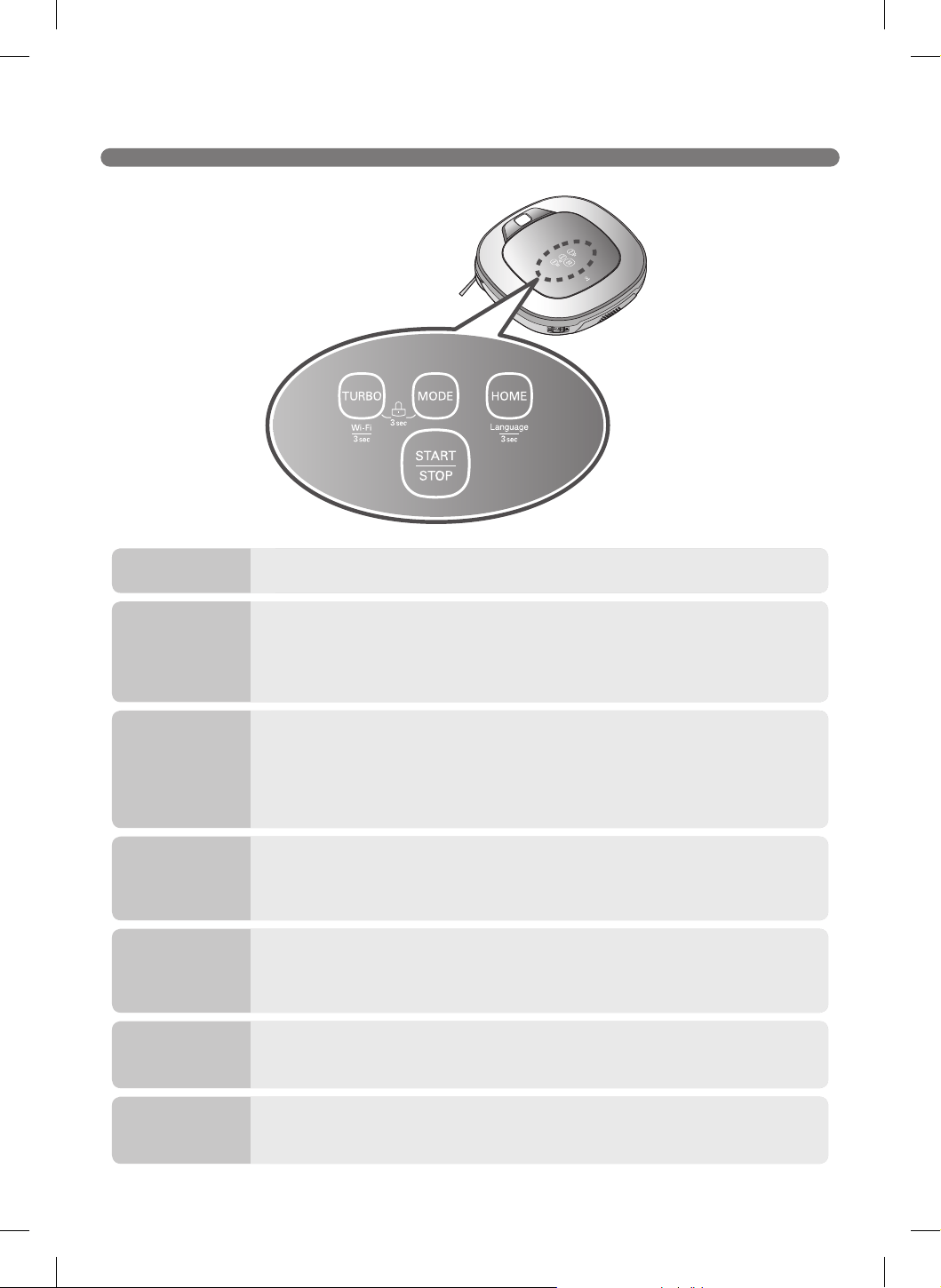
12
BUTTON FUNCTIONS – ROBOT CLEANER
• Press to turn Turbo Mode on or off.
• Press to change the mode. The mode icon will illuminate on the display when
selected.
• The Spot Clean mode is not available if the Robot Cleaner is at the home
station.
• The My Space mode can only be selected by remote control (when the
Robot Cleaner is not on the home station).
• Press to return the Robot Cleaner back to the home station for charging or
storage.
• If cleaning is finished or the battery is low, the Robot Cleaner will
automatically return to the home station to recharge the battery.
• Press and hold the Turbo and Mode buttons simultaneously for three
seconds to activate or deactivate the Control Lock function.
• If the Control Lock function is activated, "Key lock has already been set" voice
notification will play every time a button is pressed.
• Press the Home button for three seconds to change the language for the
voice message.
• This function cannot be set using the remote.
• After the power switch is in the ON position, press the Start/Stop button to
start cleaning.
• Press to stop cleaning.
• Press and hold for two seconds to return to standby mode.
• If button is pressed during Smart Diagnosis, the diagnosis will end.
TURBO
MODE
HOME
Control Lock
Language
Change
START/STOP
• Press and hold down the Turbo button for 3 seconds to activate the
registration mode with a voice message.
• This mode is for registering the product in the LG Smart ThinQ app over Wi-Fi.
Product
registration
(Wi-Fi)
Loading ...
Loading ...
Loading ...