Loading ...
Loading ...
Loading ...
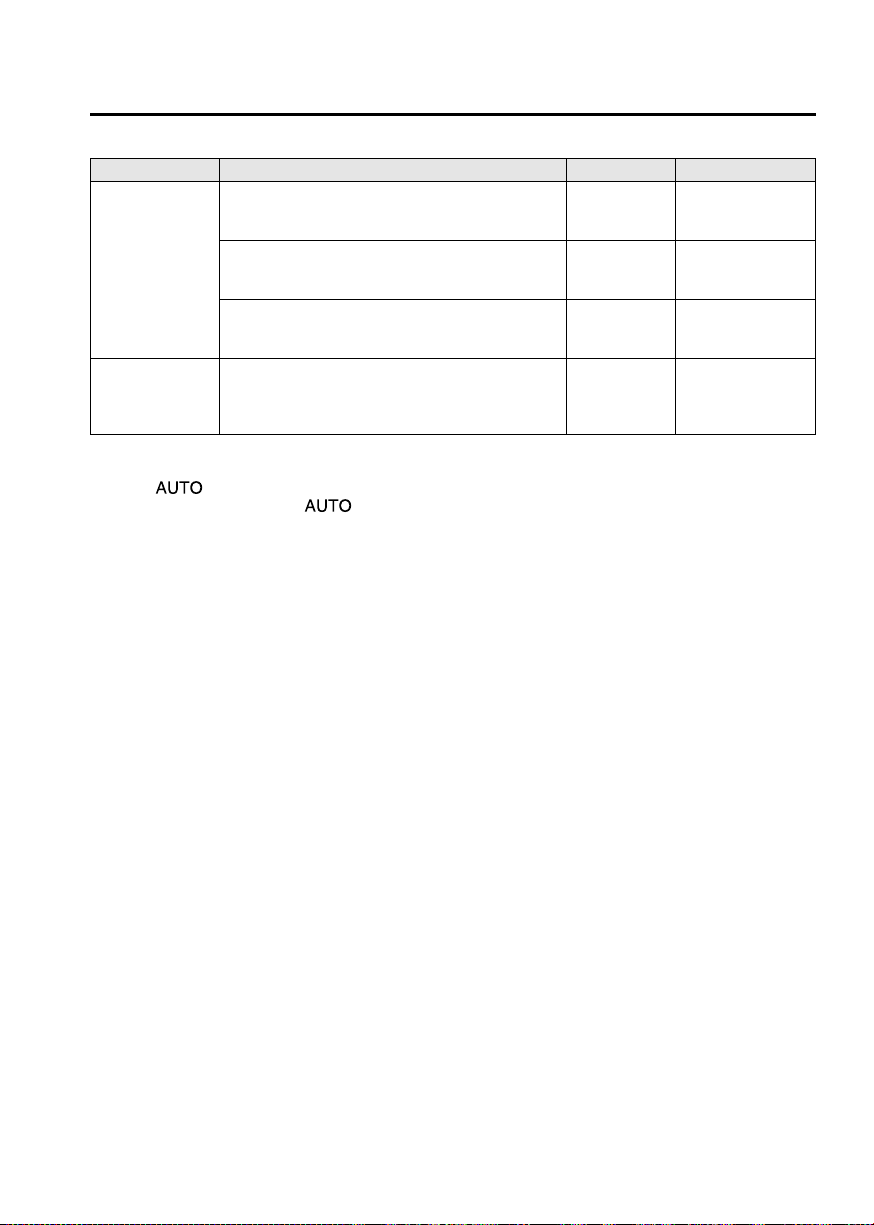
Black plate (523,1)
Item Feature Factory Setting Available Settings
Meter display
The distance unit can be changed.
Refer to Trip Computer and INFO Switch on page
4-18.
miles or km km or miles
The display language can be changed.
Refer to Trip Computer and INFO Switch on page
4-18.
English, French,
or Spanish
English/French/Spanish
The temperature unit can be changed.
Refer to Trip Computer and INFO Switch on page
4-18.
°F or °C °C or °F
Smart City Brake
Support (SCBS)
The system can be changed so that Smart City Brake
Support (SCBS) does not operate.
*4
Refer to Trip Computer and INFO Switch on page
4-18.
ON OFF
*1 If the setting is changed to 0 seconds, the following operation is performed according to the headlight switch
position:
l
At position: Headlights turn off immediately after the ignition is switched off.
l
At any position other than : Headlights do not turn off after the ignition is switched off.
*2 When set to 0 seconds, the lights-on reminder is operable.
*3 The setting of the lights-on reminder can be changed with the time setting of auto headlight off function set to
0 seconds.
Refer to Lights-On Reminder on page 7-32.
*4 Though these systems can be turned OFF, doing so will defeat the purpose of the system and Mazda
recommends that these systems remain ON.
Personalization Features
9-13
CX-5_8DR2-EA-14A_Edition1 Page523
Thursday, November 21 2013 8:50 AM
Form No.8DR2-EA-14A
Loading ...
Loading ...
Loading ...