Loading ...
Loading ...
Loading ...
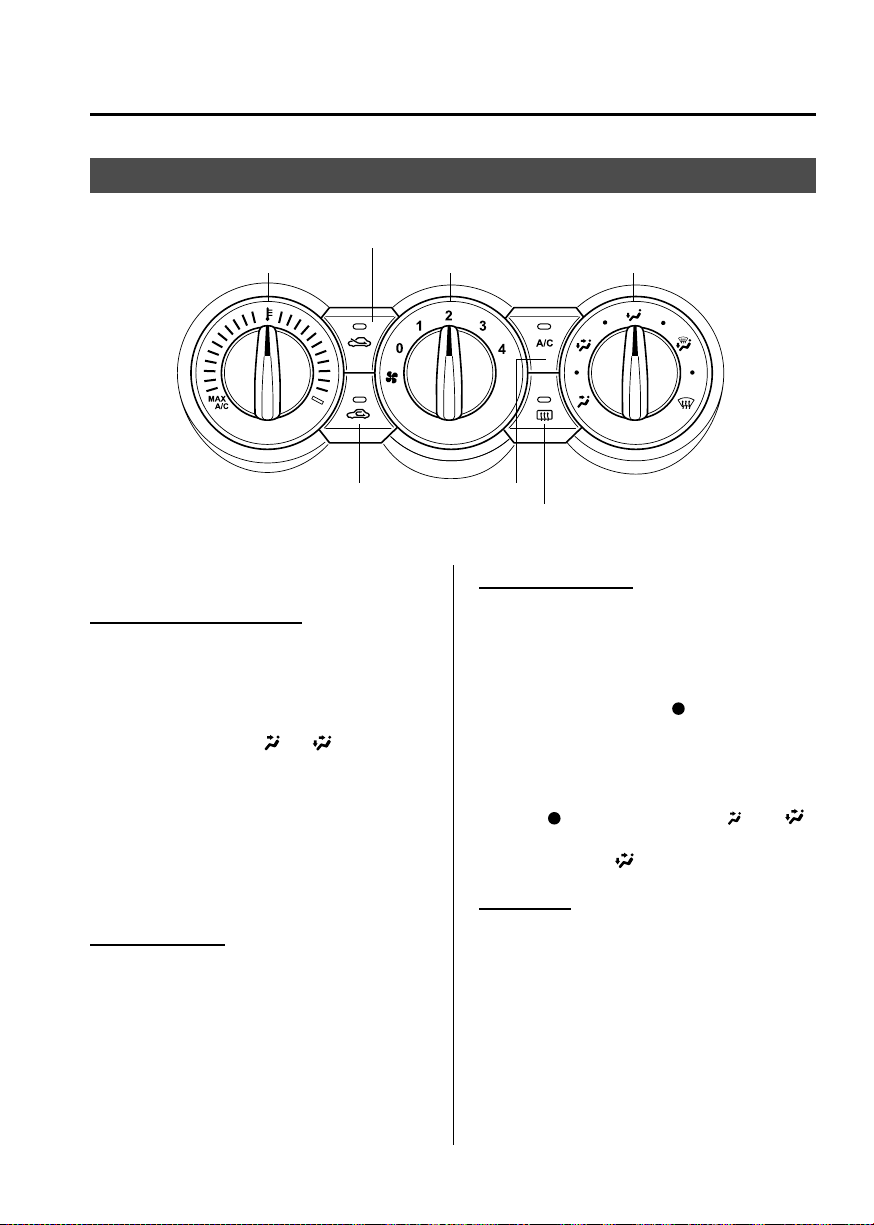
Black plate (245,1)
Manual Type
Temperature control dial
Air intake selector
(recirculated air
position)
Air intake selector
(outside air position)
A/C switch
Rear window defogger switch
Fan control dial Mode selector dial
qControl Switches
Temperature control dial
This dial controls temperature. Turn it
clockwise for hot and counterclockwise
for cold.
NOTE
When the mode is set to or with the fan
control dial in a position other than 0 and the
temperature control dial in the maximum cold
position, the air intake selector switches to the
recirculated air mode and the A/C turns on
automatically.
If A/C is not desired, press the A/C switch to
turn it off.
Fan control dial
This dial allows variable fan speeds.
0―Fan off
1―Low speed
2―Medium low speed
3―Medium high speed
4―High speed
Mode selector dial
Turn the mode selector dial to select
airflow mode (page 5-4).
NOTE
l
The mode selector dial can be set at the
intermediate positions (
) between each
mode. Set the dial to an intermediate
position if you want to split the airflow
between the two modes.
l
For example, when the mode selector dial is
at the
position between the and
positions, airflow from the floor vent is less
than that of the
position.
A/C switch
Press the A/C switch to turn the air
conditioner on. The indicator light on the
switch will illuminate when the fan
control dial is set at position 1, 2, 3, or 4.
Press the switch once again to turn the air
conditioner off.
Interior Features
Climate Control System
5-5
CX-5_8DR2-EA-14A_Edition1 Page245
Thursday, November 21 2013 8:49 AM
Form No.8DR2-EA-14A
Loading ...
Loading ...
Loading ...