Loading ...
Loading ...
Loading ...
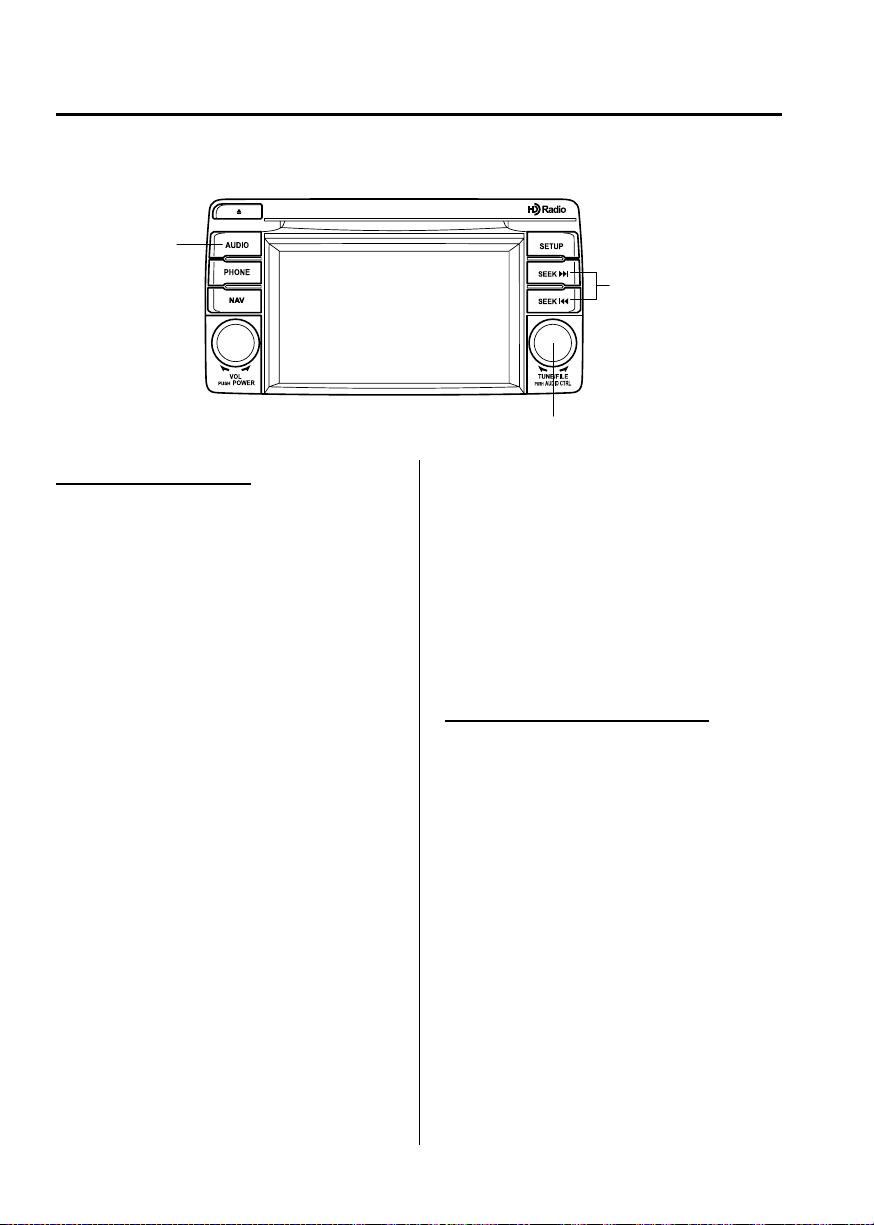
Black plate (284,1)
qOperating the Satellite Radio
í
Seek tuning buttons
Manual tuning dial
Audio button
What is satellite radio?
With over 130 channels, SIRIUS Satellite
Radio brings you more of what you love.
Get channels and channels of commercial-
free music, plus sports, news, talk,
entertainment and more.
Commercial-free musi c from nearly
every genre ―rock to pop, hip-hop to
country, jazz, classical and more. Plus live
performances and artist-dedicated
channels.
Live sports Play-by- Play & Expert Talk
―every NFL game, every NASCAR
®
race, 24/7 sports talk, college sports and
more.
Exclusive entertainment, comedy and
talk ―The biggest names, compelling
talk, hilarious comedy.
World-class news plus local traffic and
weather.
Sign up for SIRIUS Satellite Radio today!
NOTE
Exclusive to Sirius. If your vehicle is equipped
with Sirius, your new Mazda includes a free
introductory subscription with a limited term
trial offer. Call 888-539-7474 to activate. For
more information, visit www.siriusxm.com.
Satellite radio is only available in regions
providing satellite radio service (some areas of
the United States and Canada). Contact
Authorized Mazda Dealer for details.
How to Activate Satellite Radio
You must call SIRIUS to activate your
service. Activation is free and takes only a
few minutes.
SIRIUS service uses an ID code to
identify your radio . This code is needed to
activate SIRIUS service, and report any
problems.
Please have the following information
ready:
l
SIRIUS ID (12-digit electronic serial
no, or ESN
*1
)
l
Valid credit card information (may not
be requi red at initial sign-up)
*1 ESN: Electronic Serial Number
5-44
Interior Features
í
Some models.
Audio System
CX-5_8DR2-EA-14A_Edition1 Page284
Thursday, November 21 2013 8:49 AM
Form No.8DR2-EA-14A
Loading ...
Loading ...
Loading ...