Loading ...
Loading ...
Loading ...
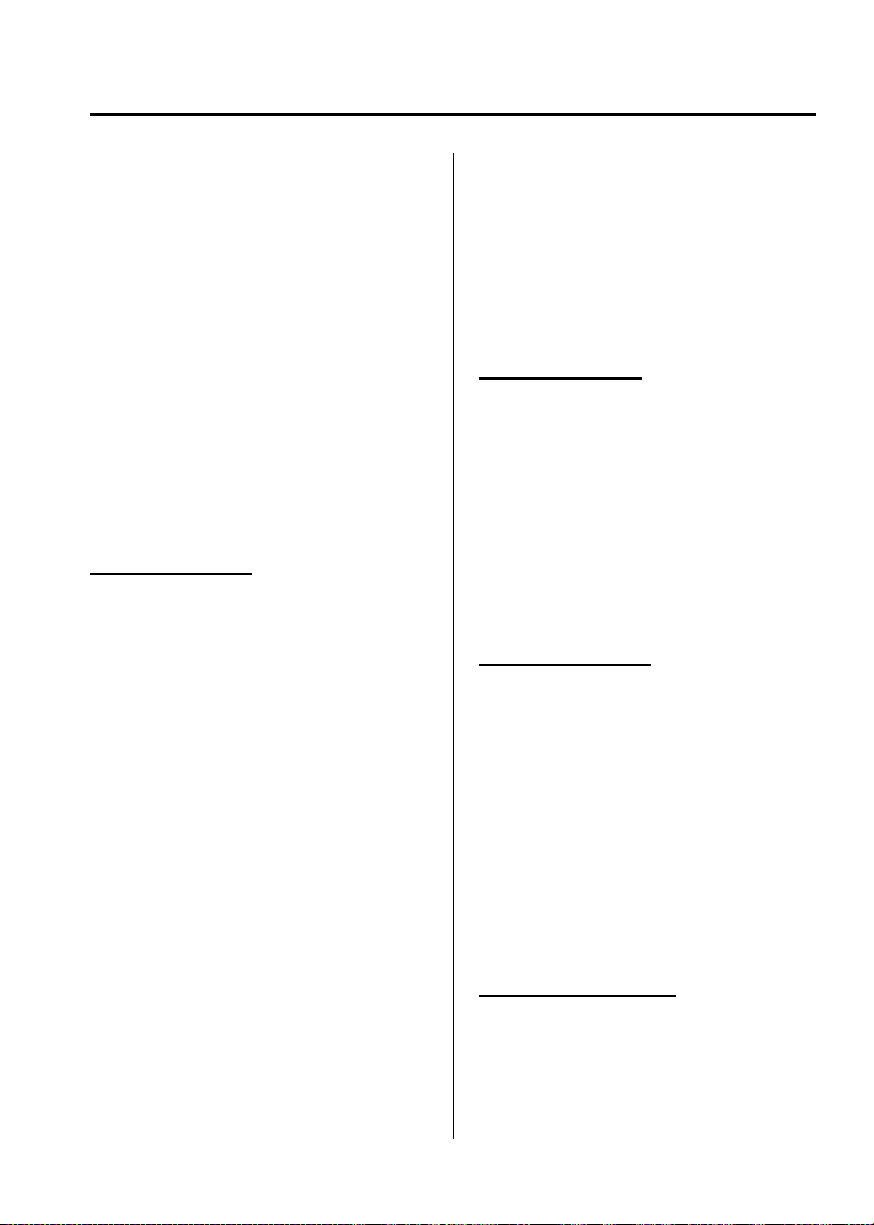
Black plate (337,1)
Next preset selection
(When playing the Radio)
1. Press the talk button.
2. Prompt: “Ready”
3. Say: [Beep] “Next preset”
4. The next preset is selected.
Previous preset selection
(When playing the radio)
1. Press the talk button.
2. Prompt: “Ready”
3. Say: [Beep] “Previous preset”
4. The previous preset is selected.
Switching channels
(When playing a Sirius satellite radio)
Selection of the channel to be received is
possible using voice recognition.
Refer to Operating the Satellite Radio on
page 5-44.
Select by specifying the channel
number
1. Press the talk button.
2. Prompt: “Ready”
3. Say: [Beep] “Channel”
4. Prompt: “What channel number would
you like?”
5. Say: [Beep] “XXX (Ex. 610) (Channel
number)”
6. The specified channel is selected.
Selecting the next channel
1. Press the talk button.
2. Prompt: “Ready”
3. Say: [Beep] “Next channel”
4. The next channel is selected.
Selecting the previous channel
1. Press the talk button.
2. Prompt: “Ready”
3. Say: [Beep] “Previous channel”
4. The previous channel is selected.
Skip track function
(When playing Pandora
®
)
The skip track function can be run using
voice recognition.
Refer to How to Use Pandora® on page
5-104.
1. Press the talk button.
2. Prompt: “Ready”
3. Say: [Beep] “Skip Track”
4. The next track is skipped.
Thumbs up function
(When playing Pandora
®
)
The thum bs up function can be run using
voice recognition.
Refer to How to Use Pandora® on page
5-104.
1. Press the talk button.
2. Prompt: “Ready”
3. Say: [Beep] “Thumbs Up”
4. This tells Pandora
®
that you like this
track and helps to bring in more tracks
like it to your station.
Thumbs down function
(When playing Pandora
®
)
The thum bs down function can be run
using voice recognition.
Interior Features
Bluetooth®
5-97
CX-5_8DR2-EA-14A_Edition1 Page337
Thursday, November 21 2013 8:49 AM
Form No.8DR2-EA-14A
Loading ...
Loading ...
Loading ...