Loading ...
Loading ...
Loading ...
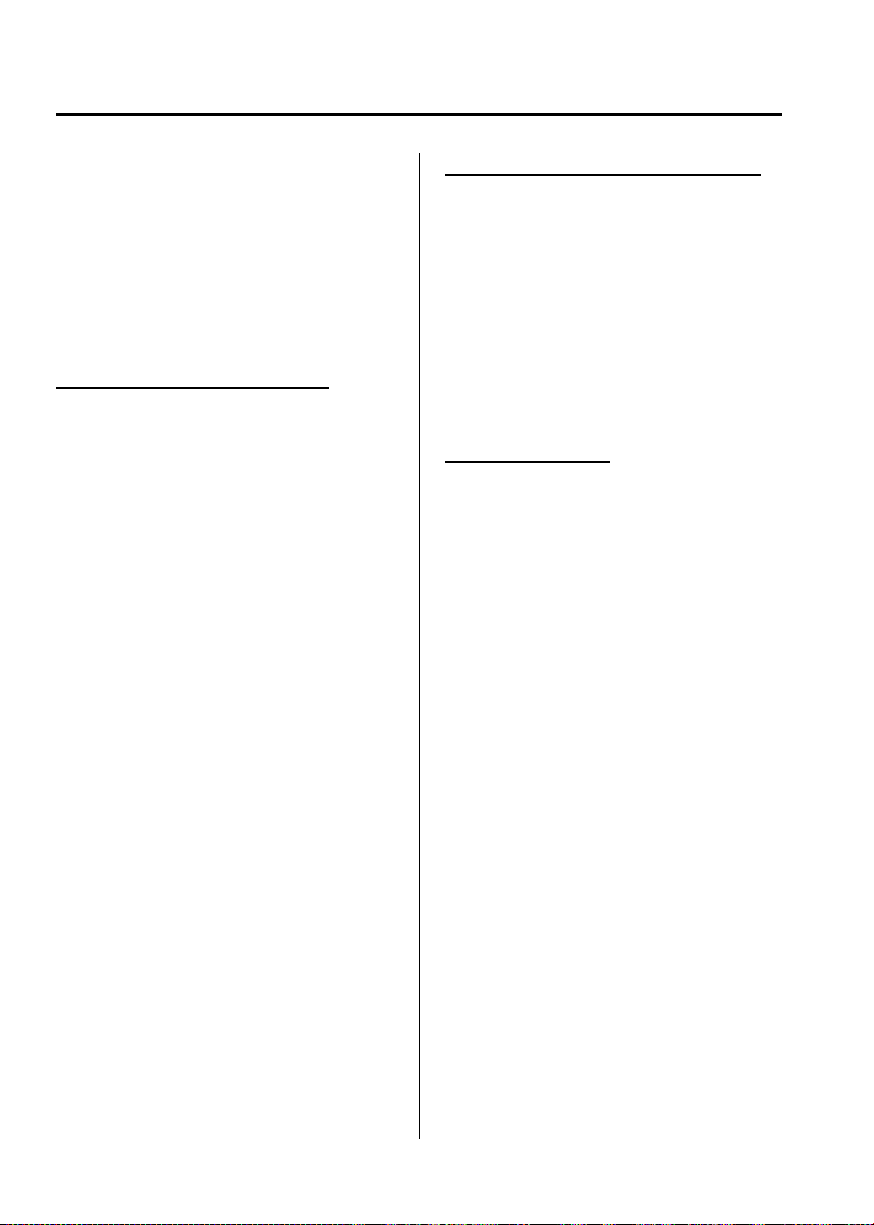
Black plate (338,1)
Refer to How to Use Pandora® on page
5-104.
1. Press the talk button.
2. Prompt: “Ready”
3. Say: [Beep] “Thumbs Down”
4. This tells Pandora
®
not to play this
track.
Pandora
®
radio station selection
(When playing Pandora
®
)
A Pandora
®
radio station can be selected
using voice recognition.
Refer to How to Use Pandora® on page
5-104.
1. Press the talk button.
2. Prompt: “Ready”
3. Say: [Beep] “Station”
4. Prompt: “Which Pandora
®
station you
would like?”
5. Say: [Beep] “XXXXX... (Ex. “90’s
classic”) (Station name)”
6. The system searches for the announced
radio station.
If a contact is matched, go to Step 8.
If multiple contacts are matched, go to
Step 7.
7. Prompt: “Would you like to play
XXXXX... (Choice 1)?”
(Station you would like to play)
Say: [Beep] “Yes.” Then go to Step 8.
(Station you do not want to play)
Say: [Beep] “No.” Then go to Step 7.
(Maximum 3 times)
8. The specified radio station is selected.
Display of Pandora
®
radio station list
(When playing Pandora
®
)
The Pandora
®
radio station list can be
displayed using voice recognition.
Refer to How to Use Pandora® on page
5-104.
1. Press the talk button.
2. Prompt: “Ready”
3. Say: [Beep] “List station”
4. The radio list is displayed.
Bookmark function
(When playing Pandora
®
)
The book mark function can be run using
voice recognition.
Refer to How to Use Pandora® on page
5-104.
1. Press the talk button.
2. Prompt: “Ready”
3. Say: [Beep] “Bookmark”
4. Prompt: “Would you like to bookmark
Track, or artist?”
5. Say: [Beep] “Track (or Artist)”
6. Track or artist is bookmarked.
5-98
Interior Features
Bluetooth®
CX-5_8DR2-EA-14A_Edition1 Page338
Thursday, November 21 2013 8:49 AM
Form No.8DR2-EA-14A
Loading ...
Loading ...
Loading ...