Loading ...
Loading ...
Loading ...
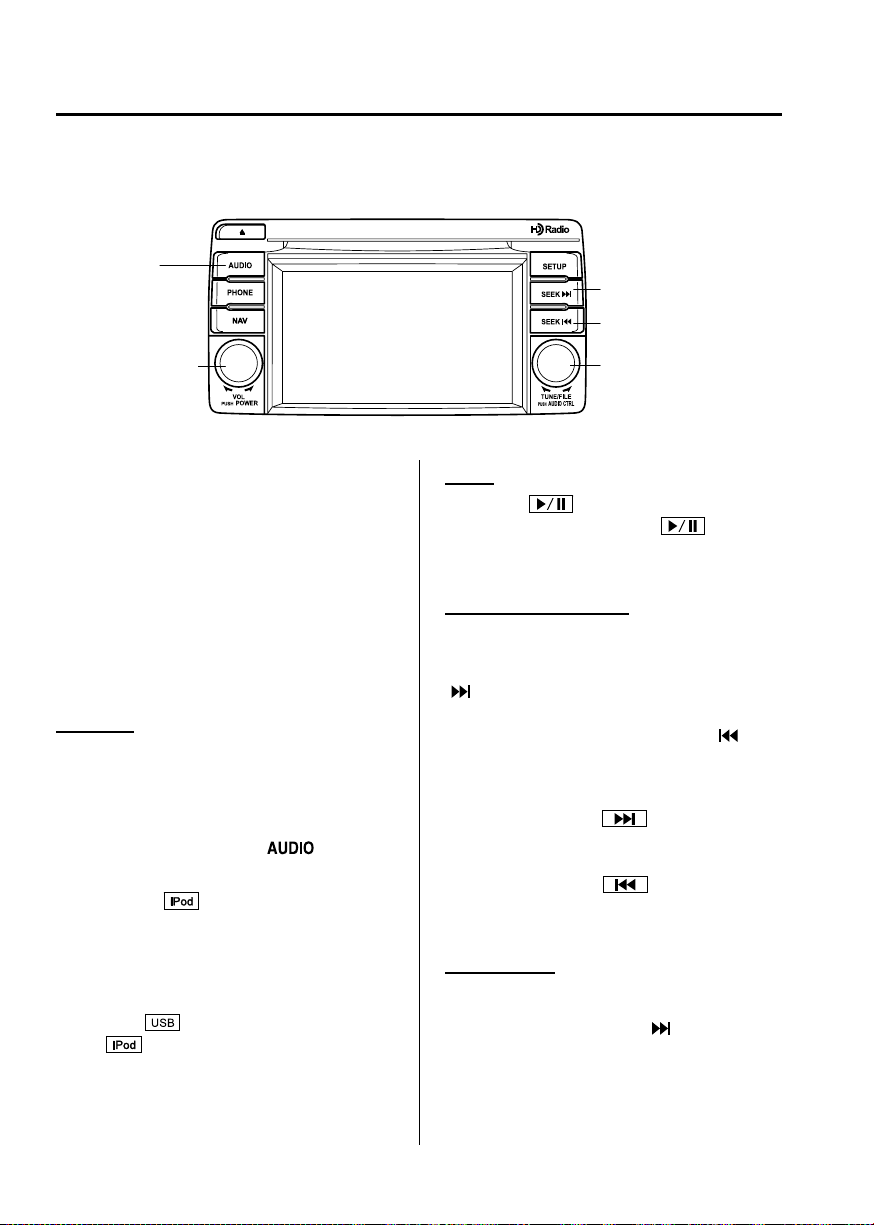
Black plate (314,1)
qHow to use iPod mode (Type B)
Audio button
Power/Volume dial
Track up/Fast-forward
button
Track down/Reverse
button
File dial
The conn ectable iPods are as foll ows:
l
iPod classic
l
iPod nano: 4/5/6G
l
iPod touch
*1
: 2/3/4G
l
iPhone
*1
: 3GS/4/4S
*1 Only iPod function
NOTE
The iPod functions on the iPod cannot be
operated while it is connected to the unit
because the unit controls the iPod functions.
Playback
1. Switch the ignition to ACC or ON.
2. Press the power/volume dial to turn the
audio system on.
3. Press the audio button (
)to
display the audio screen.
4. Touch the
on-screen tab to
switch to the iPod mode and start
playback.
NOTE
l
When the iPod is connected to the USB
port, the
on-screen tab changes to
the
on-screen tab.
l
Do not remove the iPod while in the iPod
mode. Otherwise, the data could be
damaged.
Pause
Touch the
on-screen button to
pause playback. Touch the
on-
screen button while playback is paused to
cancel the pause.
Fast-forward/Reverse
Operations using audio panel
Press and hold the fast-forward button
(
) to advance through a track at high
speed.
Press and hold the reverse button (
)to
reverse through a track at high speed.
Operations on screen
Touch and hold the
on-screen
button to advance through a track at high
speed.
Touch and hold the
on-screen
button to reverse through a track at high
speed.
Track search
Operations using audio panel
Press the track up button (
) or turn the
file dial clockwise once to skip forward to
the beginning of the next track.
5-74
Interior Features
Audio System
CX-5_8DR2-EA-14A_Edition1 Page314
Thursday, November 21 2013 8:49 AM
Form No.8DR2-EA-14A
Loading ...
Loading ...
Loading ...