Loading ...
Loading ...
Loading ...
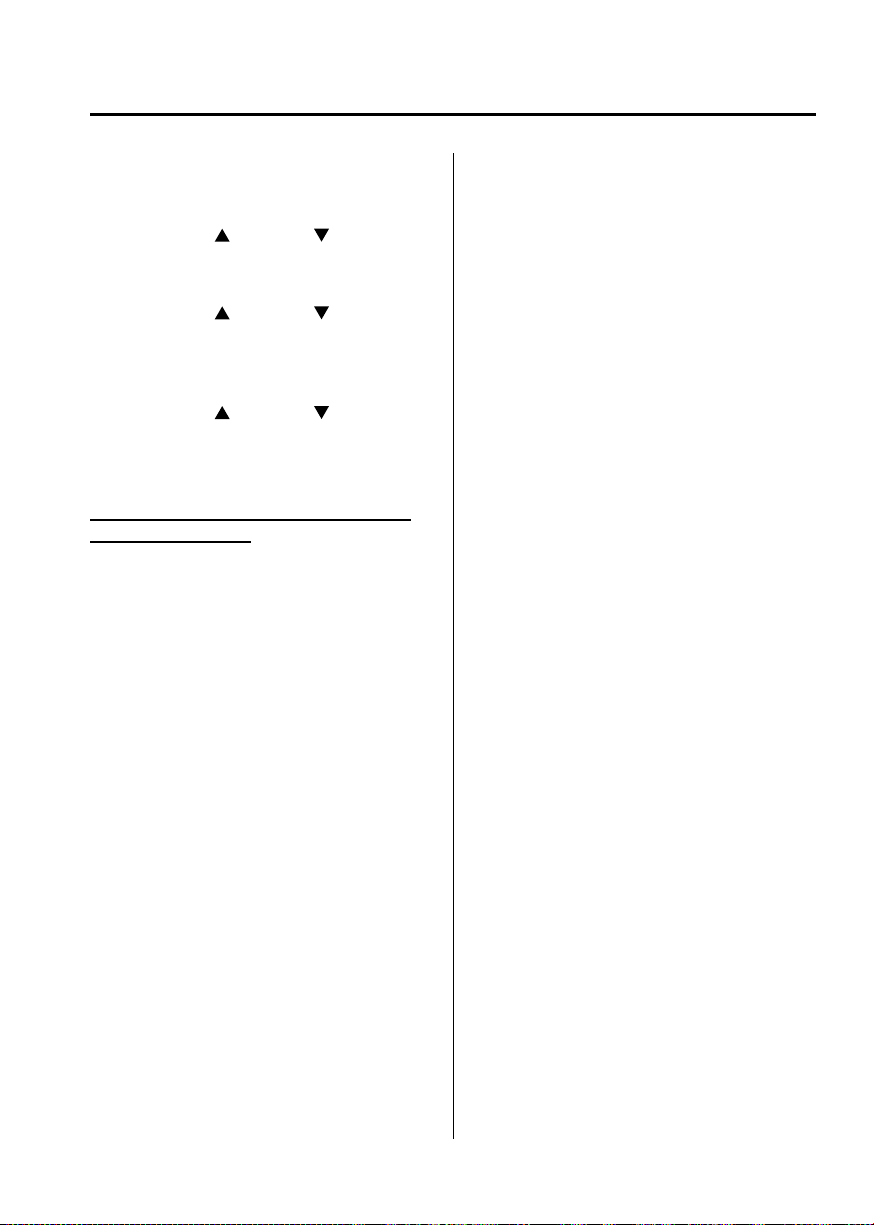
Black plate (149,1)
l
Restore Default
To change settings
1. Press the up
or down part of the
INFO switch and select Settings, and
then press the INFO button.
2. Press the up
or down part of the
INFO switch to select the item you
want to change, and then press the
INFO button.
3. Press the up
or down part of the
INFO switch to select the de sired
setting, and then press the INFO
button.
Warning (Display Indication) (Type A
instrument cluster)
A message is displayed to notify the user
of the system operation status and
malfunctions or abnormalities.
Check the indicated message.
When Driving
Instrument Cluster and Display
4-21
CX-5_8DR2-EA-14A_Edition1 Page149
Thursday, November 21 2013 8:48 AM
Form No.8DR2-EA-14A
Loading ...
Loading ...
Loading ...