Loading ...
Loading ...
Loading ...
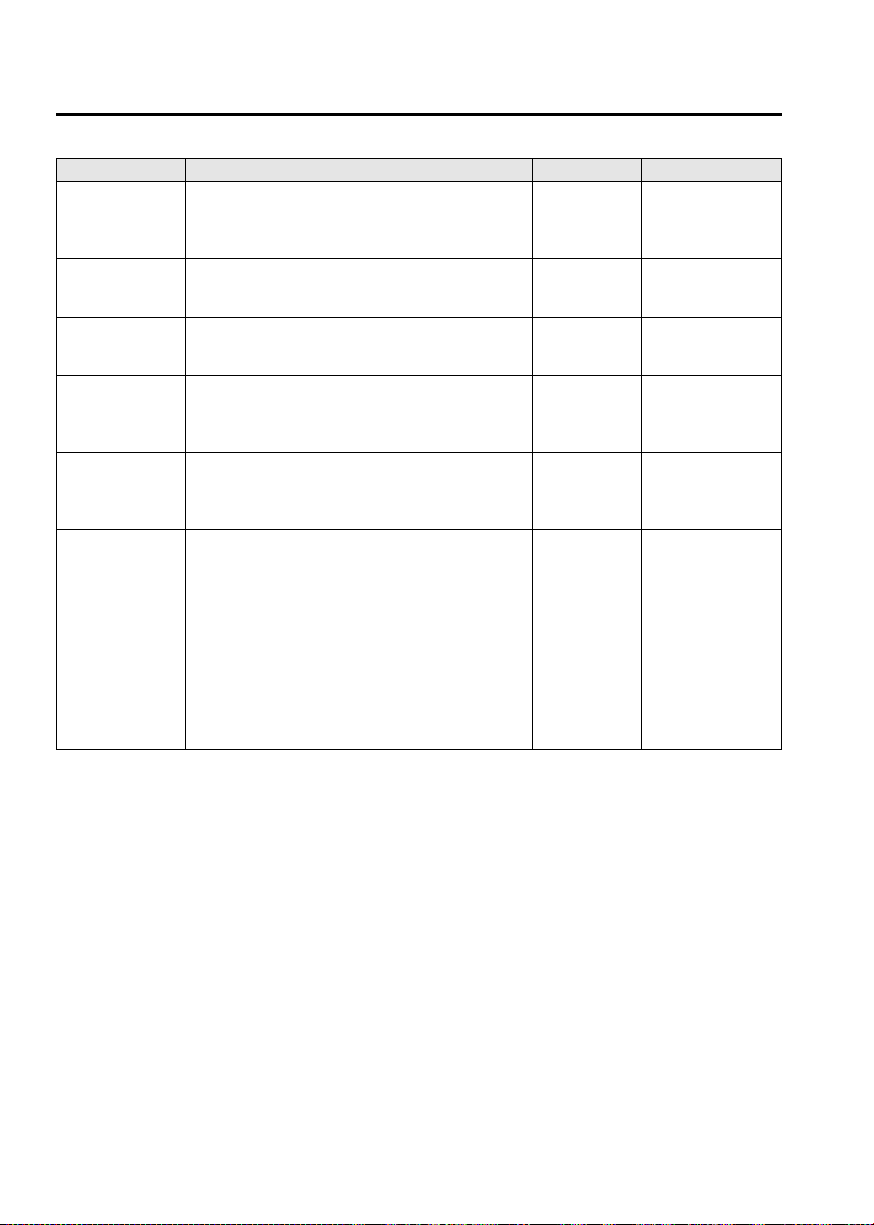
Black plate (522,1)
Item Feature Factory Setting Available Settings
Auto headlight
off
*1
The time required for headlights to turn off after
ignition is switched off can be changed.
Refer to Setup on page 5-55.
30 seconds
0 seconds
*2
/
60 seconds/
90 seconds/
120 seconds
Auto-light control
The headlight illumination on/off timing based on
surrounding lightness/darkness can be changed.
Refer to Setup on page 5-55.
Medium
Light/Medium
Light/Medium
Dark/Dark
Turn indicator
The turn indicator beep volume level can be changed.
Refer to Trip Computer and INFO Switch on page
4-18.
High Low
Lights-on
reminder
*3
The volume of the lights-on reminder warning alarm
can be changed.
Refer to Trip Computer and INFO Switch on page
4-18.
Off High/Low
Blind Spot
Monitoring (BSM)
system
The volume of the BSM warning beep can be
changed.
Refer to Trip Computer and INFO Switch on page
4-18.
High Low/OFF
Multi-information
display operation
sound
The operation sound volume for the following
operations can be changed.
l
Trip computer data clearing
The INFO switch is pressed for 1.5 seconds or
longer while the average fuel economy or average
vehicle speed is displayed.
l
Numerical value scroll
The Up/Down switch is pressed for 1.5 seconds or
longer, such as while the maintenance monitor
period setting screen is displayed.
Refer to Trip Computer and INFO Switch on page
4-18.
High Low/OFF
9-12
Personalization Features
CX-5_8DR2-EA-14A_Edition1 Page522
Thursday, November 21 2013 8:50 AM
Form No.8DR2-EA-14A
Loading ...
Loading ...
Loading ...