Loading ...
Loading ...
Loading ...
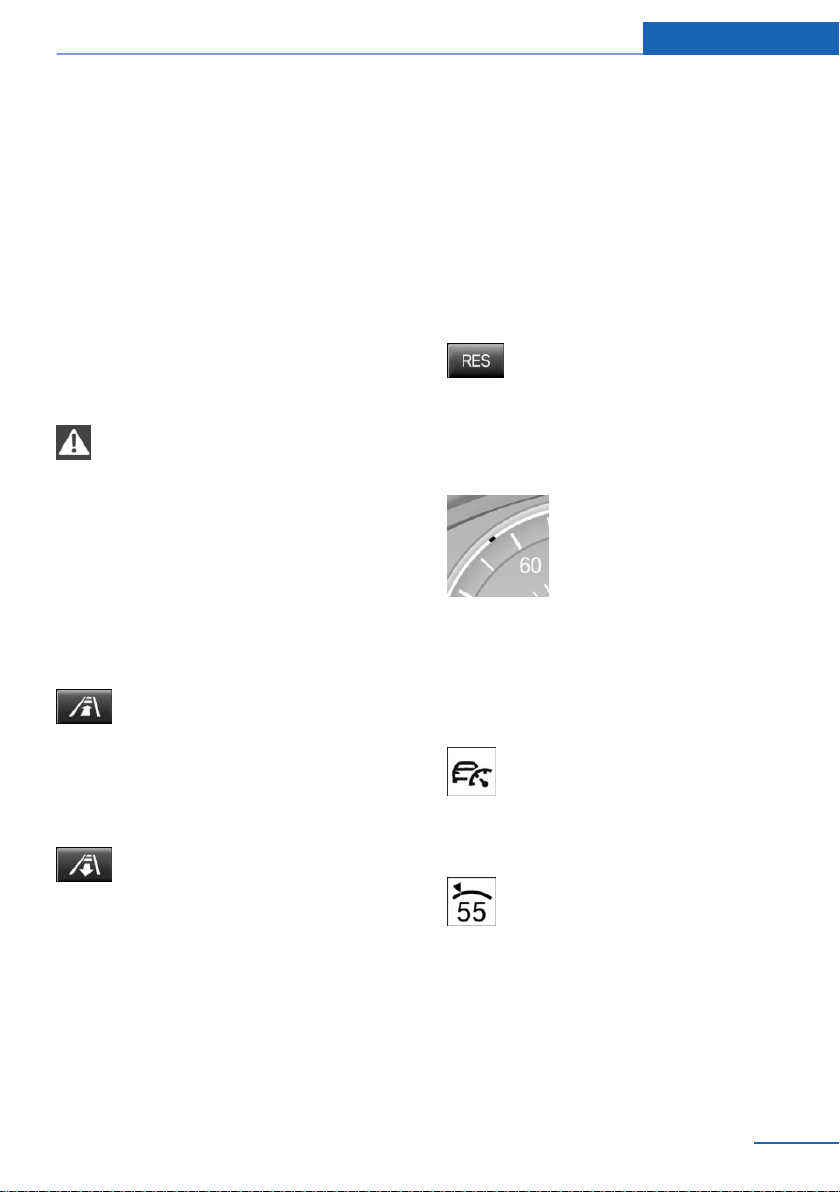
▷ Each time the rocker switch is pressed to
the point of resistance, the desired speed
increases or decreases by approx.
1 mph/1 km/h.
▷ Each time the rocker switch is pressed
past the resistance point, the desired
speed changes by a maximum of 5 mph/
10 km/h.
Hold the rocker switch in position to repeat the
action.
Adjusting distance
Safety information
WARNING
The system does not relieve from per‐
sonal responsibility. Due to the system limits,
braking can be late. There is a risk of accidents
or risk of damage to property. Be aware to the
traffic situation at all times. Adjust the distance
to the traffic and weather conditions and main‐
tain the prescribed safety distance, possibly by
braking.◀
Reduce distance
Press button repeatedly until the de‐
sired distance is set.
Instrument cluster will display selected dis‐
tance, refer to page 161.
Increase distance
Press button repeatedly until the de‐
sired distance is set.
Instrument cluster will display selected dis‐
tance, refer to page 161.
Continuing cruise control
General information
An interrupted cruise control can be continued
by calling up the stored speed.
Make sure that the difference between current
speed and stored speed is not too large before
calling up the stored speed. Otherwise, unin‐
tentional braking or accelerating may occur.
In the following cases, the stored speed value
is deleted and cannot be called up again:
▷ When the system is switched off.
▷ When the ignition is switched off.
Calling up stored speed and distance
Press button with the system
switched on.
Displays in the instrument cluster
Desired speed and stored speed
▷ Marking lights up green:
system is active, the mark‐
ing indicates the desired
speed.
▷ Marking lights up orange:
system is interrupted, the
marking indicates the stored
speed.
▷ The marking does not light up: the system
is switched off.
With instrument display: the symbol is
displayed in the speedometer similarly
to the mark for the desired speed.
Brief status display
Selected desired speed.
If no speed is indicated, it is possible that the
conditions necessary for operation are not cur‐
rently fulfilled.
Distance to vehicle ahead of you
Selected distance to the vehicle ahead of you
is shown.
Seite 161
Driving comfort Controls
161
Online Edition for Part no. 01402983801 - X/17
Loading ...
Loading ...
Loading ...