Loading ...
Loading ...
Loading ...
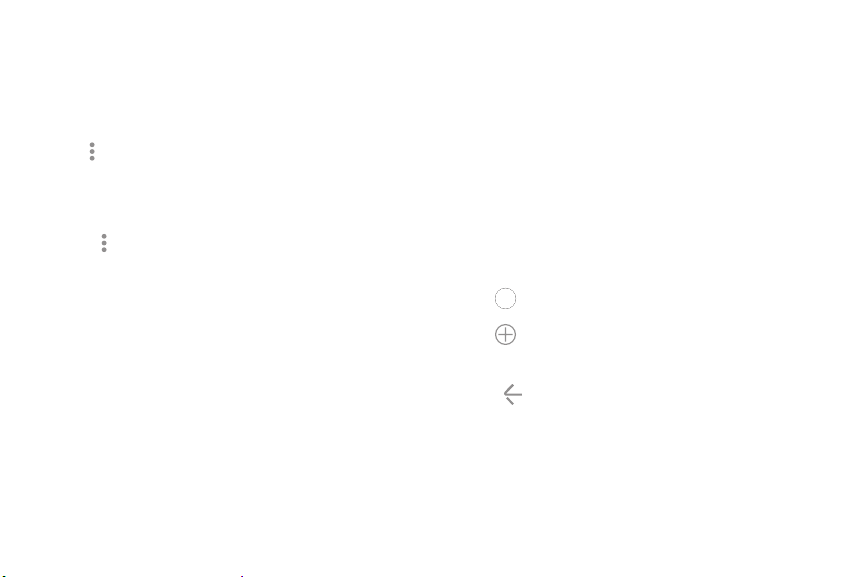
L
'
Sort apps Create and use folders
App shortcuts can be listed alphabetically or in your
own custom order.
Create a folder to organize App shortcuts on an
Apps list screen.
1. From a Home screen, swipe up to access Apps. 1. From a Home screen, swipe up to access Apps.
Tap
More options > Sort.
2. Touch and hold an app shortcut, and then drag it
on top of another app shortcut until it is
highlighted.
2.
• Custom order: Arrange apps manually.
– To remove empty spaces between apps, tap
More
options > Clean up pages.
3. Release the app shortcut to create the folder.
• Enter folder name: Name the folder.
• Alphabetical order: Sort apps alphabetically.
•
Palette: Change the folder color.
Add apps: Place more apps in the folder.
Tap apps to select them, and then tap Add.
•
4.
Tap
Back to close th
e folder.
Apps 51
Loading ...
Loading ...
Loading ...