Loading ...
Loading ...
Loading ...
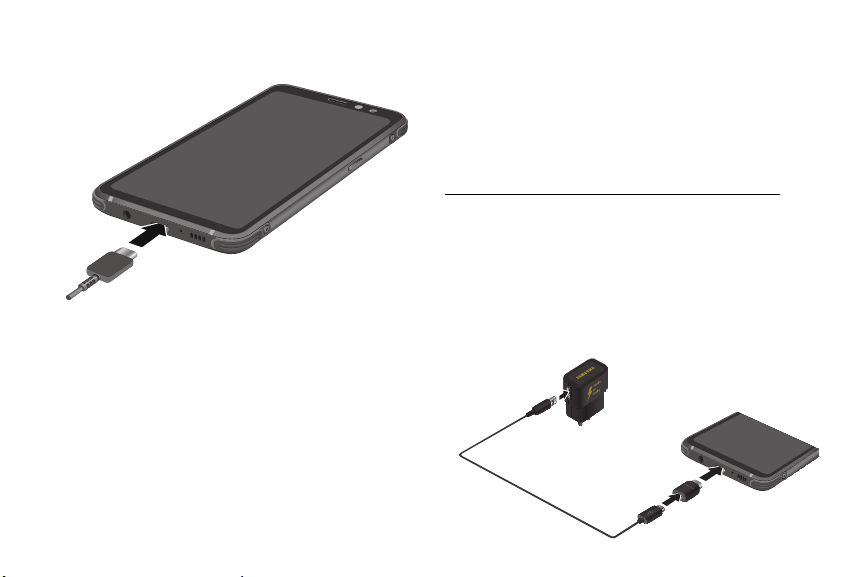
1. Insert the USB Type-C cable into the
USB charger/Accessory port.
2. Connect the USB cable to the charging head, and
then plug the charging head into a standard
outlet.
3. Unplug the charging head from the outlet and
remove the USB cable from the device when
charging is complete.
While charging, the device and the charger may
become hot and stop charging. This usually does not
affect the device’s lifespan or performance and is in
the device’s normal range of operation.
Disconnect the charger from the device and wait for
the device to cool down. For more information, visit
samsung.com/us/support/answer/ANS00076952.
Micro-USB connector
You can use a Micro-USB cable to connect your device
to a computer with the included Micro-USB connector.
Note: The Micro-USB connector does not support
On-the-Go USB accessories.
Set up your device 11
Loading ...
Loading ...
Loading ...