Loading ...
Loading ...
Loading ...
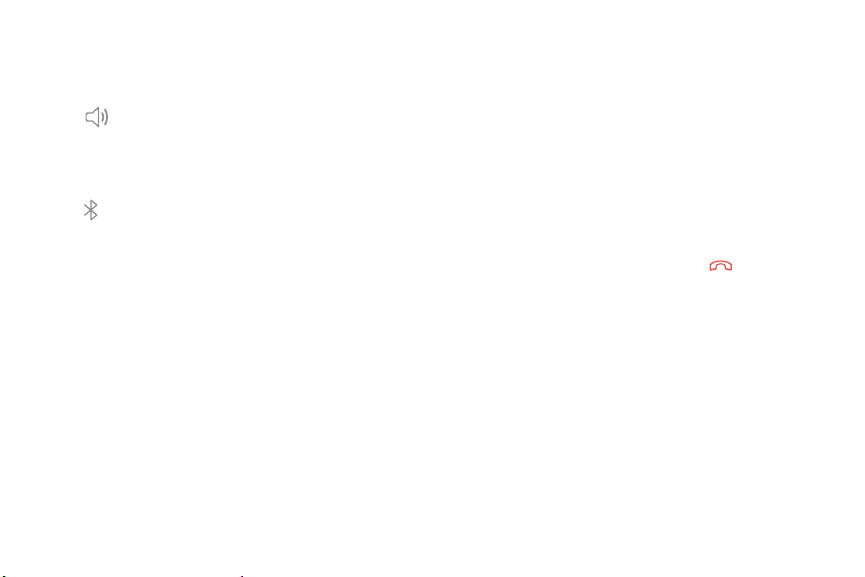
~,)
Switch to headset or speaker
Listen to the call using the speaker or through a
Bluetooth
®
headset (not included).
u
Tap Speaker to hear the caller using the
speaker.
– or –
Tap Bluetooth to he
ar the caller using a
Bluetooth headset.
Multitask
If you exit the call screen to use another app, your
active call is indicated in the Status bar.
To return to the call screen:
u Drag the Status bar down to display the
Notification panel and tap the call.
To end a call while multitasking:
u Drag the Status bar down to display the
Notification panel, and then tap End call.
Apps
104
Loading ...
Loading ...
Loading ...