Loading ...
Loading ...
Loading ...
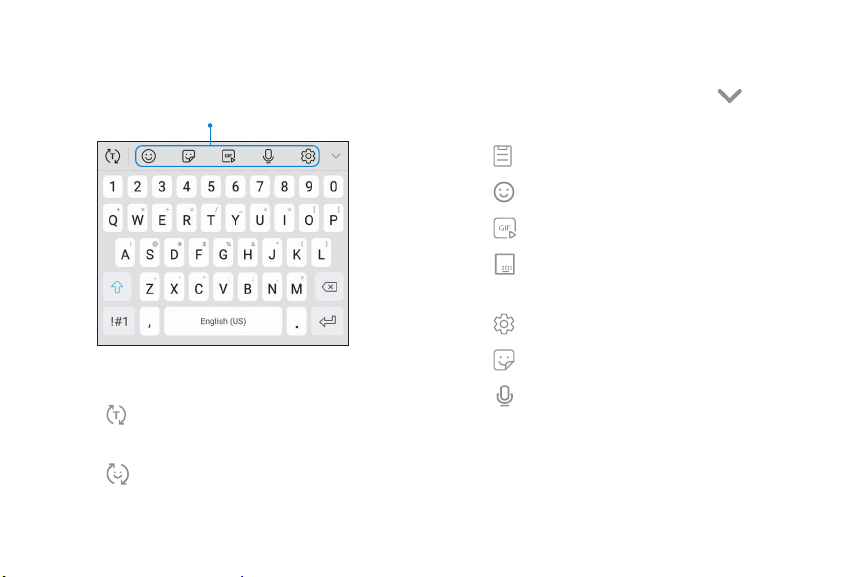
V
T
1 2 3 4 5 6 7 8 9 0
I ~ ( I
Q W E R T Y U I O P
• , $
'Ir.
& ( )
A S D F G H J K L
Q
'u'
ZXCVBNM
0
!#1
English(US)
Enter text
Text can be entered using a keyboard or your voice.
Toolbar functions/Predictive text
u Tap a field to display the Samsung keyboard.
Tap Show predictive text t
o view suggested
words while you type.
l
Tap Show toolbar functions to view all
keyboard options.
l
Toolbar functions
The toolbar provides additional helpful functions.
u
From the Samsung keyboard, tap Expand
toolbar for the following options:
Clipboard: Access the clipboard.
l
Emojis: Insert an emoji.
l
GIF keyboard: Add animated GIFs.
l
One-handed keyboard: Change the
keyboard layout for use with one hand.
l
Settings: Access keyboard settings.
l
Stickers: Add illustrated stickers.
l
Voice input: Use Samsung voice input.
l
Learn about your device 43
Loading ...
Loading ...
Loading ...