Loading ...
Loading ...
Loading ...
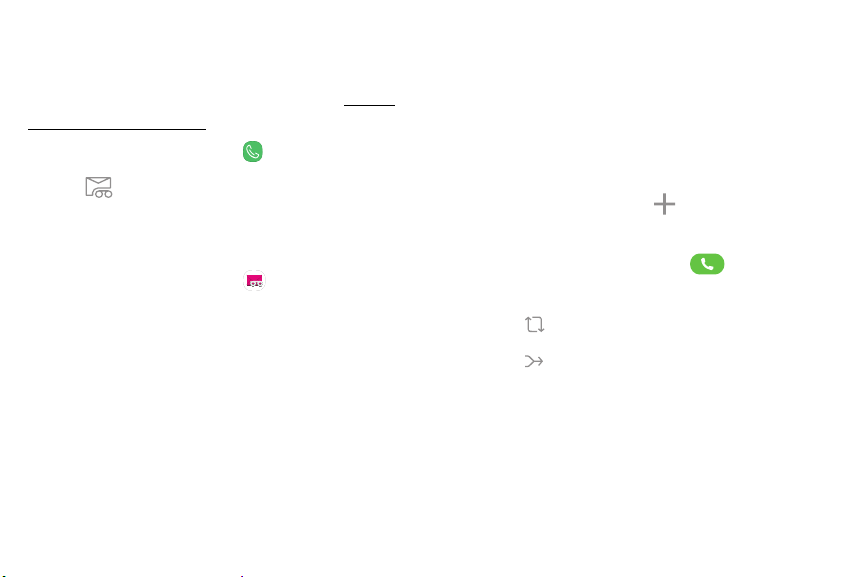
+
I!!!
Voicemail
Use your phone’s voicemail feature.
For information on setting up voicemail, see “Set up
your voicemail” on page 15.
1.
From a Home screen, tap
Phone.
2.
T
ap
Voicemail.
– or
–
From a Home screen, swipe up to access Apps, and
then tap T-Mobile folder > Visual Voicemail.
3. F
ollow the voice prompts from the voicemail
center.
Optional calling services
If available with your mobile service plan, the
following calling services are supported.
Place a multi-party call
If your service plan supports this feature, you can
make another call while a call is in progress.
1.
From the active call, tap
Add call to di
al the
second call.
2.
D
ial the new number and tap
Call. When t
he
call is answered:
•
Ta
p
Swap to switch b
etween the two calls.
•
Ta
p Merge to hear both callers at once
(multi-conferencing).
Apps 109
Loading ...
Loading ...
Loading ...