Loading ...
Loading ...
Loading ...
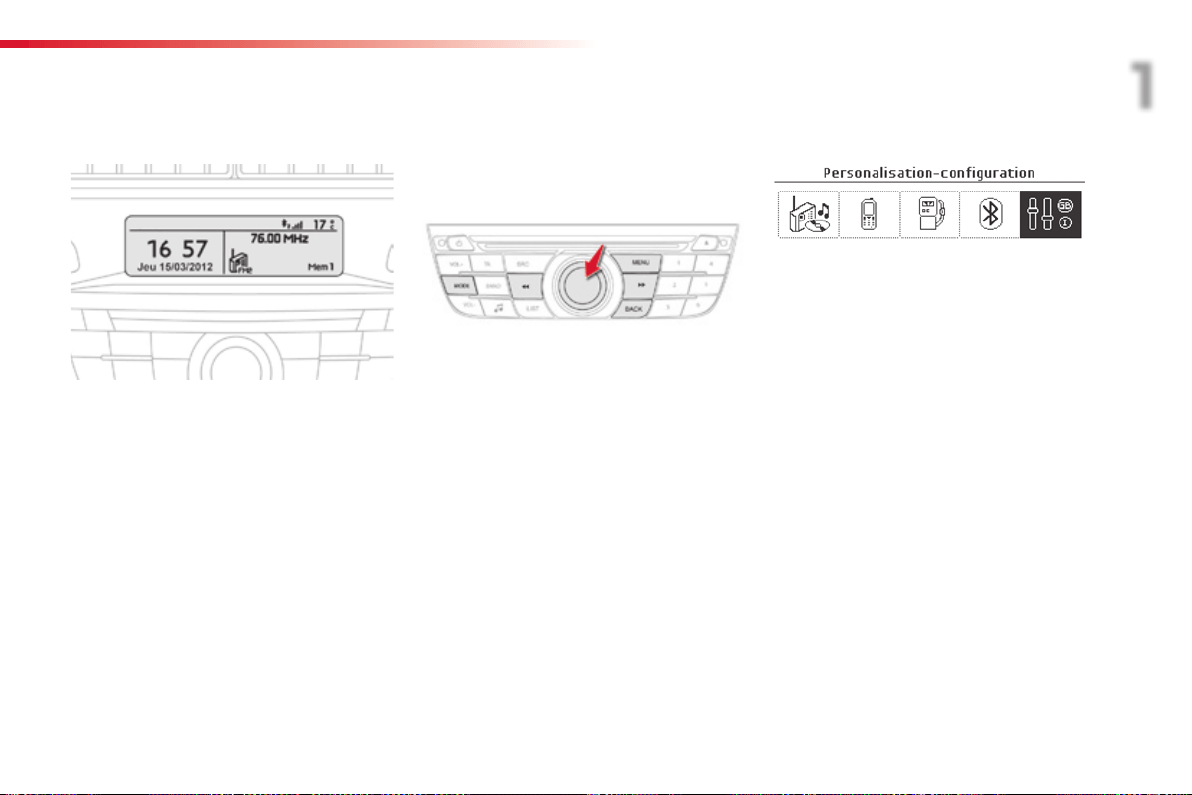
1
29
Monitoring
C-elysee_en_Chap01_controle-de-marche_ed01-2016C-elysee_en_Chap01_controle-de-marche_ed01-2016
MonochromescreenC(Audiosystem/Bluetooth)
Thisdisplaysthefollowinginformation:
- time,
- date,
- ambienttemperature(thisflashesifthereis
ariskofice),
- statusofdoorsandboot,
- parkingsensors,
- audiosources(radio,CD,USBport,
jacksocket...),
- tripcomputer(refertothe"Instrumentsand
controls"section).
Warningorinformationmessagesmayappear
temporarily.Thesecanbeclearedbypressing
the "BACK"button.
FromyourAudiosystem/Bluetoothcontrol
panel,youcanpress:
F the "MENU"buttontogainaccesstothe
main menu,
F the "MODE"buttontoselectthedisplay
ofinformationin"Fullscreen"or"New
window"mode,
F the "7" or "8"buttonstonavigateinalist,
F pressthecentralbuttontoconfirm,
or
F the "BACK"buttontoabandonthe
operationinprogressorgobackupone
levelinthemenu.
Displays in the screen Controls
F Press the "MENU"buttontogainaccess
to the main menu:
- "Multimedia",
- "Telephone",
- "Tripcomputer",
- "Bluetoothconnection",
- "Personalisation-configuration",
F Press the "7" or "8" buttons to select the
menurequired,thenconfirmbypressing
thecentrebutton.
Main menu
Loading ...
Loading ...
Loading ...