Loading ...
Loading ...
Loading ...
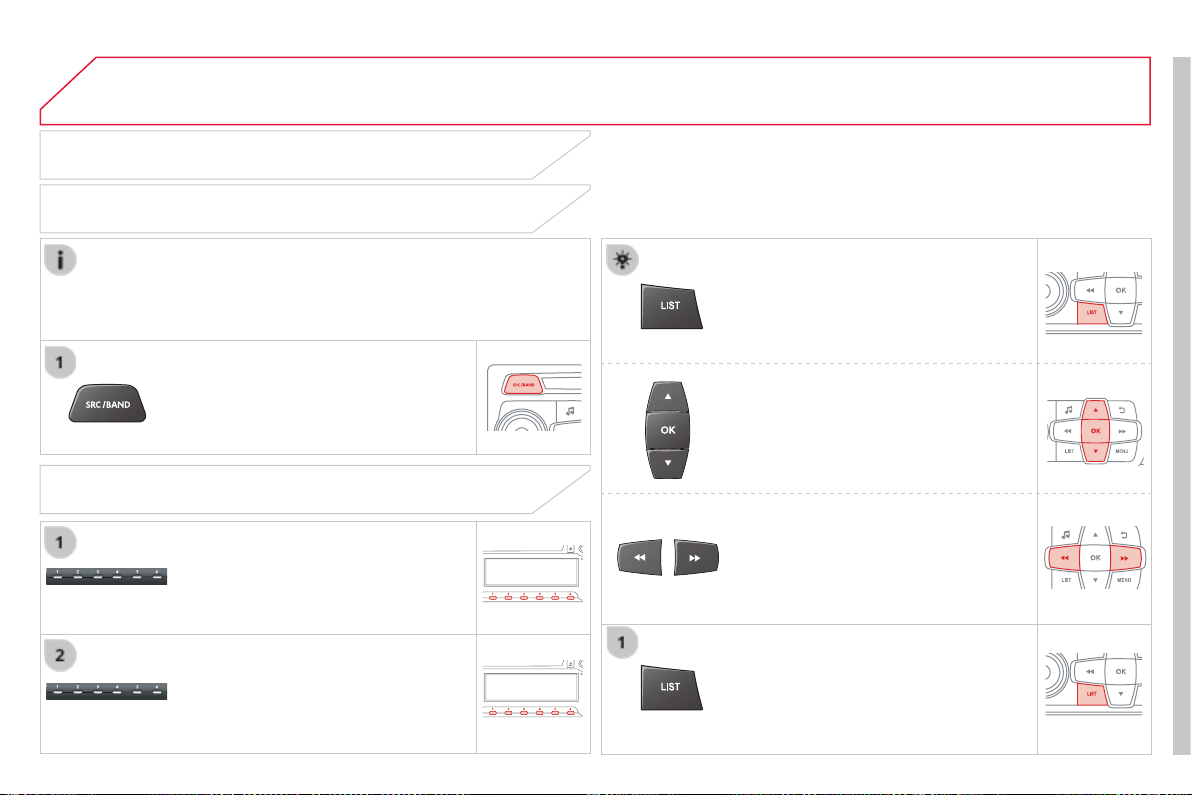
02
229
C-elysee_en_Chap12b_RDE1_ed01-2016
AUDIO
Press the SRC/BAND button several
timesinsuccessionandselecttheFM1,
FM2orAMwaveband.
Press a button to listen to the
correspondingpresetstation.
Presstochangetothenextorprevious
letter(e.g.A,B,D,F,G,J,K,...).
Radio
Selectthedesiredradiostationthen
conrmbypressingOK.
Selecting a station
MakealongpressonLIST to construct
orupdatethelistofstations;thesound
isinterruptedtemporarily.
Theexternalenvironment(hills,buildings,tunnels,basementcar
parks)mayblockreception,includinginRDSmode.Thisisanormal
effectofthewayinwhichradiowavesaretransmittedanddoesnot
indicateanyfailureoftheaudioequipment.
Selecting a preset station
Makealongpressonabuttonto
presetthestationbeinglistenedto.The
nameofthestationisdisplayedandan
audiblesignalconrmsthatithasbeen
preset.
Press LISTtodisplaythelistofstations
received,inalphabeticalorder.
Loading ...
Loading ...
Loading ...