Loading ...
Loading ...
Loading ...
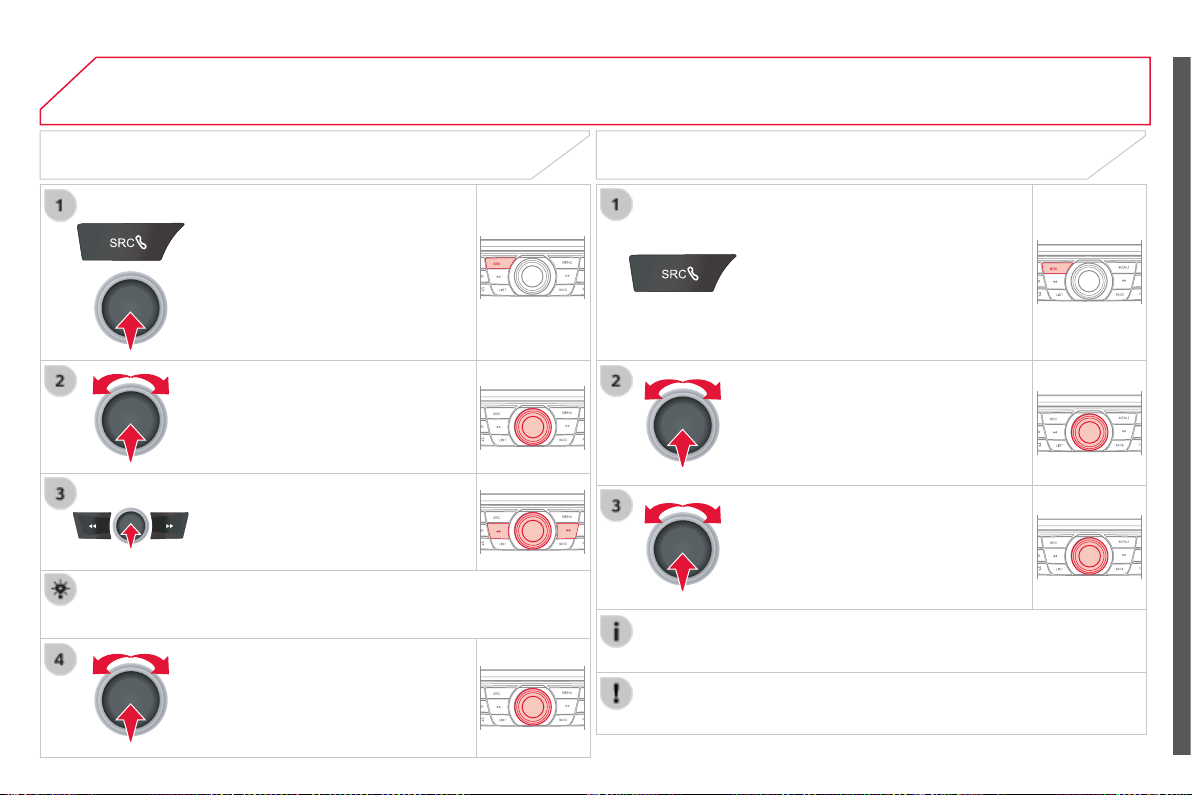
05
213
C-elysee_en_Chap12a_RD5(RD45)_ed01-2016
USING THE TELEPHONE
Todisplaythe"TELEPHONE"menu:
- MakealongpressonSRC/TEL.
- Or,pressthecontrolknobto
displaythecontextualmenu.Select
"Call"andconrm.
- Or,pressMENU, select
"Telephone"andconrm.Select
"Call"andconrm.
Select "Dial"toenteranumberand
conrm.
Todisplaythe"TELEPHONE"menu:
- MakealongpressonSRC/TEL.
- Or,pressthedialtodisplaythe
contextualmenu.Select"Call"and
conrm.
- Or,pressMENU, select
"Telephone"andconrm.Select
"Call"andconrm.
Pressthecontrolknobtoconrmto
startthecall.
Select "Calls list"andconrm.
Making a call - Dialling
Selectnumbersoneatatimeusing
the 7and8buttonsandconrm.
Making a call - Recently called numbers*
Selectthenumberandconrmtostart
thecall.
Thecallslistincludescallssentandreceivedinthevehicleusingthe
connectedtelephone.
*Dependingonthecompatibilityofthetelephone.
Correctionallowsnumberstobedeletedoneatatime.
Itispossibletomakeacalldirectlyfromthetelephone;parkthe
vehiclerstasasafetymeasure.
Loading ...
Loading ...
Loading ...