Loading ...
Loading ...
Loading ...
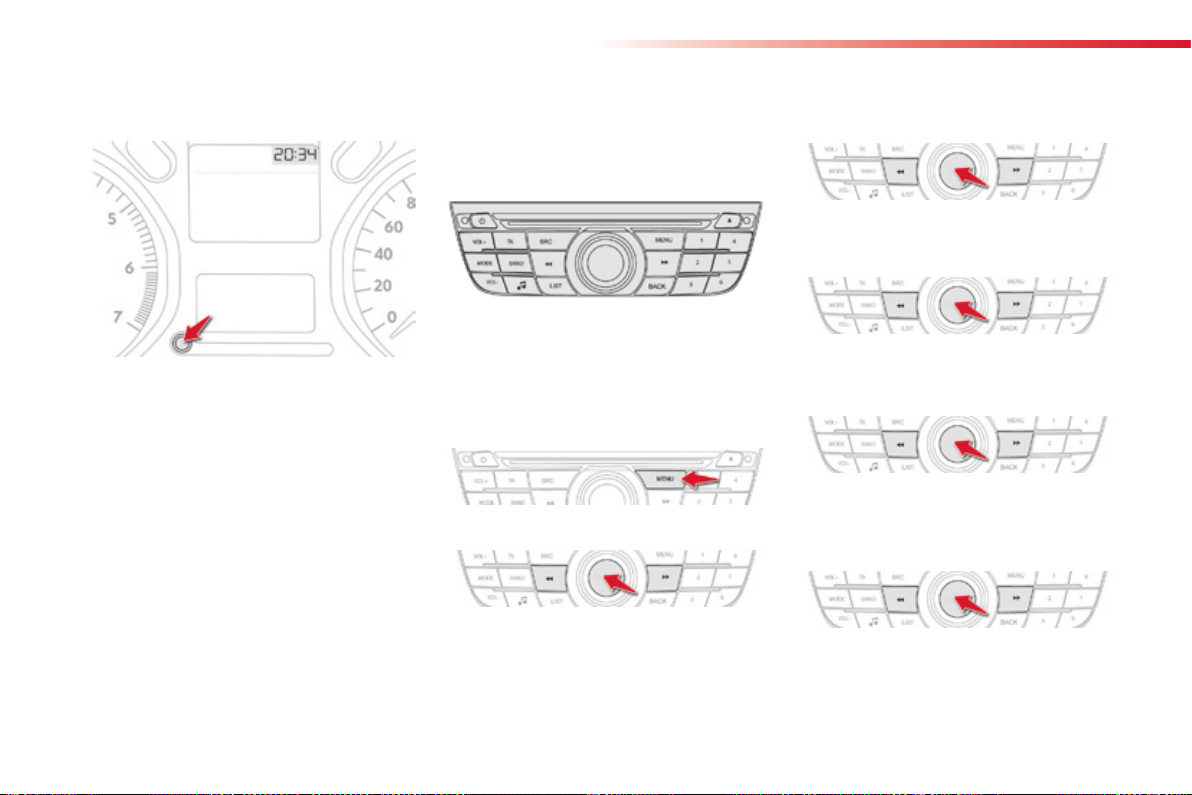
26
Monitoring
Settingthedateandtime
Instrument panel
Usetheleft-handbuttonontheinstrument
panel to carry out the operations in the
followingorder:
F pressthebuttonformorethan
twoseconds:theminutesflash,
F pressthebuttontoincreasetheminutes,
F pressthebuttonformorethan
twoseconds:thehoursflash,
F press the button to increase the hours,
F pressthebuttonformorethan
twoseconds:24Hor12Hisdisplayed,
F pressthebuttontoselect24Hor12H,
F pressthebuttonformorethantwoseconds
tocompletetheadjustments.
Afterapproximately30secondswithoutany
action,thescreenreturnstothenormaldisplay.
Audio system / Bluetooth
Usetheaudiosystembuttonstocarryoutthe
operationsinthefollowingorder:
F press the "MENU" button,
F usingthearrows,selectthe
"Personalisation - Configuration"menu
thenconfirmbypressingthecontrolknob,
F usingthearrows,selectthe"Screen
configuration"menuthenconfirm,
F usingthearrows,selectthe"Set date and
time"menuthenconfirm,
F selectthesettingthenconfirm,
F modifythesettingthenconfirmagainto
registerthemodification,
F adjustthesettingsonebyone,confirming
eachtime,
F select the "OK" tab in the screen then
confirmtoexitthe"Set date and time"
menu.
Loading ...
Loading ...
Loading ...