Loading ...
Loading ...
Loading ...
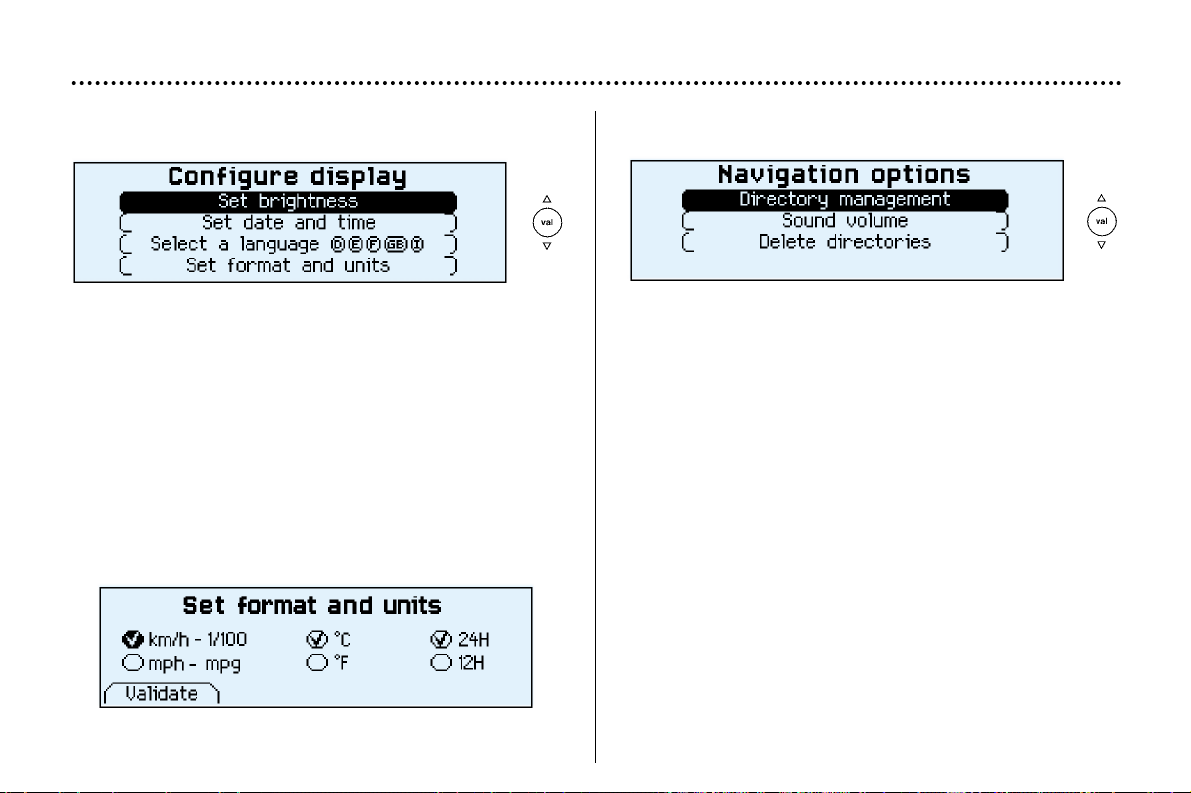
YOUR 406 IN DETAIL
106
Display configuration
From the general menu, the "Configure display" menu
gives access to the following parameters:
Adjustment of the brightness and the video display.
Adjustment of the date and time.
Selection of the language of the display and voice infor-
mation (English, German, Spanish, French, Italian).
Adjustment of the mode and units. This allows selection of
the display in km/h or mph, in degrees Celsius or Fahren-
heit and selection of the time format (12 or 24 hour mode).
Navigation options
From the main menu, the "Navigation options" menu
gives access to the following parameters:
- Management of the directories. It enables an address
stored under a name to be renamed or deleted. To do
this, select the directory and the name to be changed.
- Voice synthesis volume adjustment.
- Deletion of all data stored in the two directories.
Loading ...
Loading ...
Loading ...