Loading ...
Loading ...
Loading ...
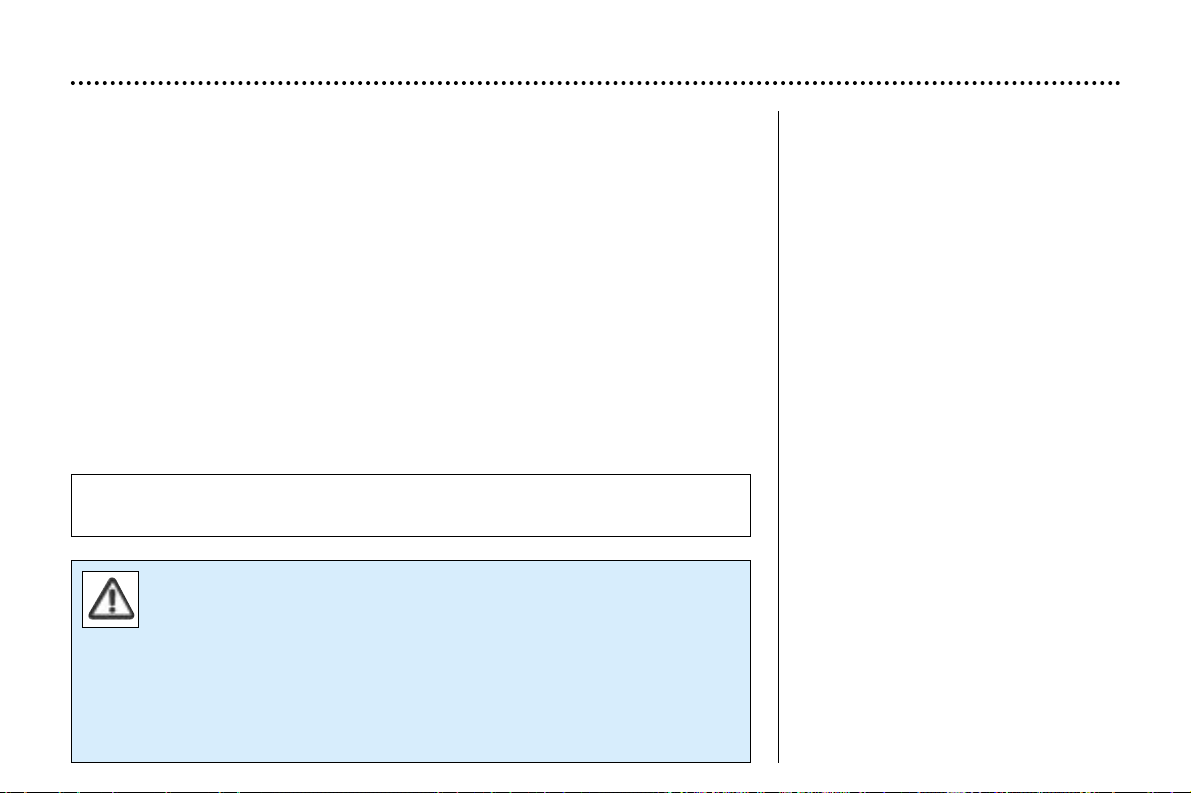
BATTERY
To charge the battery using a battery charger:
- Disconnect the battery,
- Follow the instructions for use given by the battery charger manufacturer,
- Reconnect starting with the negative (–) terminal,
- Check that the terminals and connectors are clean. If they are covered with sul-
phate (white or greenish deposit), disconnect them and clean them.
To start the vehicle from another battery:
- Connect the red cable to the positive (+) terminals of the two batteries,
- Connect one end of the green or black cable to the negative (-) terminal of the
slave battery,
- Connect the other end of the green or black cable to an earth point on the bro-
ken down vehicle, as far as possible from the battery,
Operate the starter, let the engine run.
Wait for the engine to return to idle, then disconnect the cables.
- Never disconnect a terminal when the engine is running.
- Never charge a battery without first disconnecting the terminals.
- Close the sunroof before disconnecting the battery. If it does not ope-
rate normally following re-connection of the battery, you must re-ini-
tialise it by turning the control to the maximum tilt position and pres-
sing it for an extended period.
- After every reconnection of the battery, switch on the ignition and wait
1 minute before starting to allow the electronic systems to be initialised. If
slight difficulties are experienced after this, please contact a PEUGEOT
dealer.
It is advisable to disconnect the battery if the vehicle is not to be used
for a period of more than one month.
Economy mode
With the engine switched off and the
ignition key in the "running" or
"accessories" position for about half
an hour, certain electrical equipment
(displays, instrument panel, warning
lights, courtesy lights, electric win-
dows, wipers etc.) will switch off
automatically to avoid draining the
battery.
Once the electrical equipment goes
into economy mode, it is necessary
to start the engine to enable the
equipment to work again.
MAINTENANCE OF YOUR 406
48
Loading ...
Loading ...
Loading ...