Loading ...
Loading ...
Loading ...
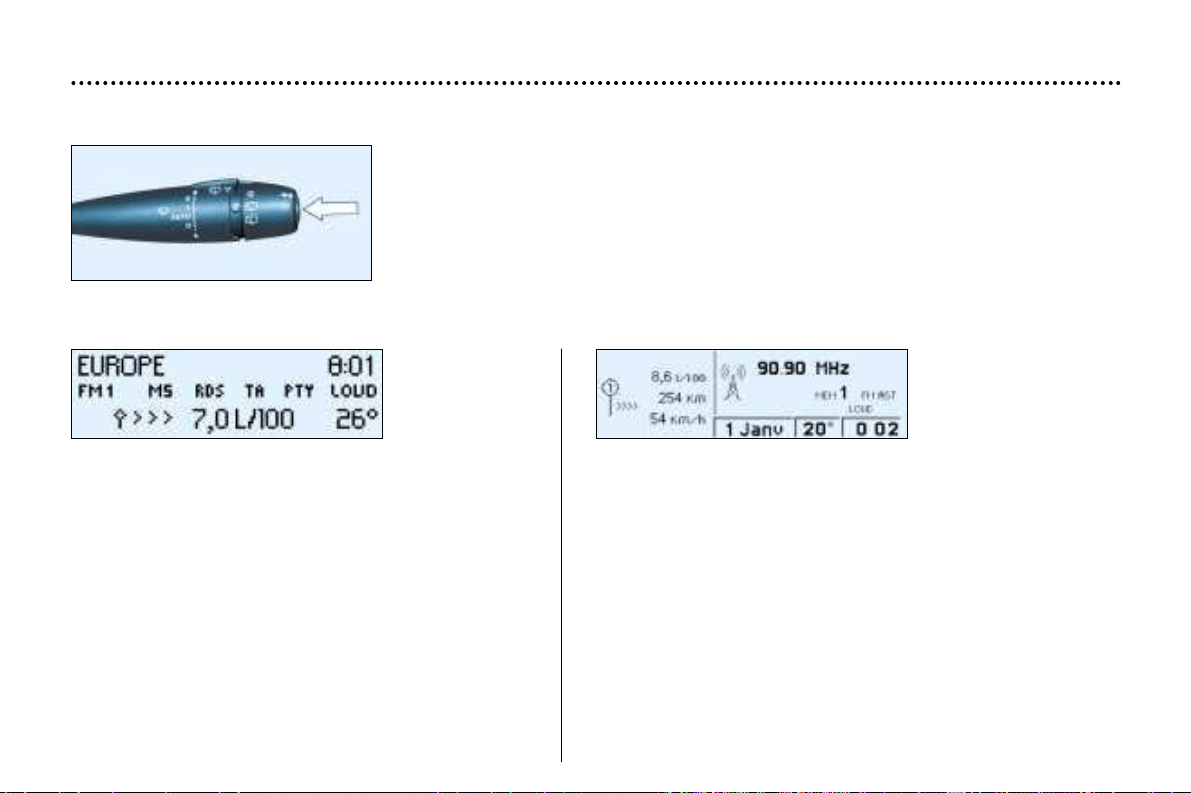
TRIP COMPUTER
Display B Display C
– the range,
– the distance travelled,
– the average consumption,
– the current consumption,
– the average speed.
Zero reset
Press the stalk for more than two seconds.
Pressing the button on the end of the wash/wipe stalk enables the following data to
be displayed:
– the current consumption and the range,
– the average consumption, the distance travelled and the
average speed calculated over a period "1",
– the average consumption, the distance travelled and the
average speed calculated over a period "2".
Periods "1" and "2" are defined by the frequency of the zero
reset. They allow, for instance, daily calculations over period
"1" and monthly calculations over period "2".
Zero reset
When the required period is displayed, press the stalk for
more than two seconds.
YOUR 406 IN DETAIL
139
Loading ...
Loading ...
Loading ...