Loading ...
Loading ...
Loading ...
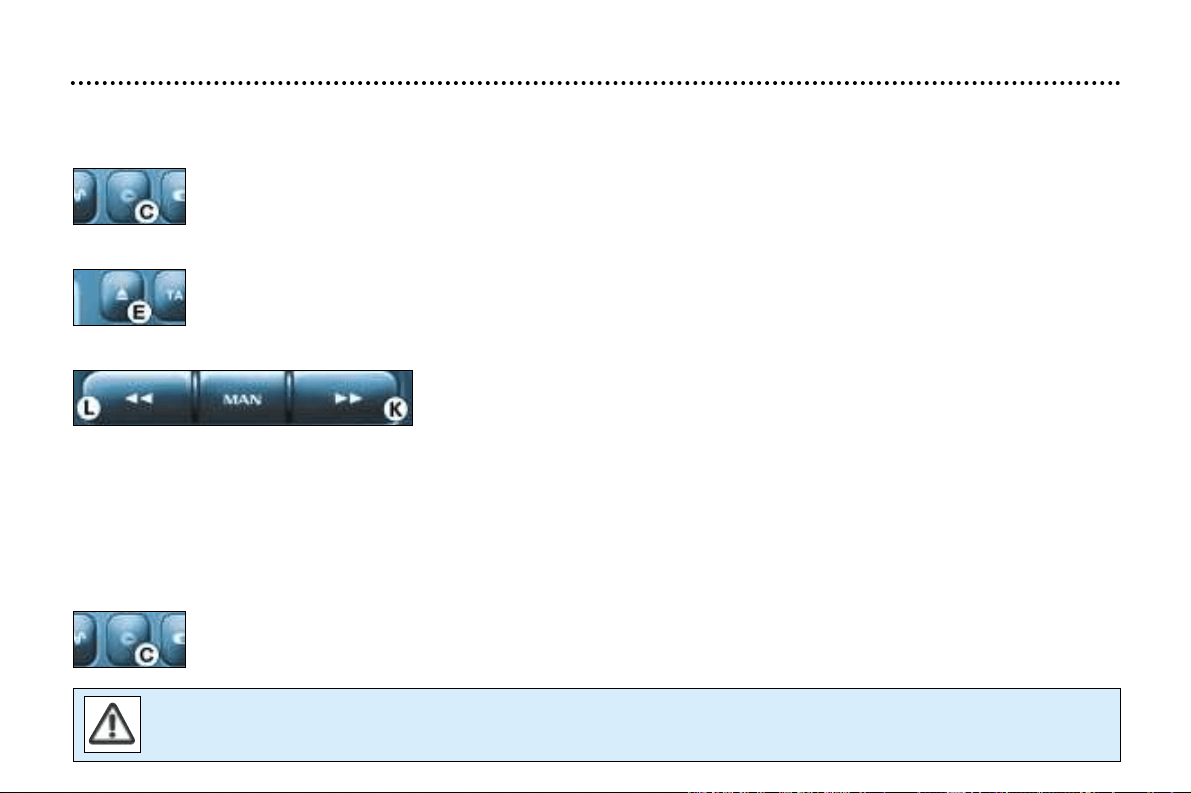
COMPACT DISC
Selecting CD player mode
After inserting a disc, with the printed surface upwards, the player starts automatically.
If a disc is already inserted, press button C.
Ejecting a disc
Press button E to eject the disc from the player.
Selecting a track
Press button K or L to select the next track.
Press button L to return to the start of the current track or to select the previous
track.
Accelerated play
Press the "MAN" button.
Press and hold button K or L for forwards or backwards accelerated play.
Accelerated play stops as soon as the button is released.
Buttons K or L resume the "track selection" function when the "MAN" button is pressed again.
Shuffle (RDM)
When the CD player is selected, keep button C pressed for two seconds. The tracks will be played in ran-
dom sequence. Pressing button C again for two seconds returns you to normal play.
The use of blank compact discs may cause malfunctions.
YOUR 406 IN DETAIL
96
Loading ...
Loading ...
Loading ...