Loading ...
Loading ...
Loading ...
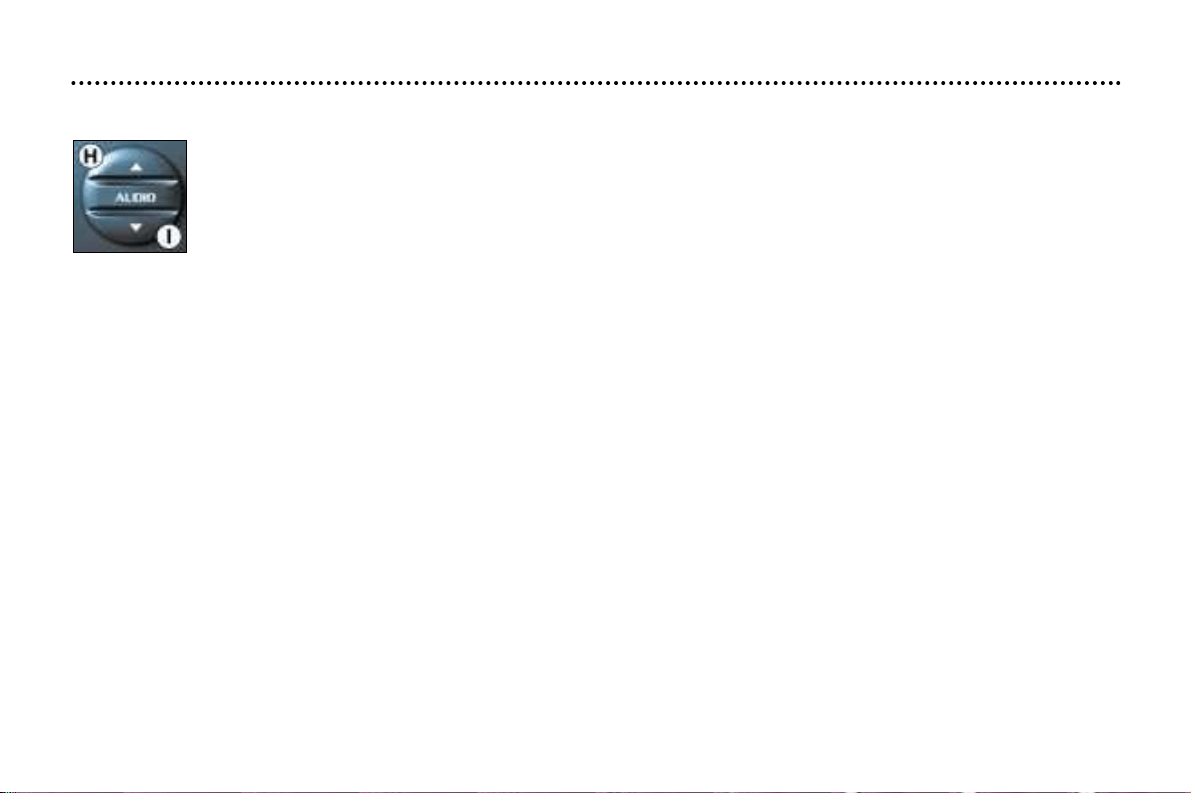
Adjusting the bass
When "BASS" is displayed, press button H or I to vary the setting.
- "BASS –9" for a minimum bass setting,
- "BASS 0" for a normal setting,
- "BASS +9" for a maximum bass setting.
Adjusting the treble
When "TREB" is displayed, press button H or I to vary the setting.
- "TREB –9" for a minimum treble setting,
- "TREB 0" for a normal setting,
- "TREB +9" for a maximum treble setting.
Adjusting the loudness
This function automatically emphasises bass and treble tones when the volume is low.
Press button H or I to switch the function on or off.
Adjusting the front/rear sound distribution (Fader)
When "FAD" is displayed, press button H or I to vary the setting.
Button H increases the volume at the front.
Button I increases the volume at the rear.
Adjusting the right/left sound distribution (Balance)
When "BAL" is displayed, press button H or I to vary the setting.
Button H increases the volume on the right-hand side.
Button I increases the volume on the left-hand side.
Automatic volume correction 'CAV'
This function enables the volume to be automatically adapted depending on the level of noise produced by the speed of the
vehicle. Press buttons H or I to switch the function on or off.
YOUR 406 IN DETAIL
91
Loading ...
Loading ...
Loading ...