Loading ...
Loading ...
Loading ...
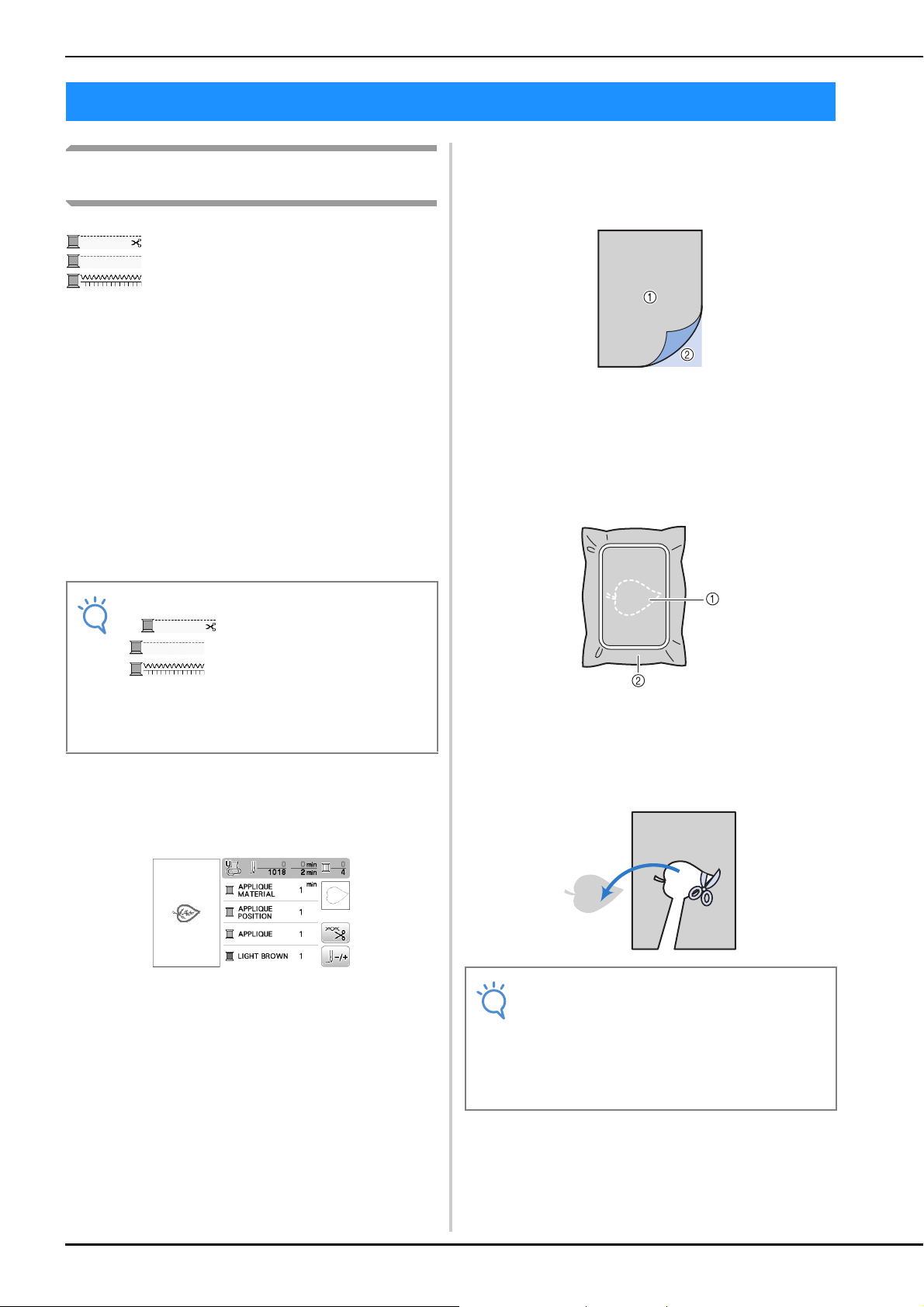
Embroidery Applications
E-18
Sewing embroidery patterns which use
appliqué
When the color sewing order display shows
(APPLIQUE MATERIAL),
(APPLIQUE POSITION) or
(APPLIQUE), follow the procedure below.
1. Creating an appliqué piece
È
2. Sewing the appliqué position on the base fabric
È
3. Affixing the appliqué piece to the base fabric
È
4. Embroidering the remainder of the pattern
Required materials
• Fabric for the appliqué piece
• Fabric for the appliqué base
• Stabilizer material
• Craft glue
• Embroidering thread
■ 1. Creating an appliqué piece
a
Select the appliqué pattern, and then continue to the
embroidering screen.
b
Attach stabilizer material to the wrong side of the
appliqué fabric.
Hoop the fabric in the embroidery frame, and then
attach the embroidery frame to the embroidery unit.
1 Applique material (cotton, felt, etc.)
2 Iron-on stabilizer
c
Thread the machine with the embroidery thread, lower
the presser foot lever, and then press the “Start/Stop”
button to sew the cutting line of the appliqué piece.
→ The outline of the appliqué piece is sewn, and then
the machine stops.
1 Outline of applique
2 Applique material
d
Remove the fabric for the appliqué piece from the
embroidery frame, and then carefully cut along the
sewn cutting line
Embroidery Applications
Note
•If (APPLIQUE MATERIAL),
(APPLIQUE POSITION) or
(APPLIQUE) appear in the thread
color list, the correct names and numbers of the
thread colors to be used will not appear. Select
the thread colors depending on those in the
appliqué pattern.
Note
• If the appliqué piece is cut out along the inside of
the cutting line, it may not be correctly attached
to the fabric. Therefore, carefully cut out the
appliqué piece along the cutting line.
• After cutting out the appliqué piece, carefully
remove the thread.
Loading ...
Loading ...
Loading ...