Loading ...
Loading ...
Loading ...
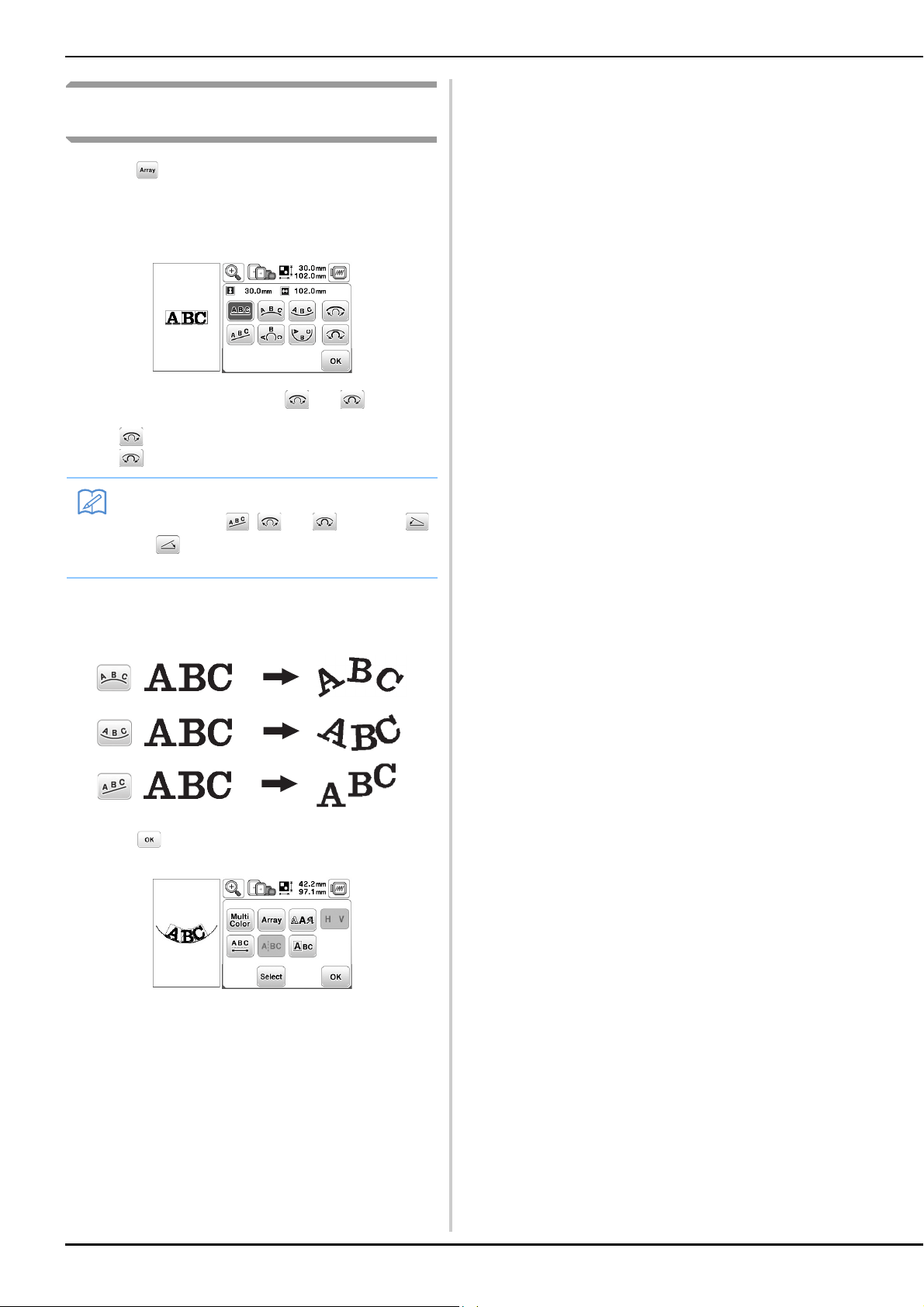
Editing Character Patterns
E-12
Changing the configuration of character
patterns
a
Press .
b
Press the key of the layout you want to embroider.
• When selecting an arc, use and to change
the degree of the arc.
: Make the arc flatter.
: Make the arc rounder.
→ The display will show the selected layout.
Example:
c
Press to return to the font editing screen.
Memo
• When selecting , and change to
and . You can increase or decrease the
incline.
Loading ...
Loading ...
Loading ...