Loading ...
Loading ...
Loading ...
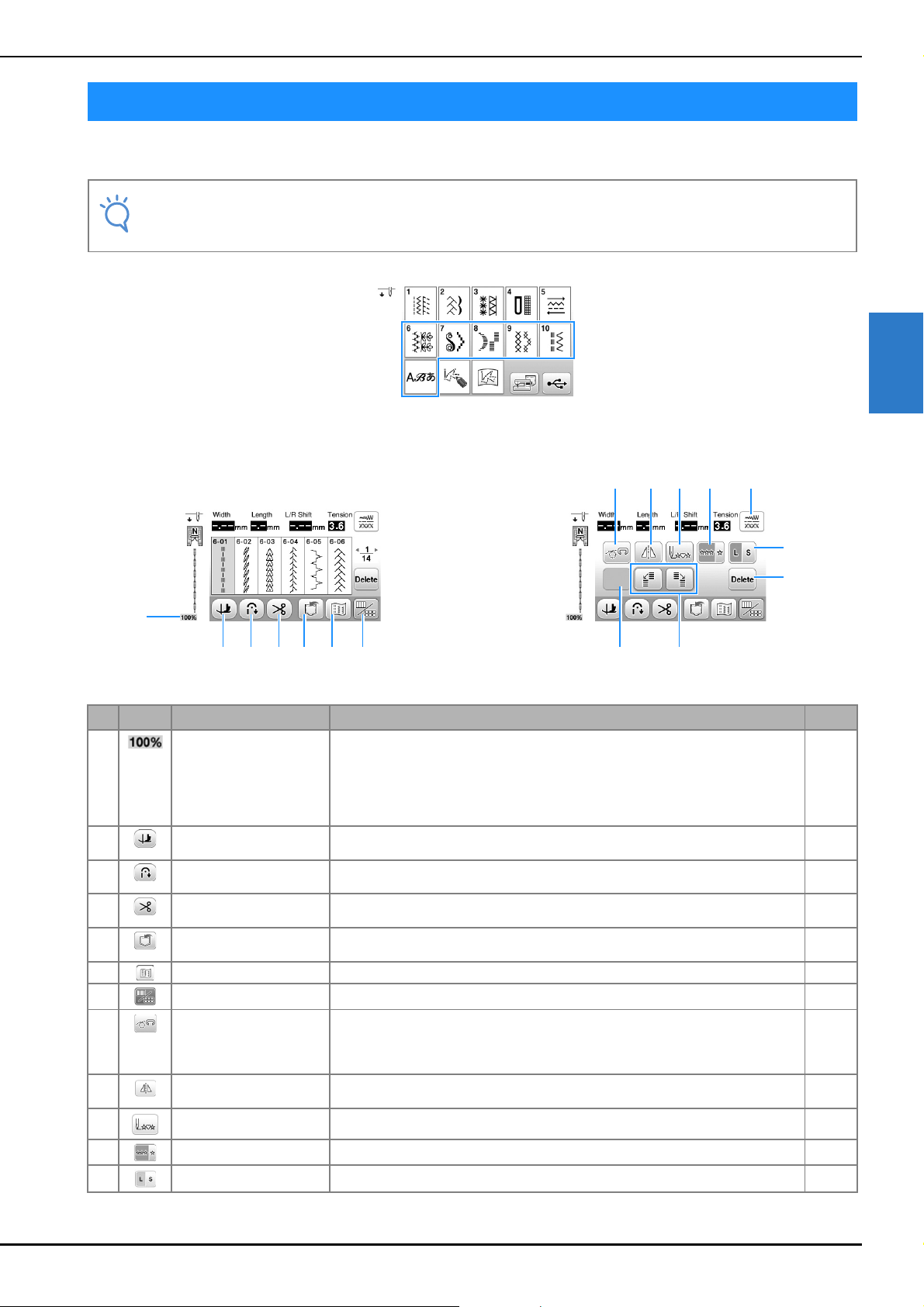
Editing Stitch Patterns
Decorative sewing D-7
CHARACTER / DECORATIVE STITCHES
D
You can create just the finish you want using the editing functions. Make patterns larger or smaller, make mirror images,
etc.
Editing Stitch Patterns
Note
• Some editing functions cannot be used with certain stitch patterns. Only the functions for the displayed keys are
available when a pattern is selected.
■ Character/decorative stitch screen ■ Character/decorative stitch editing screen
No. Display Key Name Explanation Page
1 Pattern display size Show the approximate size of the pattern selected.
100%: Nearly the same size as the sewn pattern
50%: 1/2 the size of the sewn pattern
25%: 1/4 the size of the sewn pattern
The actual size of the sewn pattern may differ depending on the type of fabric and
thread that is used.
–
2 Pivot key Press this key to select the pivot function. For details, refer to “Pivoting” in the “Basic
operations” section.
–
3 Automatic
reverse/reinforcement key
Press this key to use the automatic reverse/reinforcement stitching function. For
details, refer to “Automatic reinforcement stitching” in the “Basic operations” section.
–
4 Automatic thread cutting
key
Press this key to set the automatic thread cutting function. For details, refer to
“Automatically cutting the thread” in the “Basic operations” section.
–
5 Memory key Use this key to save stitch pattern combinations. D-15 to
D-16
6 Image key Press this key to display an enlarged image of the selected stitch pattern. D-11
7 Edit/stitch switching key Press this key to switch to the editing screen and character/decorative stitch screen. –
8 Free motion mode key Press this key to enter free motion sewing mode.
Presser foot is raised to a height appropriate for free motion quilting.
For details, refer to “Sewing with free motion mode” in the “Basic operations”
section.
–
9 Horizontal mirror image key After selecting the stitch pattern, use this key to create a horizontal mirror image of
the stitch pattern.
D-9
0 Back to beginning key When sewing is stopped, press this key to return to the beginning of the pattern. D-10
A Single/Repeat sewing key Press this key to choose single stitches or continuous stitches. D-9
B Size selection key Use this key to select the size of the stitch pattern (large, small). D-9
1
2 3 4 5 6 7
8 9 0 A F
B
E
C D
Loading ...
Loading ...
Loading ...