Loading ...
Loading ...
Loading ...
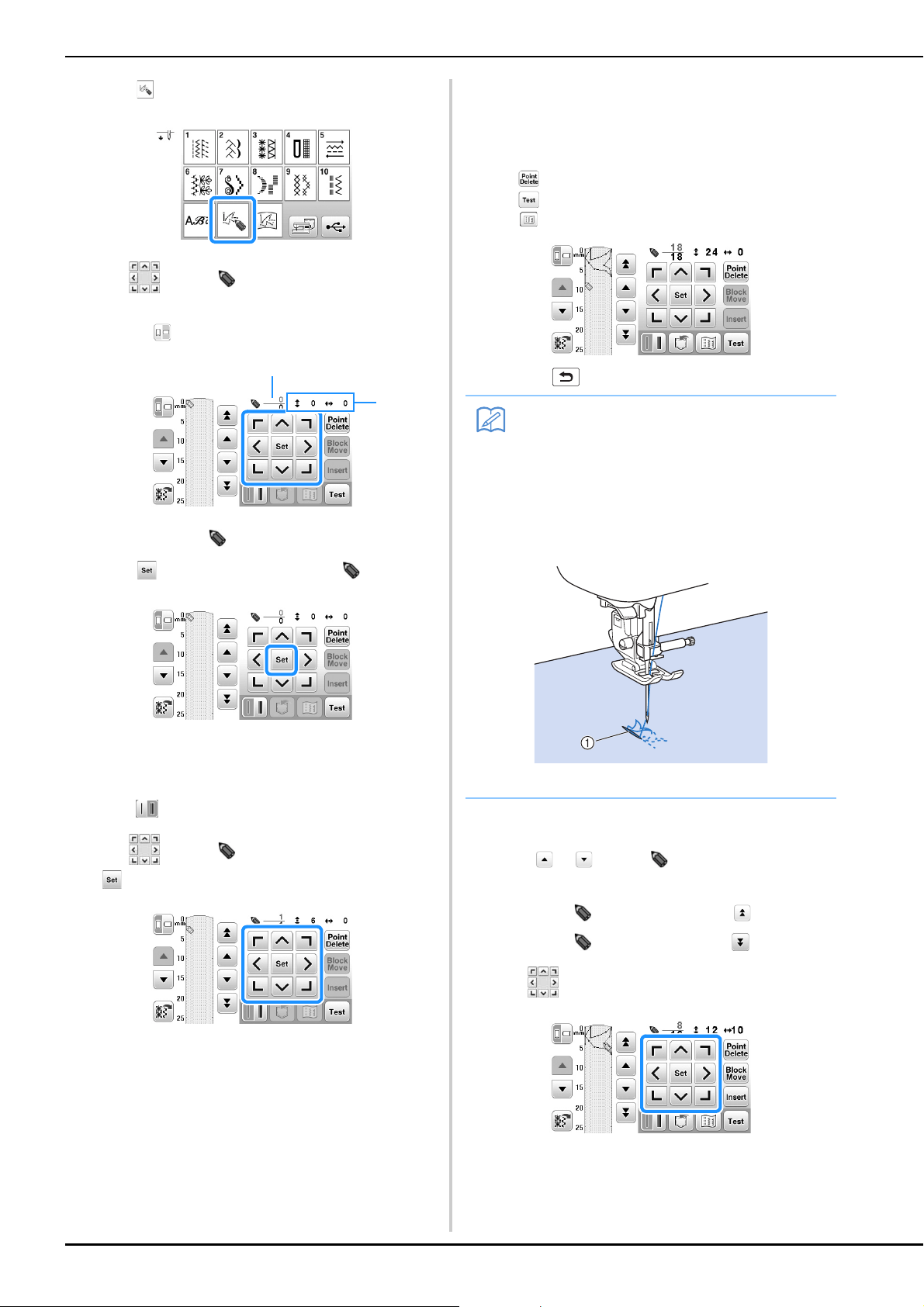
Entering Stitch Data
D-22
a
Press .
b
Use to move to the coordinates of the first
point on the grid sheet.
• Press to change the direction of the grid sheet.
1 Currently selected point/Total number of points
2 Coordinates of
c
Press to add the point indicated by .
d
Select whether one stitch or three stitches will be sewn
between the first two points.
• To sew three stitches, press the key so that it appears
as .
e
Use to move to the second point and press
.
f
Repeat the steps above for each point that you have
drawn on the grid sheet until the stitch design is drawn
on the screen as a continuous line.
• Pressing each key to perform the following
operation.
: Delete a selected point entered.
: Sew a test-run of the stitch.
: View an image of the stitch.
• Press to return to the original screen.
■ Moving a point
a
Press or to move to the point that you want
to move.
• To move to the first point, press .
• To move to the last point, press .
b
Use to move the point.
2
1
Memo
• If you have entered points that are too close
together, the fabric may not feed properly. Edit
the stitch data to leave a larger space between
points.
• If the stitch design is to be repeated and linked,
make sure that linking stitches are added so that
the stitch designs will not overlap.
1 Linking stitches
Loading ...
Loading ...
Loading ...