Loading ...
Loading ...
Loading ...
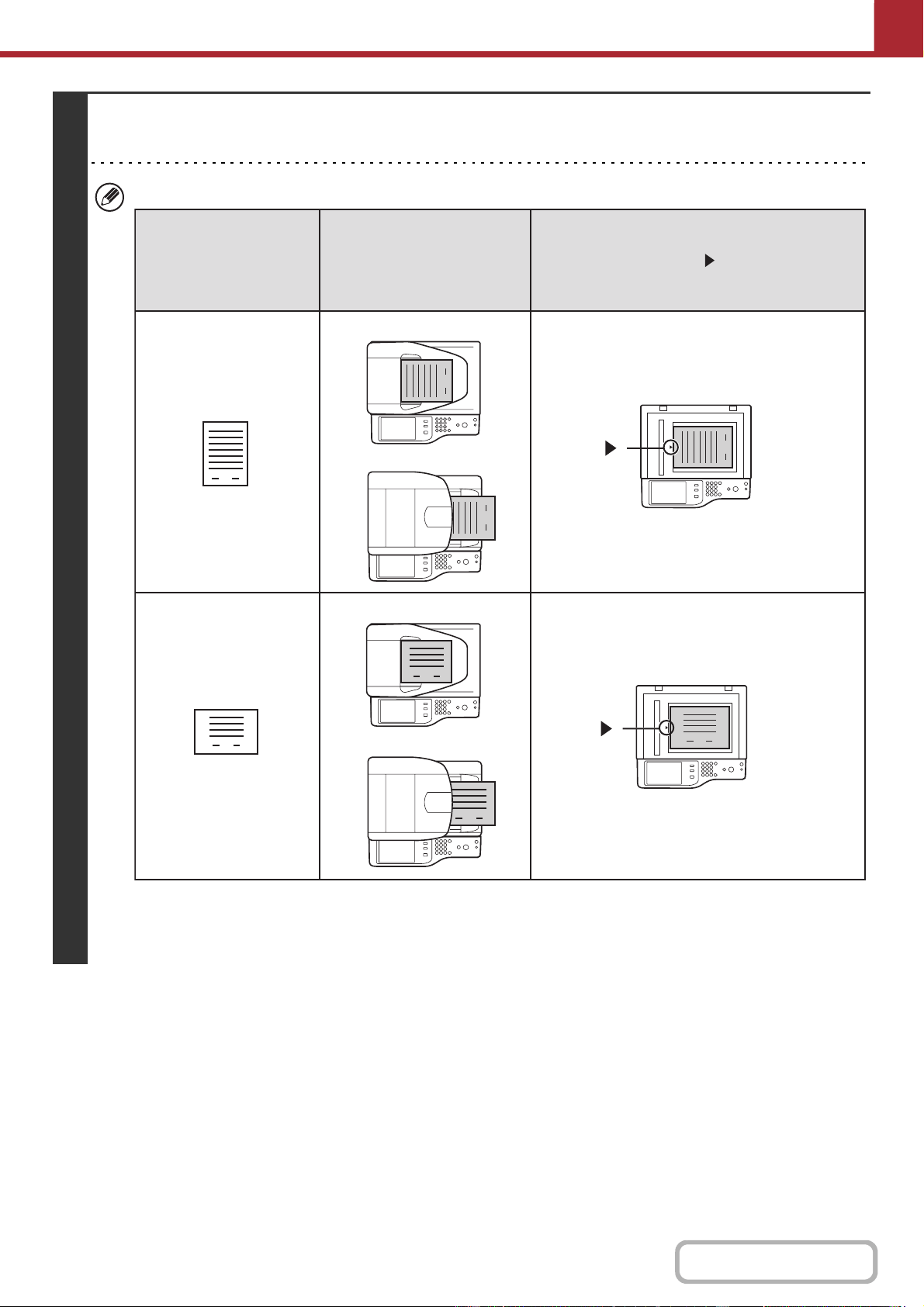
5-37
SCANNER/INTERNET FAX
Contents
2
Place the original.
☞
PLACING THE ORIGINAL (page 1-37)
• When placing the originals, orient them as shown below.
* To place a large portrait-oriented original, place it as shown above in "Landscape orientation" and specify the
placement orientation in step 4.
• Originals cannot be scanned in succession from both the automatic document feeder and the document glass and
sent in a single transmission.
1
1
1
1
1
1
1
1
Document feeder tray
Place the original face up.
Portrait orientation*
Landscape orientation
Document glass
Place the original face down with the middle
aligned with the tip of the mark at the middle of
the scale on the left side of the document glass.
Originals
MX-B402
MX-B402SC
MX-B402
MX-B402SC
Loading ...
Loading ...
Loading ...