Loading ...
Loading ...
Loading ...
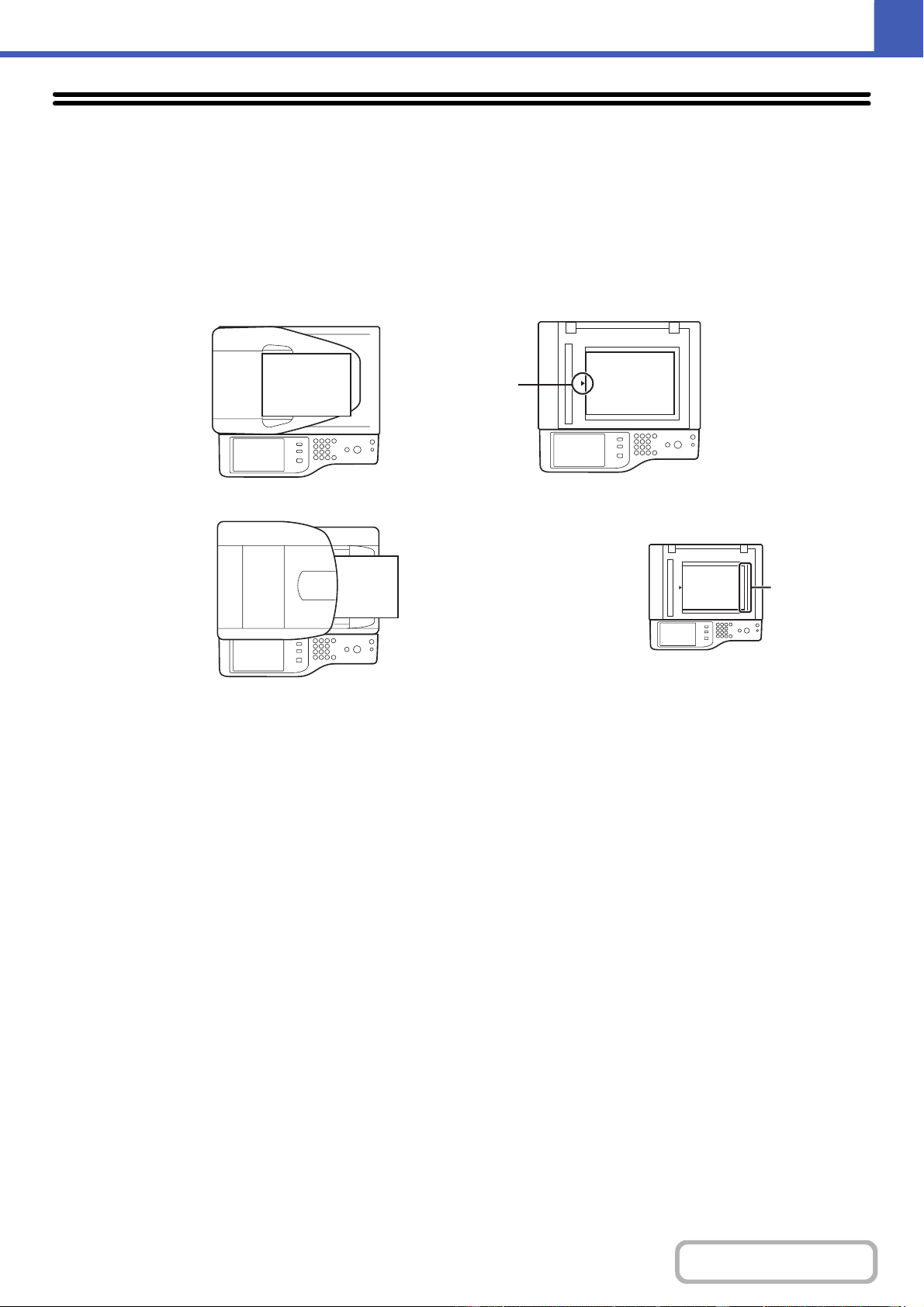
2-9
COPIER
Contents
ORIGINALS
STANDARD ORIGINAL PLACEMENT ORIENTATIONS
Place the original so that the top and bottom edges are oriented as shown below. For more information on placing the
original, see "ORIGINALS"
(page 1-37) in "1. BEFORE USING THE MACHINE".
A
A
A
Document glassDocument feeder tray
Place the original
face down in the
left center position
of the document
glass
Portrait original
A
When using the below functions in
copy mode, place the original so that
the top of the image is to the right.
• Staple sort
• Pamphlet copy
•2in1
•Stamp
Top of image to
the right
MX-B402
MX-B402SC
Loading ...
Loading ...
Loading ...