Loading ...
Loading ...
Loading ...
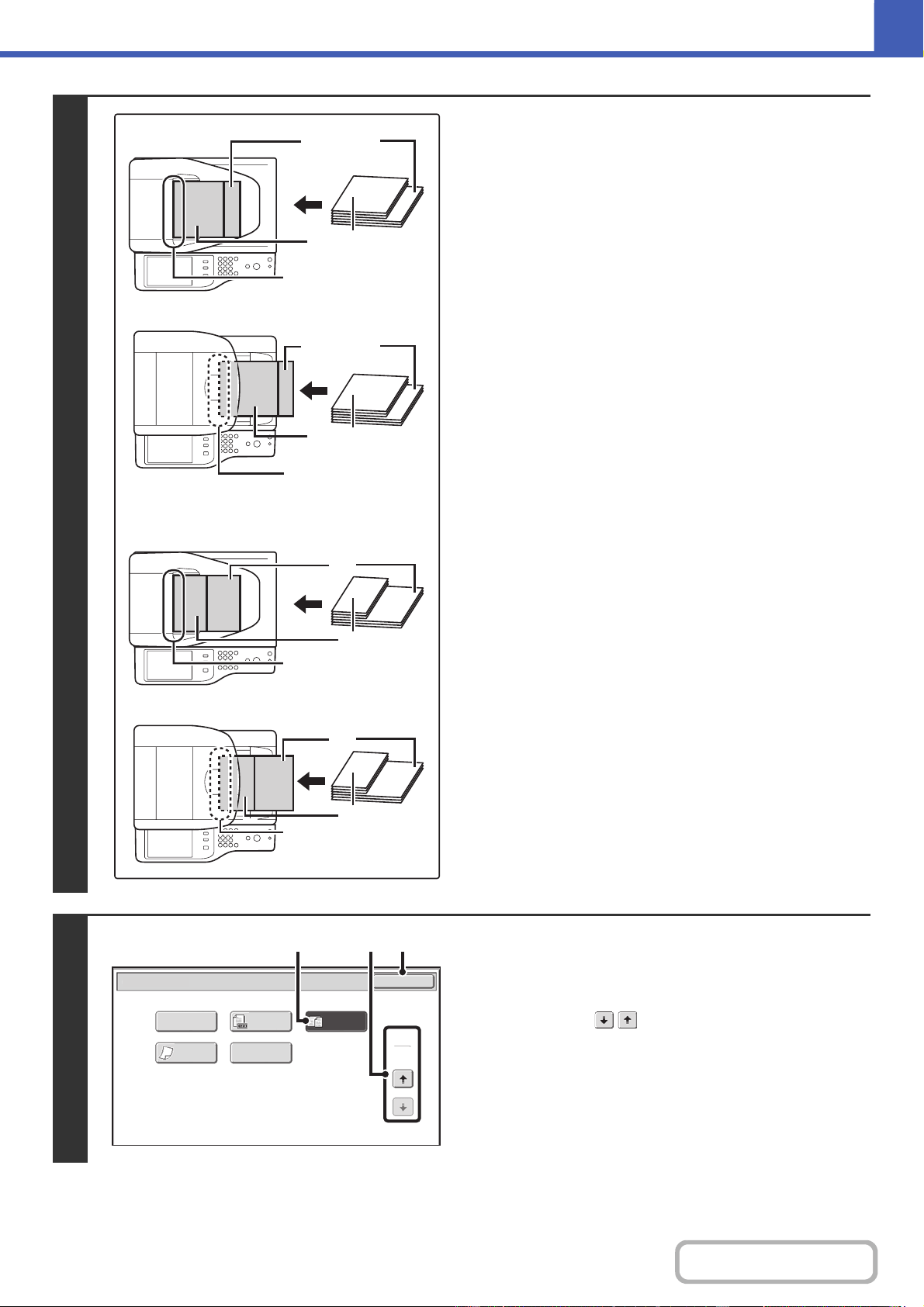
2-92
COPIER
Contents
1
Insert the originals face up in the
document feeder tray.
Place the originals with the sides that are the same length
aligned on the left.
2
Select the special modes.
(1) Touch the [Special Modes] key.
☞SPECIAL MODES (page 2-41)
(2) Touch the keys to switch through the
screens.
(3) Touch the [Mix Size Original] key so that it
is highlighted.
(4) Touch the [OK] key.
You will return to the base screen of copy mode.
8-1/2" x 14"
(8-1/2" x 11")
8-1/2" x 11"
(5-1/2" x 8-1/2")
8-1/2" x 14"
(8-1/2" x 11")
8-1/2" x 11"
(5-1/2" x 8-1/2")
A4
A5
A4
A5
Place with the sides that
are the same length
aligned on the left.
Place with the sides that
are the same length
aligned on the left.
Inch
AB
Place with the sides that
are the same length
aligned on the left.
Place with the sides that
are the same length
aligned on the left.
MX-B402
MX-B402SC
MX-B402SC
MX-B402
Special Modes
2
2
OK
Proof Copy
8 Business
Cards Layout
Slow Scan
Mode
Original
Count
Mixed Size
Original
(4)(2)(3)
Loading ...
Loading ...
Loading ...