Loading ...
Loading ...
Loading ...
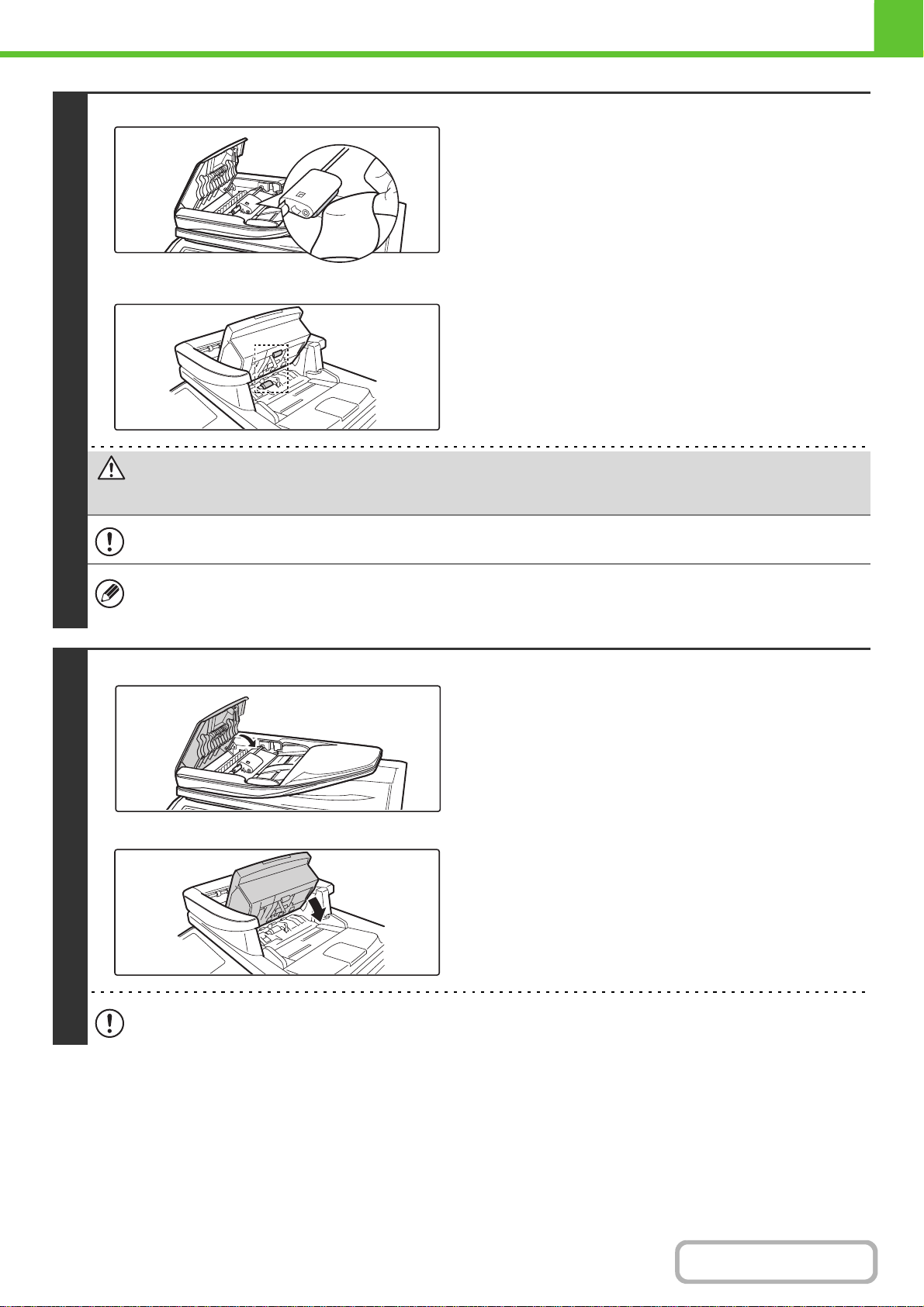
1-68
BEFORE USING THE MACHINE
Contents
3
When using the MX-B402
When using the MX-B402SC
To clean the removed rollers, wipe each
roller with a clean cloth.
Caution
When cleaning the rollers, be careful not to injure your hands.
Do not touch the surface of the roller if your hands are dirty.
• If the dirt is difficult to remove, moisten the cloth with water or a neutral detergent. After wiping, wipe the roller dry
with a clean cloth and go to the step 10.
• When you replace roller, go to the next step.
4
When using the MX-B402
When using the MX-B402SC
Close the document conveyor cover on
the automatic document feeder.
Take care that your fingers are not pinched when closing the cover.
Loading ...
Loading ...
Loading ...