Documents: Go to download!
User Manual
- User Manual - (English)
- User Guide | Bilingual | DeepClean Premier® Pet Upright Carpet Cleaner | 47A2,80R4,17N4, 36Z9 - (English)
- Warranty Guide: 3 Year Limited Warranty - (English)
- Troubleshooting
- What’s in the Box?
- Getting to Know Your Carpet Washer
- Cleaning Formulas
- Filling the Clean Water Tank
- Cleaning Carpets and Area Rugs
- Cleaning Your Stairs
- Using Cleanshot
- Emptying the Dirty Water Tank
- Cleaning & Replacing the Brush Roll and Chamber
- Using the Storage Tray (select models)
- Storing Your Machine
Table of contents
User Manual Pet Carpet Cleaner
Troubleshooting
Loss of suction power
- Dirty Water Tank has picked up maximum amount of dirty water and has reached full line.
- Empty Dirty Water Tank.
- Brush Roll Nozzle is not latched in place.
- Turn Power OFF / Unplug machine and re-install Brush Roll Nozzle.
- Tanks may not be seated properly.
- Turn Power OFF / Remove both tanks and reseat them so they fit properly on the machine.
Reduced spray OR no spray
- Clean Water Tank is empty.
- Refill tank.
- Clean Water Tank isn’t seated completely.
- Turn power OFF / Remove and reseat tank.
- System isn’t completely primed.
- Hold Spray Trigger for 10 to 15 seconds to make sure the solution has flowed to the spray tips.
- Brush Roll Nozzle isn’t latched in place.
- Turn power OFF / Unplug machine and re-install Brush Roll Nozzle.
- Not holding trigger to spray solution.
- Hold trigger continuously while using the machine.
What’s in the Box?
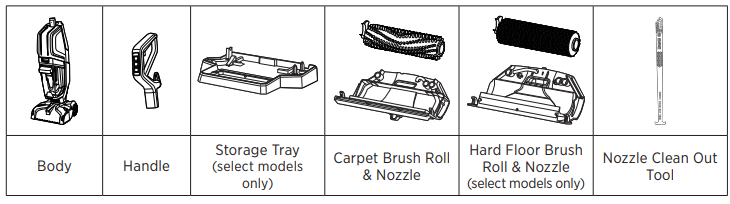
Getting to Know Your Carpet Washer
Product View
1. Upper Handle
2. SmartClean® Fingertip Controls
3. Solution Spray Trigger
4. Quick Release™ Cord Wrap
5. Clean Water Tank
6. Dirty Water Tank
7. Float Stack
8. Lower Cord Wrap
9. Removable Brush Roll & Nozzle
10. Cleanshot®
11. Foot
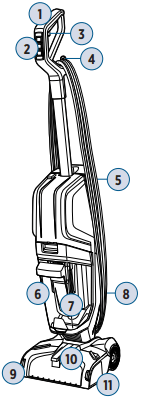
Assembly
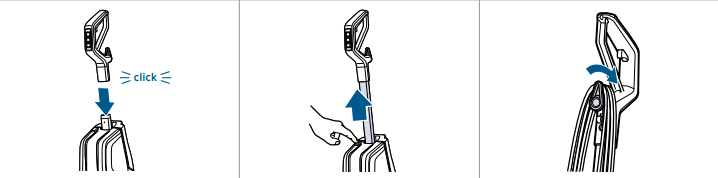
- Insert handle into handle post until you hear a “click”.
- Press button to extend handle.
- To easily unwrap the cord for use, turn the Quick Release™ Cord Wrap downward.
Cleaning Formulas
Keep plenty of BISSELL formulas on hand so you can clean whenever it fits your schedule. Always use genuine BISSELL formulas in your machine. Other formulas may harm the machine and void the warranty. Do not use Hard Floor Formula on area rugs or carpet.
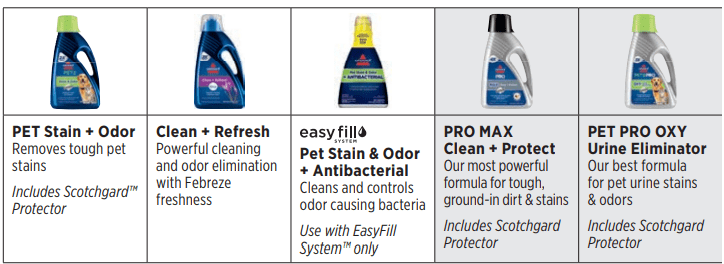
Pretreat: Pretreat spots and stains to improve carpet cleaning performance.

Boost: Add Boost carpet cleaning formula enhancers to any formula to increase its effectiveness.
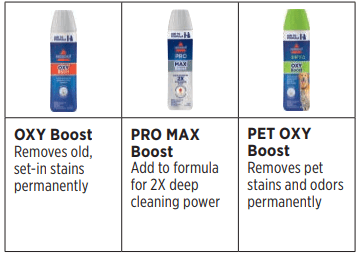
Filling the Clean Water Tank
- The Clean Water Tank is on the back of the machine.
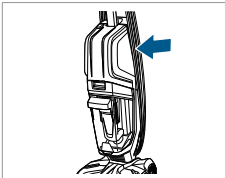
- Lift the tank straight up to remove from the machine.
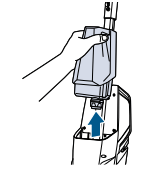
- Unscrew the cap from the Clean Water Tank.
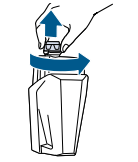
- Fill the Clean Water Tank with water and formula.
Cleaning Formula: Fill with hot tap water to the Water Fill Line above Carpet Cleaning. Add formula to the Formula Fill Line above Carpet Cleaning. If you’re using a Boost formula additive, add one ounce to your tank.
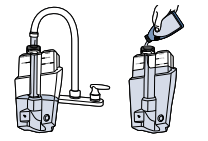
Antibacterial Formula with EasyFill System™: Fill with hot tap water to the Water Fill Line above the EasyFill line. Twist the yellow cap back onto the tank. Firmly insert the formula bottle into the cap on the tank and squeeze until formula reaches the Formula line and skip to step 6.
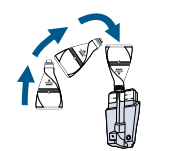
- Screw the cap back onto the Clean Water Tank.
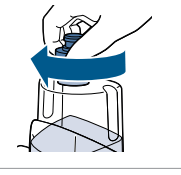
- Align tank with grooves on back of the machine. Slide tank down until you hear a “click”.
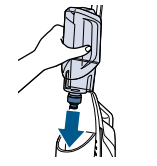
Cleaning Carpets and Area Rugs
Tips Before Cleaning
- If cleaning an entire room, consider moving your furniture to another area.
- Use a dry vacuum cleaner over area before using your deep cleaner.
- Pretreat stains with BISSELL Pretreat to improve performance on tough, set-in stains..
- Before cleaning area rugs, check the manufacturer’s tag and test an inconspicuous spot on the rug for colorfastness. Don’t use on silk or delicate rugs.
- Do not overwet carpet. Be careful not to run over loose objects or edges of area rugs. Stalling the brush may result in premature belt failure.
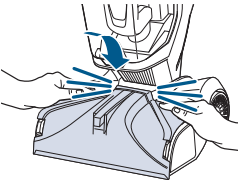
1. Ensure you are using the Carpet Nozzle and Brush Roll
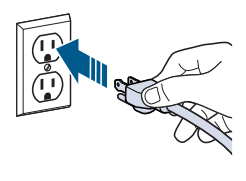
2. Plug machine into a properly grounded outlet.
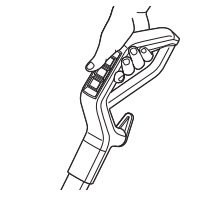
3. Turn the machine ON and OFF by pressing Deep Clean or Express Clean.
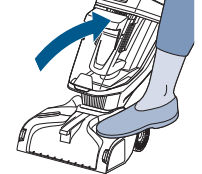
4. Gently place your foot on the Foot of the machine and pull back to recline the machine.
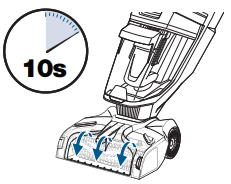
5. Hold the Spray Trigger for 10 seconds to prime the system with cleaning solution
Note: When solution is flowing, bubbles will form at the edges of the Brush Roll Nozzle. Holding the trigger continuously may result in overwetting your carpet.
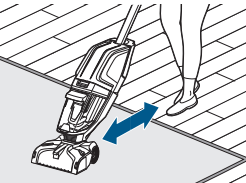
6. Make forward and backward passes based on your selected cleaning mode. See “Cleaning Modes & Instructions” below. When finished, press Deep Clean or Express clean to turn unit OFF.
Cleaning Modes & Instructions
Deep Clean Mode
Delivers a deep clean to your carpet.
- Hold Spray Trigger
• 1 pass forward
• 1 pass back
- Release Spray Trigger
• 1 pass forward
• 1 pass back
Deep Clean Mode with Antibacterial Formula
- Hold Spray Trigger
• 1 pass forward
• 1 pass back
• 1 forward
- Release Spray Trigger
• 1 pass back
Express Clean Mode
Provides a lighter clean that dries in 1 hour or less.
- Hold Spray Trigger
• 1 pass forward
• 1 pass back
- Release Spray Trigger
• 1 pass forward
• 1 pass back
Cleaning Your Stairs
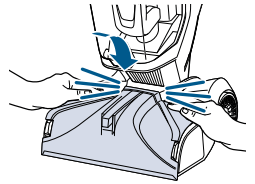
1. Ensure you are using the Carpet Nozzle and Brush Roll for carpeted stairs and the Hard Floor Nozzle and Brush Roll for hard floor stairs.
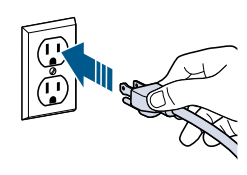
2. Plug machine into a properly grounded outlet.
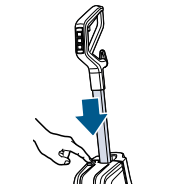
3. Press button to retract handle.
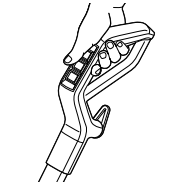
4. Turn the machine ON and OFF by pressing Deep Clean or Express Clean.
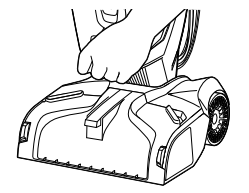
5. Hold machine by placing one hand on the Carry Handle under the Dirty Water Tank and one on the Upper Handle of the machine.
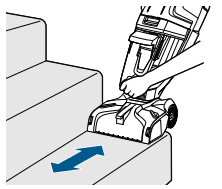
6. While holding the Spray Trigger, make 1 pass forward. Release the Spray Trigger and make 1 pass back.
Using Cleanshot
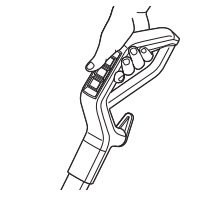
1. Press and hold the CleanShot button located on the Upper Handle.
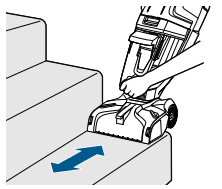
2. Maneuver your machine to completely cover the stain with CleanShot spray. Release the button when the stain is completely soaked with solution.
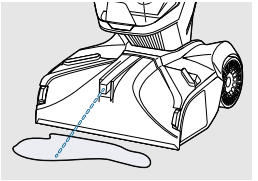
3. Maneuver the foot over the stain to extract.
Emptying the Dirty Water Tank
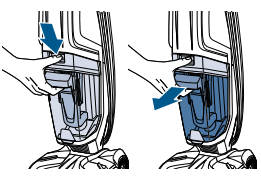
- To release Dirty Water Tank, press down on recessed button on the top of the tank.
- Tilt the tank slightly toward you. Grab the handle and tank with both hands and pull the Dirty Water Tank up and away to remove.
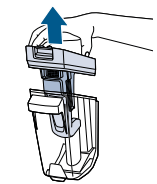
- Grab top of Dirty Water Tank in recessed area on each side of the Float Stack and pull upward to remove top of tank.
- The Float Stack prevents the tank from overflowing. When the tank is full, the Float Stack will shut off your suction motor creating a high-pitched sound indicating it is time to empty your tank.
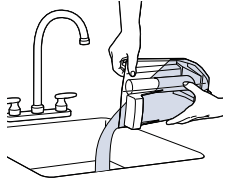
3. Pour dirty water and debris out.
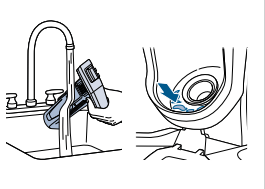
- Rinse the inside of the Dirty Water Tank. Rinse the float located at the bottom of the top of the Dirty Water Tank.
- If the inside area where the Dirty Water Tank sits is dirty, wipe it clean with a rag.
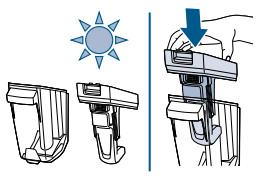
- Leave parts out to dry before reassembling.
- Once parts are dry, reassemble and replace the top of Dirty Water Tank.
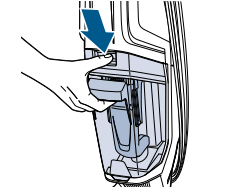
- Angle the tank back into body of machine inserting bottom first.
- Tilt the top of the tank toward the machine and push into place until you hear a “click”.
Cleaning & Replacing the Brush Roll and Chamber
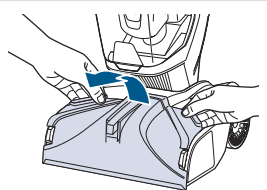
1. Grasp Brush Roll Nozzle on both sides and pull upward to remove.
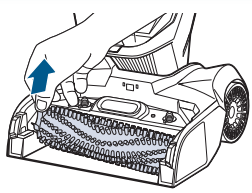
2. Pull Brush Roll out by grabbing the Brush Roll tab and pulling upward.
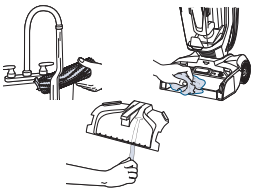
3. Rinse your brush roll and brush roll nozzle with warm water. The nozzle Clean Out tool can be used to remove hair and debris. Note: These parts are not dishwasher or automatic washing machine safe.
If your Brush Roll chamber is dirty, clean with a rag or towel.
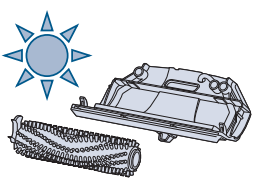
4. Let your Brush Roll and Brush Roll Nozzle dry before reassembling
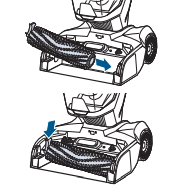
5. Replace Brush Roll by inserting the Brush Roll end into the right side of the foot. Then lock the pull tab into place by pressing downward.
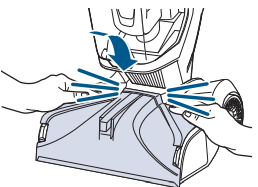
6. Replace the Brush Roll Nozzle by first lining up both Brush Roll Nozzle tabs with the edges of the foot. Then press the nozzle back into place until you hear a “click”.
Using the Storage Tray (select models)
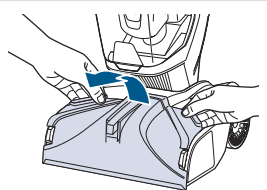
1. Grasp Brush Roll Nozzle at the front of the nozzle and pull upward to remove.
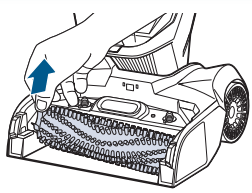
2. Pull Brush Roll out by grabbing the Brush Roll tab and pulling upward.
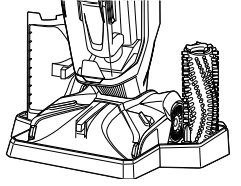
3. Place the Brush Roll upright in the Brush Roll Drying Tray to dry.
-629934.png)
4. Replace Brush Roll by inserting the Brush Roll end into the right side of the foot. Then lock the pull tab into place by pressing downward.
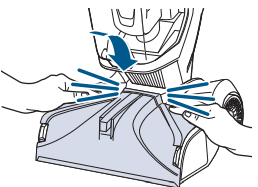
5. Replace the Brush Roll Nozzle by first lining up the Brush Roll Nozzle tabs with the edges of the foot. Then press the window back into place until you hear a "click".
Storing Your Machine
Store your machine in a protected, dry area. When finished using the product, wrap cord around cord wrap for storage.
NOTICE: To reduce the risk of a leaking condition, do not store unit where freezing may occur. Damage to internal components may result.
WARNING To reduce the risk of fire, electric shock or injury, turn power OFF and disconnect plug from electrical outlet before performing maintenance or troubleshooting.
See other models: 1887 1543 27636 18P03 2001
