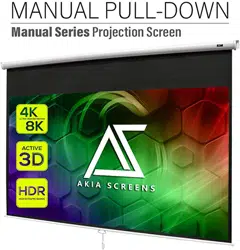Rev. 091019-BR 1 www.akiascreens.com
Manual Series
Manually-Operated Projection Screen
User’s Guide
Screen Installation
A. Flush Wall Installation
1. Measure the distance of the keyholes on the end caps and mark the location of where
the screen is to be installed for the pre-drilled hole.
2. Drill a hole in the marked areas, insert the proper screw and leave about 1/8
of an inch from the wall to mount the screen.
3. Mount your screen from the keyhole located on the back of the screen’s left
and right end caps.
B. Flush Ceiling Mounting
1. Remove D-rings from the left and right end caps.
2. Measure the distance between the top screw holes located on
top of the end caps
.
3. Mark the location of where the screen is to be installed
for the pre-drilled hole.
4. Drill your hole, use a hollow wall anchor if needed
5. Insert the proper screw into the drilled hole and secure the
screen to the ceiling.
C. Suspended Ceiling Installation
1. Hang the screen from the ceiling using chains (not included)
and hooking them to the D-ring located on each end cap.
Note: Please consult with a hardware store professional for proper
screws for your specific wall or ceiling installation. The installer
must ensure that proper mounting hardware and fasteners used are
of adequate strength and suitable for the mounting surface.
D-ring
Keyhole located on
back of end cap
Front view
Side view
Flange with a pair
of screw holes
Loading ...