Loading ...
Loading ...
Loading ...
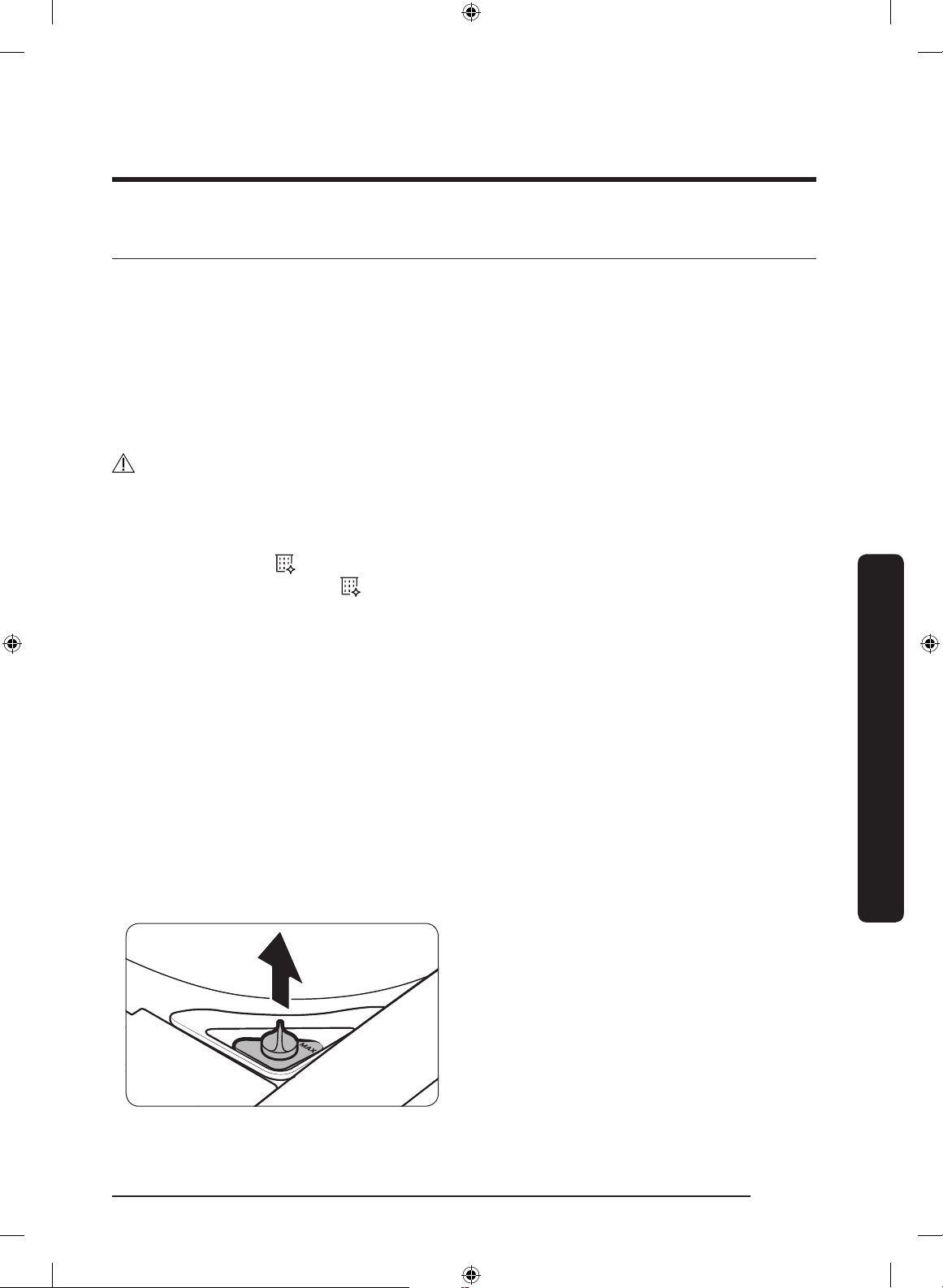
Maintenance
English 59
Upper washer
Self Clean
Self Clean is a self-cleaning cycle that removes dirt and bacteria that may occur inside the
tub. We recommend running Self Clean every 20 washes.
1. Make sure the tub is empty.
2. Press POWER.
3. Press Self Clean.
4. Press and hold START/PAUSE.
CAUTION
• With Self Clean, you can clean the tub without using detergent or bleach.
• Only use Self Clean when the tub is empty. This may cause damage to the laundry or a
problem with the washer.
Self Clean reminder (
)
• The Self Clean+ reminder ( ) appears on the main display once every 20 washes. We
strongly recommend that you perform the Self Clean+ regularly. Remove the laundry
from the washer, turn the washer on, and clean the tub by running Self Clean.
• If you do not run Self Clean, the Self Clean indicator turns off. However, the indicator
will light again after ve washes. Not running Self Clean at this point will not cause a
problem with the washer. However, we strongly recommend running Self Clean at this
point.
• Although the Self Clean indicator turns on once a month or so, the frequency may
differ depending on the number of times the washer is used.
Fabric softener/bleach compartment
Both the fabric softener compartment and the bleach compartment on the upper washer
are not removable by design to facilitate visual feedback to users. To clean the softener
compartment, follow these instructions. Cleaning the bleach compartment is basically the
same.
1. Open the top door, and then remove
the softener cap.
FlexWash_WV9900M_DC68-03768A-04_EN.indd 59 2017-05-22 7:03:35
Loading ...
Loading ...
Loading ...