Loading ...
Loading ...
Loading ...
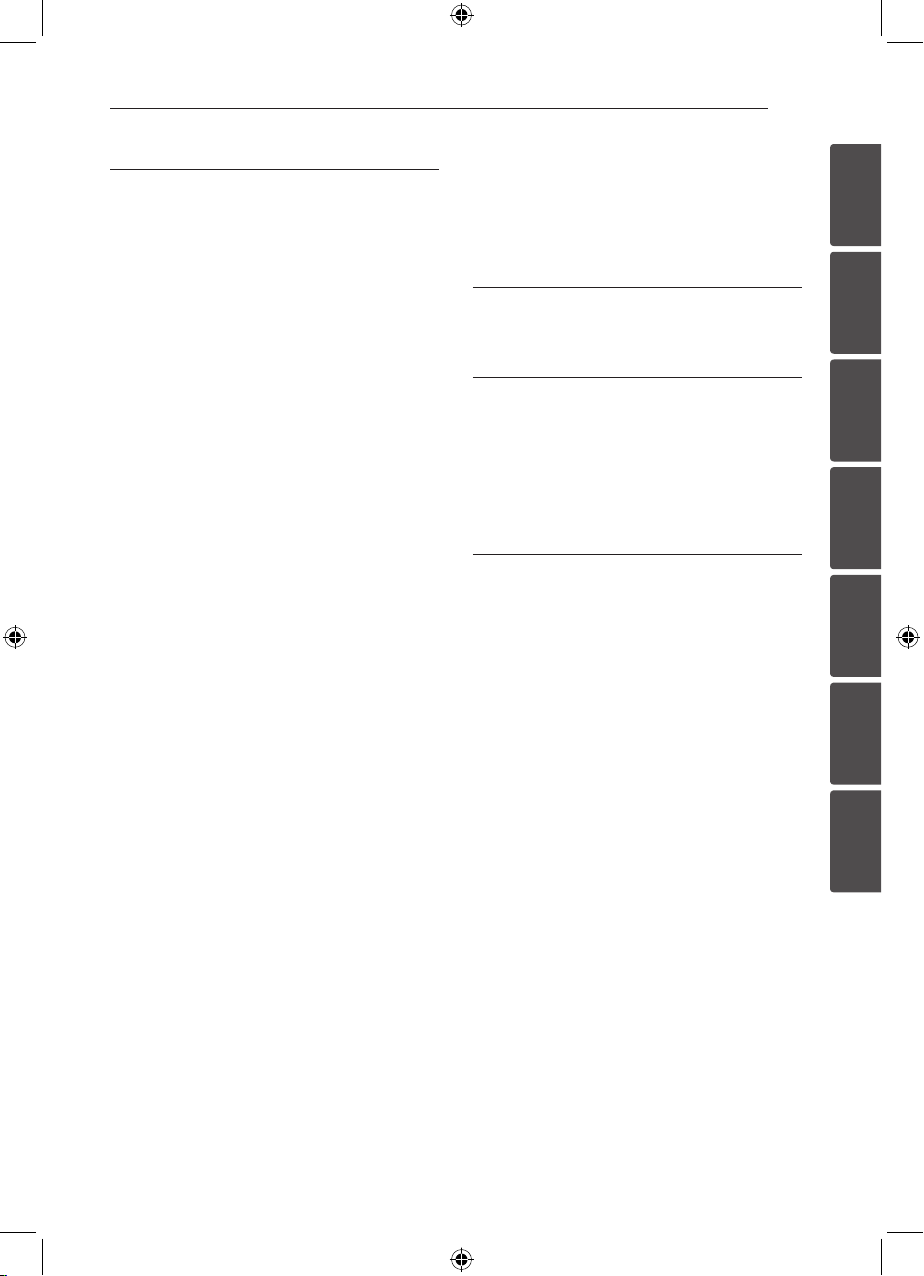
Table of Contents 5
1
2
3
4
5
6
7
4 Operating
24 Selecting the input source
24 Enjoying sound/images from the
components connected to the receiver
24 – Enjoying Blu-ray Disc/DVD
25 – Enjoying a satellite tuner or set top
box
25 – Enjoying TV
25 – Enjoying a game console, etc
26 – Enjoying a CD player, etc
26 – Enjoying a VCR, etc
26 – Enjoying a portable device (MP3
player, etc.)
26 – Enjoying the USB or iPod connected
to the IPod/USB Port
27 Adjusting the speaker levels
27 Enjoying various sound mode
28 Listening to FM radio
28 – Automatic tuning
28 – Manual tuning
28 – Improving poor FM reception
28 – Presetting radio stations
28 – Tuning to preset stations
29 – Deleting the preset stations
29 – Deleting all the preset stations
29 – Seeing information about a radio
station
30 Playing back components with one-touch
operation (One-Touch Play)
30 Enjoying the TV sound from the speakers
connected to the receiver (System Audio
Control)
31 Turning off the receiver with the TV
(System Power Off)
31 Enjoying the TV sound via an HDMI
connection (Audio Return Channel)
31 Adjusting the audio delay
31 DOLBY DRC (Dynamic Range Control)
32 Using the Sleep Timer
32 Displaying the file information
33 Playing music files using the USB device
33 – Basic Operation
33 – Playing repeatedly or randomly
33 – Music file requirement
33 – USB device requirement
34 Playing the iPod
35 Controlling a TV with the Supplied
Remote Control
35 – Setting up the remote to control your
TV
5 Troubleshooting
36 Troubleshooting
6 Appendix
38 Manufacturer code list
44 Trademarks and Licenses
45 Specifications
46 Maintenance
46 – Handling the Unit
7 Warranty
Loading ...
Loading ...
Loading ...