Loading ...
Loading ...
Loading ...
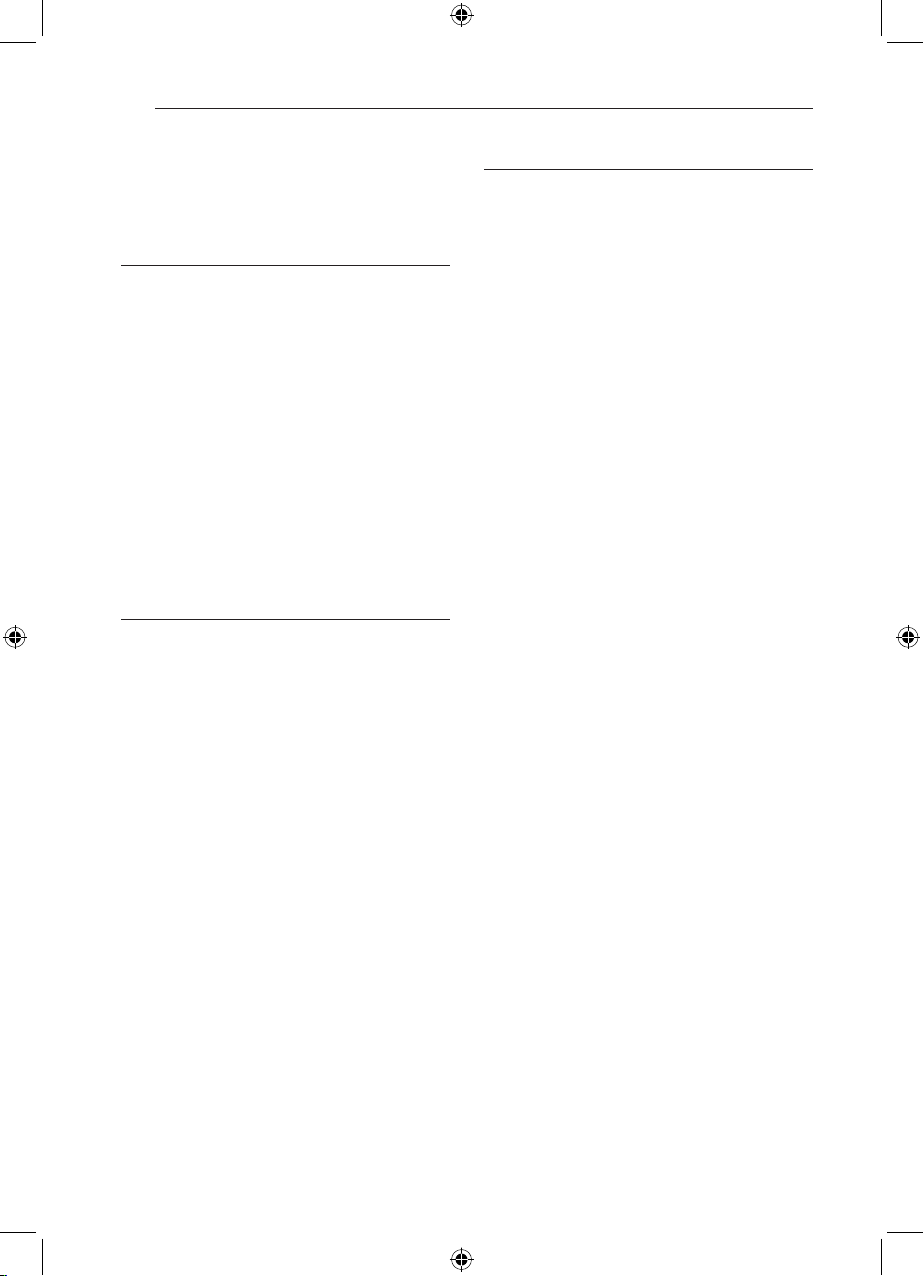
Table of Contents4
Table of Contents
1 Getting Started
2 Safety Information
6 Introduction
6 – Supplied Accessories
6 – Required cables
7 Remote control
7 – Battery Installation
7 – About the remote control modes
7 – To control the RECEIVER
9 – To control the PLAYER (Blu-ray disc
player, DVD player, DVD recorder, etc.)
9 – To control the TV
10 Front panel
11 Rear panel
2 Connecting
12 Positioning the system
13 Speaker Connection
13 – Attaching the speakers to the receiver
14 Connecting to Your TV
14 Connecting components with HDMI jack
16 – What is SIMPLINK?
16 – ARC (Audio Return Channel) function
16 Connecting components with digital
audio jacks
16 – Optical digital audio connection
17 – Coaxial digital audio connection
17 Connecting component with analog audio
jacks
17 Connecting the portable device
18 Connecting the antennas
18 Connecting the optimizer microphone
18 Connecting the USB device
18 Connecting the iPod
3 System Setting
19 Calibrating the appropriate settings
automatically (Auto Sound Calibration)
19 – Before performing Auto Sound
Calibration
19 – Performing Auto Sound Calibration
20 – Turning the Auto Sound Calibration
on/off
21 Settings and adjustments using the
SETUP menu
21 – SETUP configuration
21 – TESTTONE menu
22 – LEVEL menu
22 – DISTANCE menu
22 – A/V SYNC menu (Adjusting the audio
delay)
23 – DRC menu
23 – SET HDMI menu (HDMI Standby Pass
Trough)
23 – AUTO CAL menu
23 – RESET menu
Loading ...
Loading ...
Loading ...