Loading ...
Loading ...
Loading ...
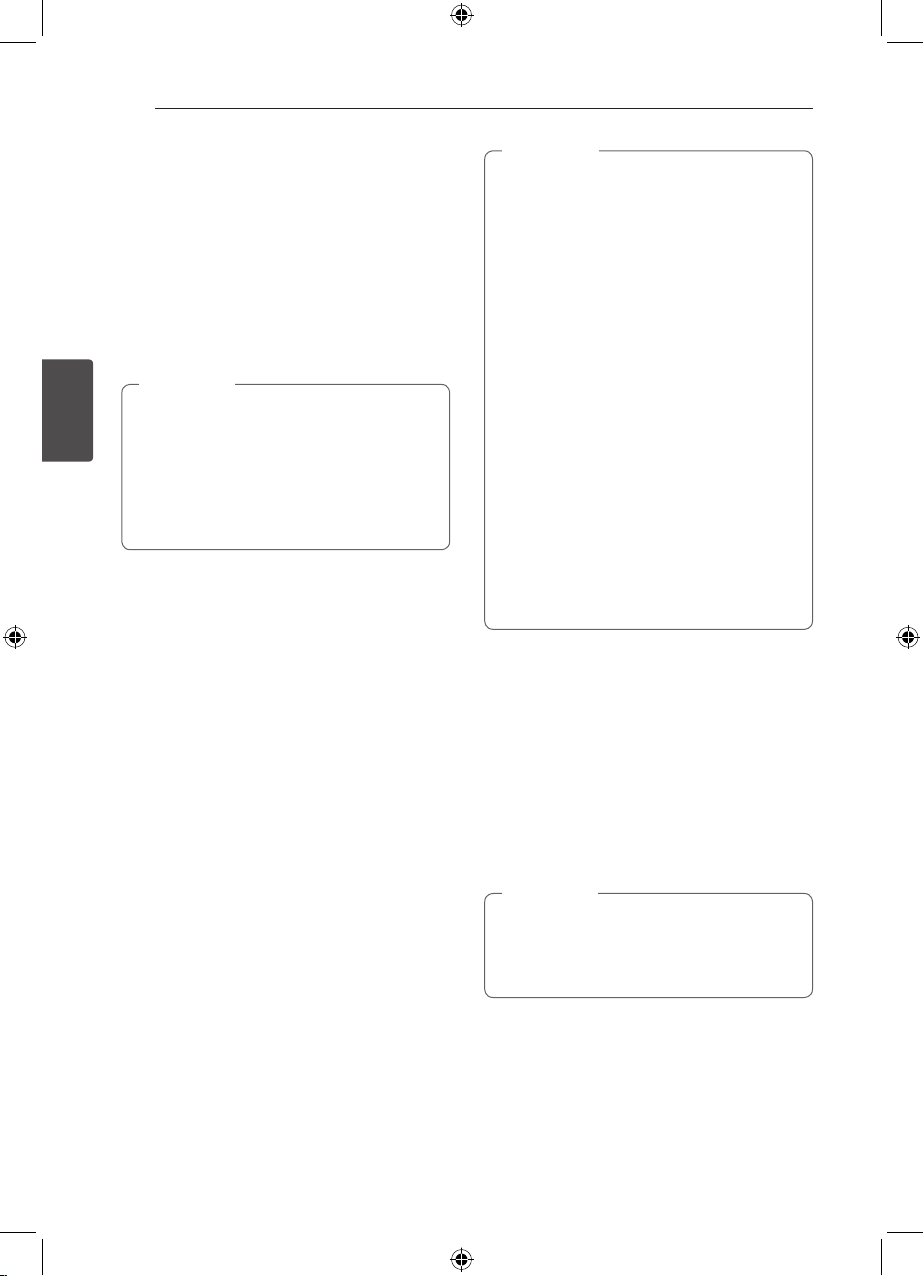
System Setting20
System Setting
3
3. Press AUTO CAL..
“TEST START” appears on the display window
and “START” blinks on the display window.
4. Press ENTER (
b
).
“TEST1 1/4” appears on the display window.
The Auto Sound Calibration is is automatically
measured in the rst position from each speaker.
(TEST: 1/4
→
TEST: 2/4
→
TEST: 3/4
→
TEST: 4/4)
The measurement process will take
approximately 4 to 5 minutes to complete.
y
If each speaker is not connected, the
measurement is stopped.
y
If “INSERT MIC” appears on the display
window, you cannot perform the Auto
Sound Calibration. Connect the optimizer
microphone, then perform the Auto Sound
Calibration.
,
Note
5. When the measurement ends, “RESULT SHOW”
appears on the display window for about 5
seconds.
After about 5 seconds, “RESULT USE” appears on
the display window.
6. If you want to conrm the measurement
result, press ENTER (
b
) while “RESULT SHOW” is
showed on the display window.
If you press ENTER (
b
) when “RESULT USE” is
showed on the display window, proceed to step
11.
7. Choose the LEVEL and DISTANCE by pressing
W/S
.
If you press ENTER (
b
) when “RESULT USE” is
showed on the display window, proceed to step
11.
8. After pressing ENTER (
b
), conrm the measured
value by pressing
W/S
.
9.
Press ENTER (
b
) repeatedly until “RESULT USE”
appears on the display window.
10. press ENTER (
b
) again.
“1 - YES” and “2 - NO” appear on the display
window.
11. Press numerc 1 to save the measurement result
when “1 - YES” and “2 - NO” are showed on the
display window.
After “ASC DONE” appears on the display window,
the level and the distance is changed automatically.
Then the EQ (Equalizer) is set automatically.
y
When you have nished the Auto Sound
Calibration, disconnect the optimizer
microphone from the unit.
y
If you have changed the position of the
speakers, it is recommended that you
perform Auto Sound Calibration again in
order to enjoy the surround sound.
y
The Auto Sound Calibration has been
completed. However, the noise level is
high while you perform the Auto Sound
Calibration. When you play a sound source,
the sound source may not be played
properly. In this case, try to perform the Auto
Sound Calibration in a quiet environment
or reset the receiver to its original factory
settings (refer to the page 23).
y
If the muting function has been activated or
the volume level has been set to "0" before
you perform Auto Sound Calibration, you
can not perform it. After the "CHECK VOL"
appears on the display window for about 5
seconds, it returns to the previous step.
,
Note
Turning the Auto Sound
Calibration on/off
When you have completed the Auto Sound
Calibration, you can turn it on/o.
Press AUTO CAL. repearedly.
“ASC ON” or “ASC OFF” appears on the display
window.
- ASC ON : Activates the EQ (Equalizer).
- ASC OFF : Deactivates the EQ (Equalizer).
If you perform the Auto Sound Calibration for
the rst time or reset the receiver to its original
factory settings, the “TEST START” appears on
the display window.
,
Note
Loading ...
Loading ...
Loading ...