Loading ...
Loading ...
Loading ...
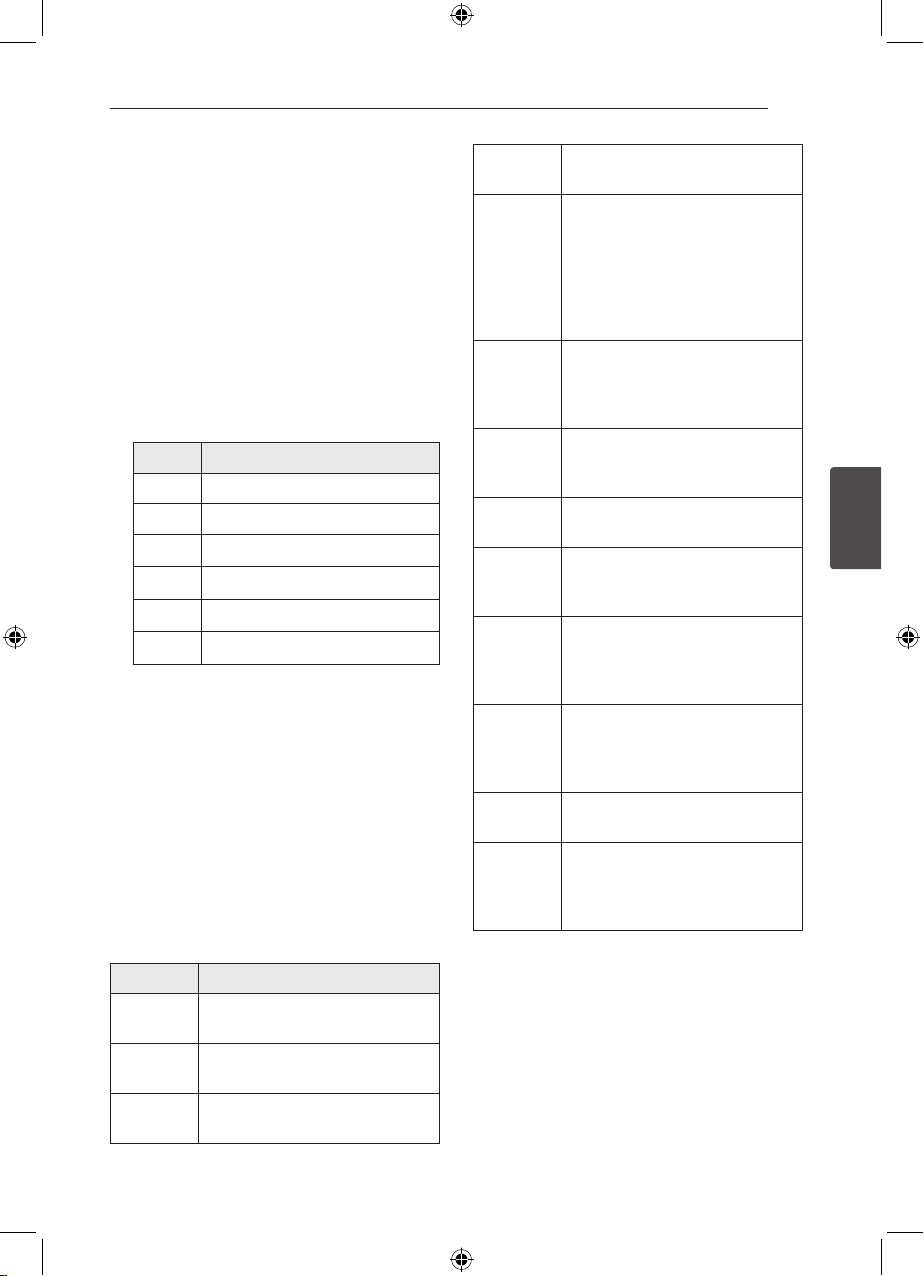
Operating 27
Operating
4
Adjusting the speaker
levels
You can adjust the level of each speaker to suit your
preference.
1. Press SPEAKER LEVEL.
"SW" appears on the display window.
2. Press
A/D
repeatedly to select a desired
speaker.
3. Press
W/S
to adjust the sound level of the
selected speaker while the indicator is displayed
on the display window.
Display Description
SW Subwoofer (- 40 ~ + 6)
FL Front left speaker (- 6 ~ 0)
C Center speaker (- 6 ~ + 6)
FR Front right speaker (- 6 ~ 0)
SR Surround right speaker (- 6 ~ + 6)
SL Surround left speaker (- 6 ~ + 6)
4. Repeat and adjust the sound level of the other
speakers.
Enjoying various sound
mode
You can select a suitable sound mode. Press SOUND
repeatedly until the desired mode appears on the
front panel display or the TV screen. The displayed
items for the equalizer maybe dierent depending
on sound sources and eects.
Display Description
NAT PLUS You can enjoy the natural sound
eect same as a 5.1-channel.
NATURAL You can enjoy comfortable and
natural sound.
BYPASS You can enjoy the 2 channel sound
from front speakers and subwoofer.
BASS During playback, reinforces the
bass sound.
PLll MOVIE Performs Dolby Pro Logic II Movie
mode decoding. This setting
is ideal for movies encoded in
Dolby Surround. In addition, this
mode can reproduce sound in 5.1
channel for watching videos of
overdubbed or old movies.
PLll MUSIC Performs Dolby Pro Logic II Music
mode decoding. This setting is
ideal for normal stereo sources
such as CDs.
CLRVOICE This mode makes voice sound
clear, improving the quality of
voice sound.
VIRTUAL You can enjoy more virtual
surround sound.
GAME Reproduces powerful and realistic
sound, suited for playing video
games.
NIGHT
You can enjoy sound eects and
hear the dialog clearly even at a
low volume level. This function is
useful for enjoying sound at night.
UPSCALER Reproduces a clear enhanced
sound image from your portable
audio device. This mode is ideal for
MP3 and other compressed music.
LOUDNESS Improves the bass and treble
sound.
ASC EQ Enjoys the EQ (Equalizer) sound
according to measurement result
when the Auto Sound Calibration
has been completed.
Loading ...
Loading ...
Loading ...