Loading ...
Loading ...
Loading ...
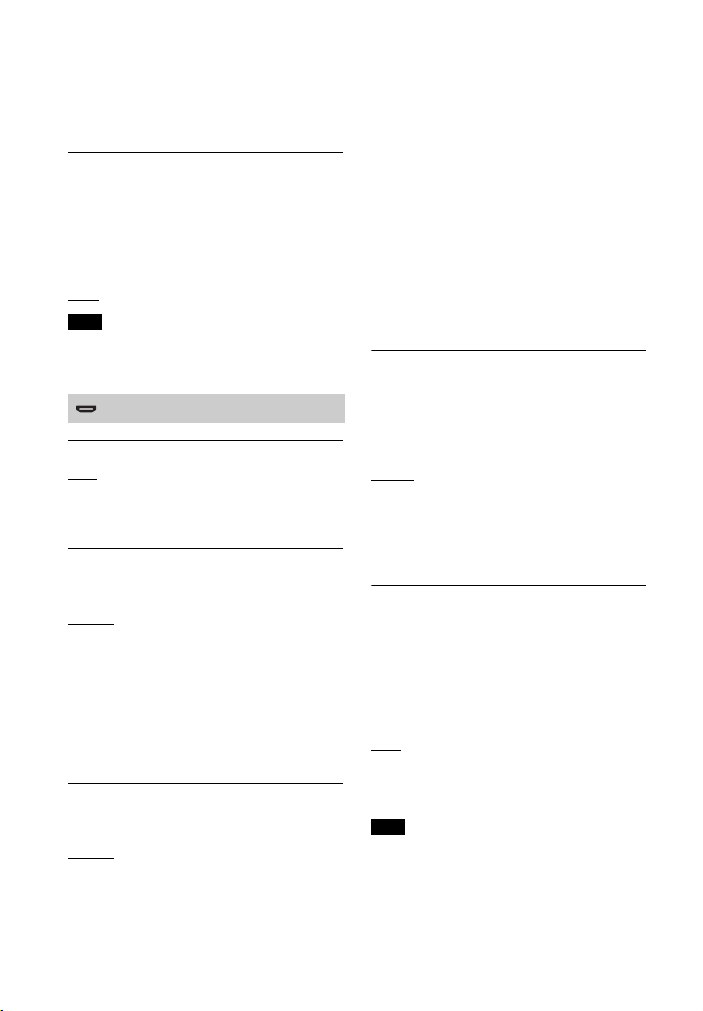
64
US
Dolby format. Disables sound effects
other than Dolby format.
[Off]: Disables the sound effects. Select
this when you do not want to set the
upper limit of sampling frequency.
[Advanced Auto Volume]
You can reduce the change of volume
due to the input signal. This function is
effective when the volume of a TV
commercial is louder than that of the TV
program.
[On]: Adjusts the volume automatically.
[Off]
: Off
This function is not suitable for listening
to music.
[Control for HDMI]
[On]: The Control for HDMI function is
enabled. Devices connected with an
HDMI cable can control each other.
[Off]: Off
[Standby Linked to TV]
This function is available when you set
[Control for HDMI] to [On].
[Auto]: If the input of the system is [TV],
[HDMI1], or [HDMI2], the system turns
off automatically when you turn off the
TV.
[On]: The system turns off automatically
when you turn off the TV regardless of
the input.
[Off]: The system does not turn off when
you turn off the TV.
[Standby Through]
This function is available when you set
[Control for HDMI] to [On].
[Auto]: Signals are output from the
system’s
HDMI OUT (TV eARC/ARC)
jack when the TV is turned on while the
system is not turned on. The system
standby power consumption can be
reduced more than when set to [
On] by
turning off the connected TV.
[
On]: Signals are always output from the
system’s
HDMI OUT (TV eARC/ARC)
jack when the system is not turned on. If
you connect a TV other than those
manufactured by Sony, we recommend
that you select this setting.
[
Off]: Signals are not output from the
system’s
HDMI OUT (TV eARC/ARC)
jack when the system is not turned on.
Turn on the system to enjoy on the TV
content of a device connected to the
system. The system standby power
consumption can be reduced more than
when set to [
On].
[TV Audio Input Mode]
Set this function when the system is
connected to a TV’s HDMI IN jack that is
compatible with eARC or ARC. The eARC
or ARC function is available when you
set [Control for HDMI] to [On].
[Auto]
: You can listen to TV sound from
the speakers of the system. The sound
of eARC or ARC takes priority while set
to [Auto].
[Optical]: Use this setting when an
optical digital cable is connected.
[eARC]
Set this function when the system is
connected to a TV’s HDMI IN jack that is
compatible with eARC. When
connecting to a TV compatible with ARC
(not compatible with eARC), the ARC
function works regardless of this
setting.
[On]
: Enables the eARC function. The
eARC function works when connecting a
TV compatible with eARC.
[Off]: Disables the eARC function.
When [eARC] is set to [On], make sure of
the eARC setting of the connected TV. For
details, refer to the operating instructions
of the TV.
Note
[HDMI Settings]
Note
Loading ...
Loading ...
Loading ...