Loading ...
Loading ...
Loading ...
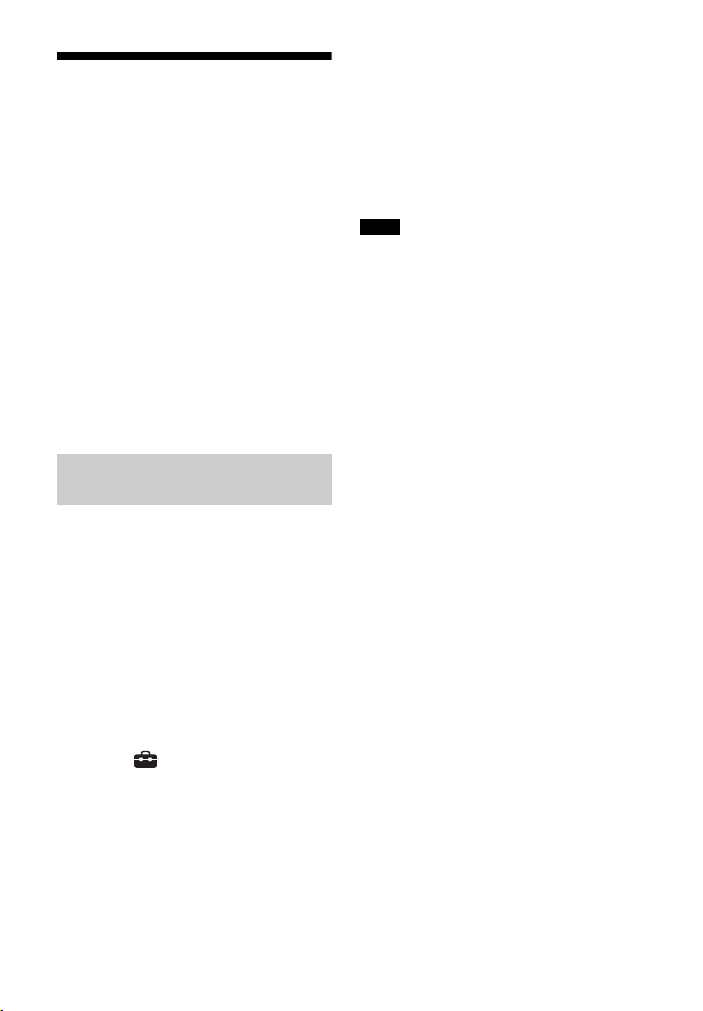
25
US
Connecting a TV
Compatible with eARC
The system is compatible with eARC
(Enhanced Audio Return Channel). eARC
is a new function standardized by HDMI
2.1 and supports latest audio formats in
addition to audio formats that are
supported with existing ARC (Audio
Return Channel).
You can enjoy object audio content,
such as Dolby Atmos - Dolby TrueHD
and DTS:X, or multi-channel LPCM
content that cannot be transmitted with
ARC by connecting the system and TV
compatible with eARC using an HDMI
cable.
For the connection, refer to Startup
Guide (separate document).
1 If the HDMI output jack of the
system is labeled with “ARC,”
perform a software update
(page 67).
The system is compatible with the
eARC function if the HDMI output
jack of the system is labeled with
“eARC/ARC.”
2 Press HOME.
The home menu appears on the TV
screen.
3 Select [Setup] - [Advanced
Settings] on the home menu.
4 Select [HDMI Settings] - [eARC] -
[On].
The eARC function is enabled and it
works while connecting a TV
compatible with eARC.
The ARC function works while
connecting a TV compatible with
ARC (not compatible with eARC).
•If [eARC] does not appear on the setup
display in step 4, perform a software
update (page 67).
•When [eARC] is set to [On], make sure of
the eARC setting of the connected TV. For
details, refer to the operating instructions
of the TV.
Preparing to Use the eARC
Function
Notes
Loading ...
Loading ...
Loading ...