Loading ...
Loading ...
Loading ...
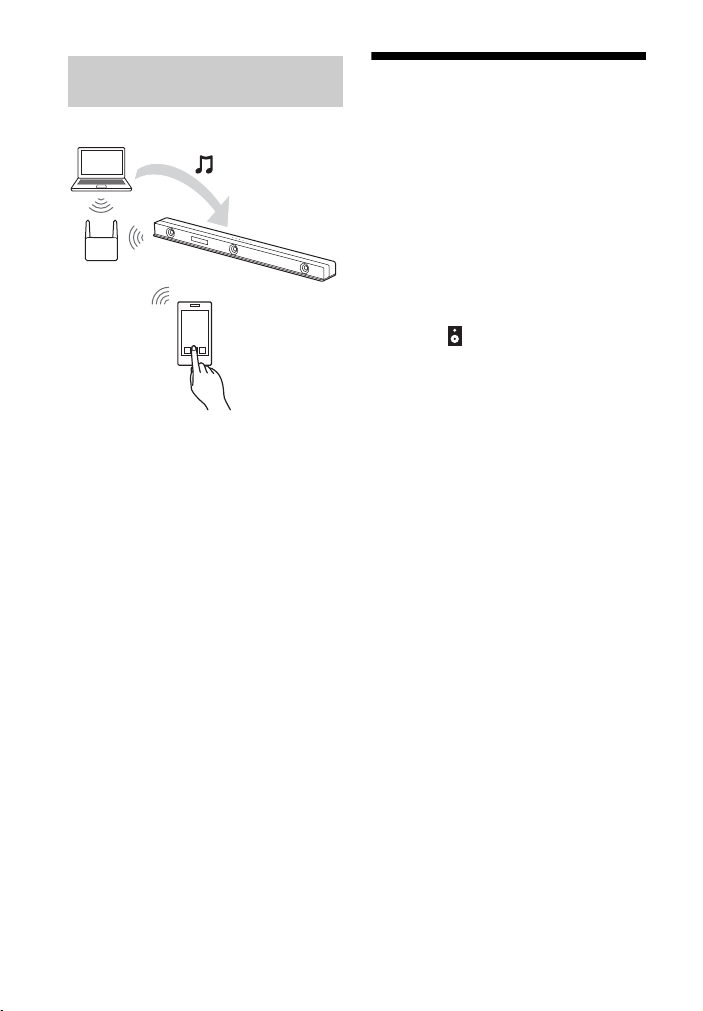
40
US
You can play music files stored on the
PC by operating Sony | Music Center
that is installed to a mobile device such
as a smartphone or tablet. For details of
Sony | Music Center, refer to the
following URL.
http://www.sony.net/smcqa/
Listening to the Device
Connected with an
Analog Audio Cable
You can listen to sound of an audio
device such as a TV, WALKMAN®, etc
that is connected to the ANALOG IN jack
on the system.
1 Press HOME.
The home menu appears on the TV
screen.
2 Select [Listen] - [Analog] on the
home menu.
The [Analog] screen is displayed on
the TV screen.
3 Adjust the volume.
• Adjust the volume by pressing
+/– on the remote control.
• Adjust the subwoofer volume by
pressing SW +/– on the remote
control (page 51).
• Adjust the rear speakers volume
by pressing REAR +/– on the
remote control (page 51).
Tip
You can also select [Analog] directly by
pressing ANALOG.
Listening to Music on a PC by
Using Sony | Music Center
PC
Wireless LAN router
Smartphone or
tablet
Loading ...
Loading ...
Loading ...