Loading ...
Loading ...
Loading ...
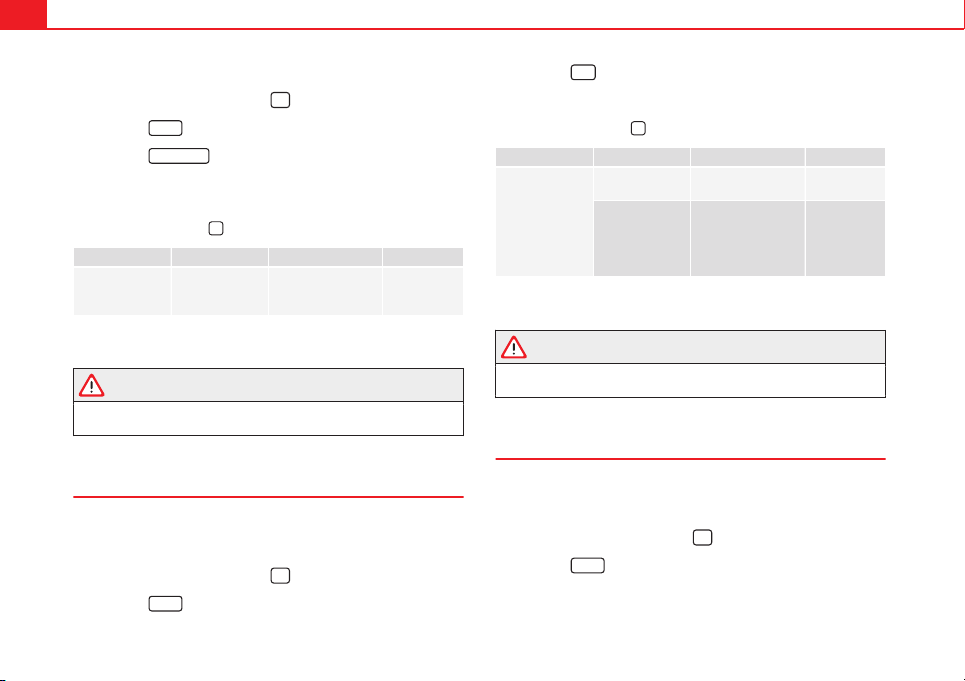
80 Introduction to the Easy Connect system*
– Switch on the Easy Connect system.
– Press the Easy Connect button
.
– Press the
Setup
function button.
– Press the
ESC System
function button to make changes to the
Electronic Stability Programme (ESC).
When the menu appears, choose the desired option.
Pressing the menu button
will always take you to the last menu used.
Menu Submenu Possible setting Description
Vehicle settings –
Activation of the
Electronic Stability
Programme (ESC)
⇒ page 222
Any changes made using the settings menus are automatically saved on
closing those menus.
WARNING
Any distraction may lead to an accident, with the risk of injury. Operating
the Easy Connect system while driving could distract you from traffic.
Tyre Settings menu
– Switch the ignition on.
– Switch on the Easy Connect system.
– Press the Easy Connect button
.
– Press the
Setup
function button.
– Press the
Tyre
button to open the Tyre settings menu.
When the function button check box is activated , the function is active.
Pressing the menu button
will always take you to the last menu used.
Menu Submenu Possible setting Description
Tyre settings
Tyre pressure
monitoring
Tyre pressure storing
(Calibration)
⇒ page 214
Winter tyres
Speed warning acti-
vation and deactiva-
tion
Change the speed
warning value
⇒ page 168
Any changes made using the settings menus are automatically saved on
closing those menus.
WARNING
Any distraction may lead to an accident, with the risk of injury. Operating
the Easy Connect system while driving could distract you from traffic.
Driver Assistance settings menu
– Switch the ignition on.
– Switch on the Easy Connect system.
– Press the Easy Connect button
.
– Press the
Setup
function button.
Loading ...
Loading ...
Loading ...