Loading ...
Loading ...
Loading ...
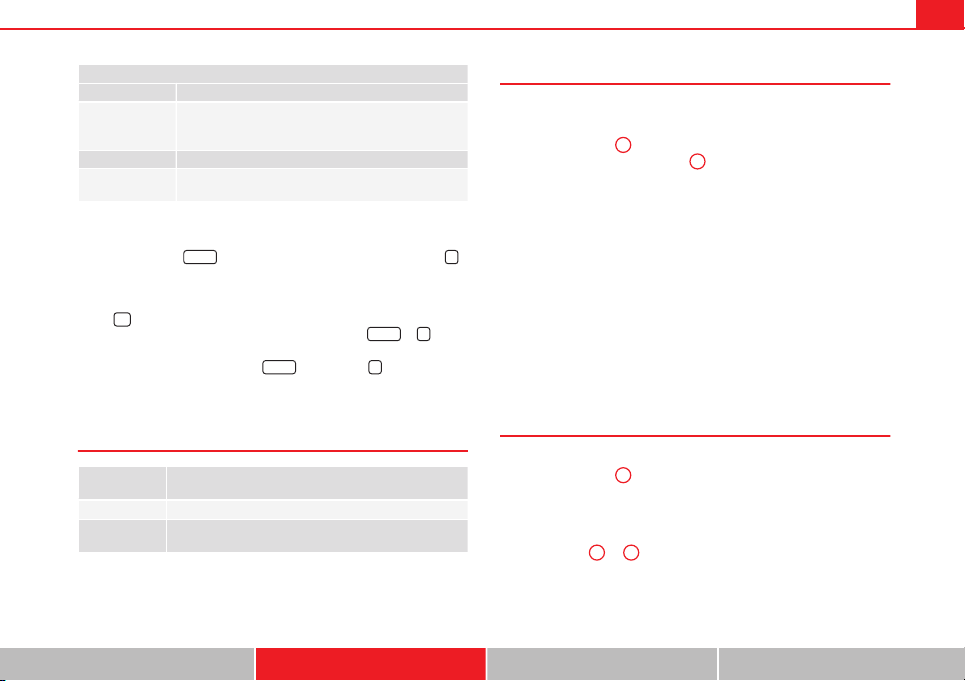
77Driver information system
Displays
Menu effect
Speed warning at
--- km/h or Speed
warning at --- mph
If the stored speed is exceeded (between 30 - 250 km/
h, or 19 - 155 mph), an audible warning is given to-
gether with a visual warning.
Oil temperature Updated engine oil temperature digital display
Coolant tempera-
ture gauge
Digital display of the current temperature of the liquid
coolant.
Storing a speed for the speed warning
● Select the display Speed warning at --- km/h (--- mph)
● Press the button
on the windscreen wiper lever or the button
on the multifunction steering wheel to store the current speed and activate
the warning.
● If necessary, adjust the desired speed within 5 seconds using the rocker
switch
on the windscreen wiper lever or by turning the thumbwheel on
the multifunction steering wheel. Next, press the button
or
again
or wait several seconds. The speed is stored and the warning activated.
● To deactivate it press the button
or the button
. The stored
speed is deleted.
Assist systems submenu
Assist systems
menu
effect
Lane Assist* Switching the Lane Assist system on or off ⇒ page 210.
Tiredness detec-
tion*
Switching the tiredness detection on or off (pause recom-
mendation) ⇒ page 213.
Engine oil temperature display
Vehicles without multifunction steering wheel
– To display the temperature of the engine oil, press the rocker
switch ⇒ Fig. 42
2
until the main menu appears. Enter into
Journey data. With the button
2
move to the oil temperature
gauge.
Vehicles with multifunction steering wheel
– To display the engine oil temperature, enter the submenu Jour-
ney data and turn the thumbwheel until the oil temperature dis-
play appears.
The engine reaches its operating temperature when in normal driving condi-
tions, the oil temperature is between 80 °C (180 °F) and 120 °C (250 °F). If
the engine is required to work hard and the outside temperature is high, the
engine oil temperature can increase. This does not present any problem as
long as the warning lamps ⇒ page 69 or ⇒ page 70 do not appear on
the display.
Additional electrical appliances
– Operation with the windscreen wiper lever*: Press the rocker
switch ⇒ Fig. 42
2
until the main menu appears. Enter into the
section Journey data. With the rocker switch, move to the display
Convenience appliances.
– Operation with the multifunction steering wheel*: Move with
the buttons
1
or
2
to Journey data and enter with OK. Turn the
thumbwheel to the right until the Convenience appliances dis-
play appears.
Safety First Operating instructions Practical Tips Technical specifications
Loading ...
Loading ...
Loading ...