Loading ...
Loading ...
Loading ...
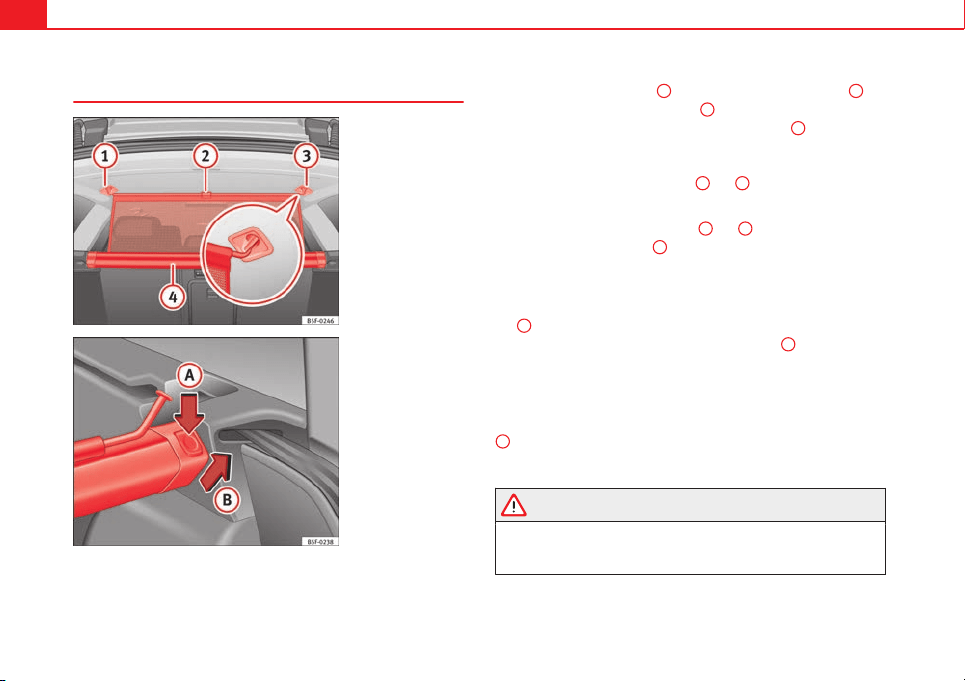
142 Seats and storage
Applies to the model: LEON ST
Use of the net partition behind the rear seat*
Fig. 98 In the luggage
compartment: pulling out
and securing the net par-
tition
Fig. 99 In the luggage
compartment: removing
the net partition
Pulling out and securing the net partition
● Pull up on the tab ⇒ Fig. 98
2
to remove the net from the casing
4
.
● Secure the net partition on the right
3
(magnified image).
● Secure the net partition in the housing of the left side
1
by pulling the
bar.
The net partition is secured properly when the T-shaped ends are securely
fitted into the corresponding housings
3
and
1
.
Retracting the net partition
● Remove the bars from the housings
3
and
1
.
● Roll away the net in casing
4
by lowering it with your hand.
Removing the net partition
● Fold the rear seat backrests forward.
● Press the left or right release button ⇒ Fig. 99 in the direction of the ar-
row
A
.
● Remove the support casing in the direction of arrow
B
.
Fitting the net partition
● Fold the rear seat backrests forward.
● Place the casing in the left and right supports.
● Press the housing in the left and right supports in the direction of arrow
B
until it engages ⇒ Fig. 99.
The red markings on the release tabs must not be seen.
WARNING
● Always secure objects, even when the net partition is properly fitted.
● When the vehicle is moving, nobody should be allowed to remain be-
hind the fitted net partition.
Loading ...
Loading ...
Loading ...