Loading ...
Loading ...
Loading ...
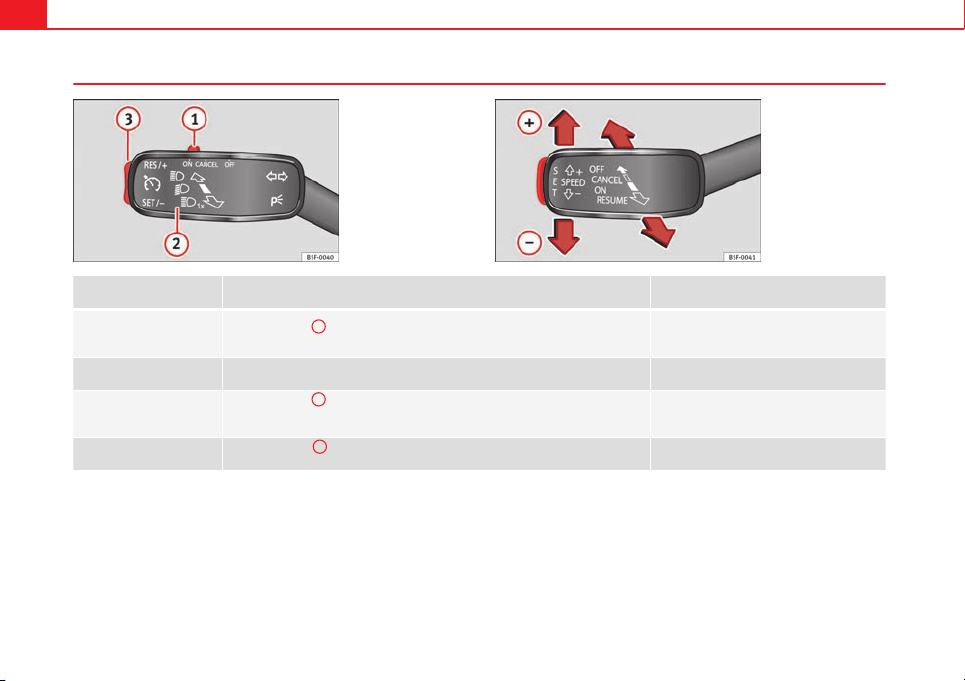
186 Driver assistance systems
Operating the cruise control system*
Fig. 127 On the left of
the steering column:
switches and controls for
operating the CCS
Fig. 128 On the left of
the steering column:
Third 6-position lever for
operating the CCS
effect
Position of the switch, operating the switch on the turn signal lever ⇒ Fig. 127, or
by using the third lever ⇒ Fig. 128
Action
Switching on the CCS
Move the switch
1
on the turn signal lever to the ON position, or move the third
lever to the ON position.
The system is switched on. The system does
not maintain the speed because there is still
no speed set.
Activating the CCS
Press the SET button on the turn signal lever or press the SET button on the third
lever.
The current speed is stored and maintained.
Temporarily switching off
the CCS
Move the switch
1
on the turn signal lever to the CANCEL position. Move the
third lever to the CANCEL position and release it.
OR: Apply the foot brake.
The cruise control system is switched off
temporarily. The speed setting will remain
stored.
Switching on the CCS again
Press the button
3
on the turn signal lever to the RES/+ position, or move the
third lever to the RESUME position and release it.
The stored speed will be saved and will reg-
ulate again.
Loading ...
Loading ...
Loading ...