Loading ...
Loading ...
Loading ...
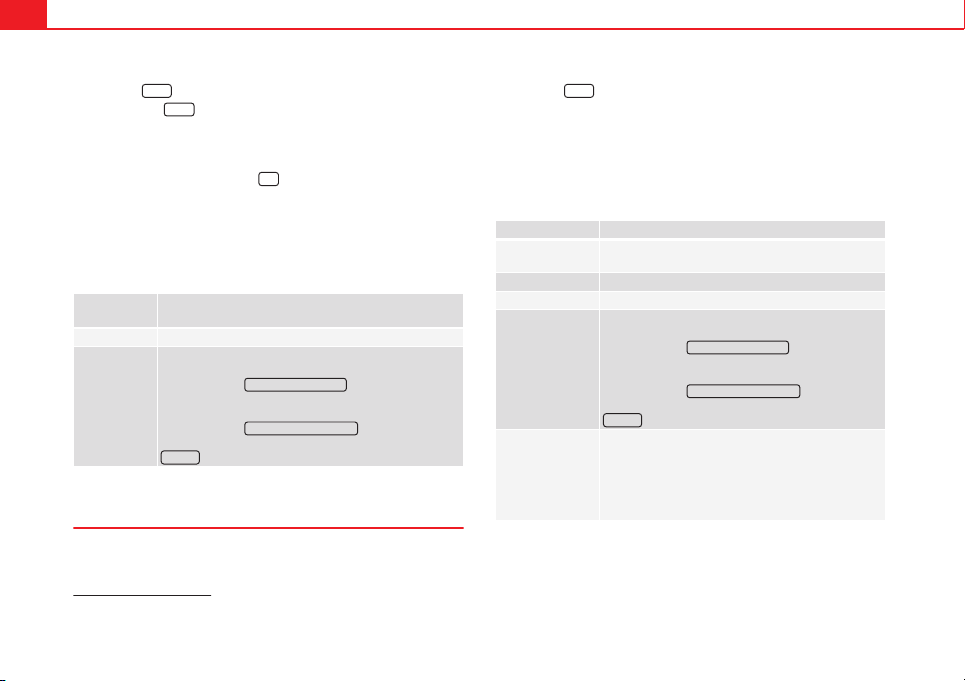
156 Air conditioning
Open the air conditioner menu
● Press the
Setup
button
● OR: press the
MENU
button in Easy Connect. With the rotating switch se-
lect the air conditioner menu and open it.
On the touch screen you can see and change the current settings, for exam-
ple, the temperature set for the driver and passenger sides, the air distribu-
tion and the fan speed. With button
the driver and passenger side tem-
peratures are synchronised ⇒ Booklet Media System Touch/Colour, chap-
ter Air conditioning.
To switch a function on or off, or to select a submenu, you must press the
corresponding function button.
For more information about functions ⇒ page 79.
Function but-
ton
effect
OFF Switch off and switch on the Climatronic.
SETTINGS
The air conditioning settings submenu is opened. It is
possible to make the following adjustments:
Function button
Air conditioning profile.
: to adjust the level of
the fan in AUTO mode. You can choose between low, me-
dium and high.
Function button
Automatic air recirculation
to switch on and
off automatic air recirculation ⇒ page 160.
BACK
function button to close the submenu.
Adjust through the Easy Connect system*
1)
In the Easy Connect system it is also possible to perform various adjust-
ments to the Climatronic.
Open the air conditioner menu
● Press the
Setup
button
On the top of the screen you can see and change the current settings, such
as, for example, the temperature set for the driver side and for that of pas-
senger. Temperatures up to +22 °C (+72 °F) are shown with blue arrows, and
temperatures over +22 °C (+72 °F) with red arrows.
To switch a function on or off, or to select a submenu, you must press the
corresponding function button.
Function button effect
Air conditioning
profile
Adjust the fan level in AUTO mode. You can choose be-
tween low, medium and high.
OFF Climatronic is switched off.
ON Climatronic is switched on.
SETTINGS
The air conditioning settings submenu is opened. It is
possible to make the following adjustments:
Function button
Air conditioning profile.
: to adjust the lev-
el of the fan in AUTO mode. You can choose between
low, medium and high.
Function button
Automatic air recirculation
to switch on
and off automatic air recirculation ⇒ page 160.
BACK
function button to close the submenu.
Automatic supple-
mentary heating
Activate/deactivate the automatic activation of the
supplementary heating for colder countries (only for
engines with supplementary heating). With the option
deactivated, depending on the outside temperature
the heating may need more time than normal to reach
a comfortable temperature.
1)
Applies to vehicles with a Media System Plus/Navi System
Loading ...
Loading ...
Loading ...