Documents: Go to download!
- Owner's manual - (English)
- Follow these steps to start using your Lively Wearable.
- Using your Lively Wearable to get help
Table of contents
Owner Manual Watch
Follow these steps to start using your Lively Wearable.
Step 1: Activate
Go to greatcall.com/wearable/activation
Note: Activation and service required before features will function.
Step 2: Download App
Go to the Google Play store on your Android smartphone or the App Store on your iOS smartphone and download the Lively App. This will enable you to see your activity, participate in daily challenges, and connect to 5Star Agents for help.
Step 3: Pairing
Open the Lively App and it will guide you through pairing the device with your smartphone. Make sure both activation and app download are complete prior to pairing.
Step 4: Share
Tell your friends and family to download the GreatCall LinkTM app on their smartphone and add you as a connection – so you can share accomplishments and they can cheer you on along the way.
Two ways to wear
Insert the Lively Wearable from behind the wristband or lanyard accessory.
Note: The Fall Detection feature will only work when the Wearable is worn around the neck using the lanyard accessory.

Using your Lively Wearable to get help
To connect to 5Star Service, press the button on the face of your Wearable and the device will signal the Lively App to initiate a call to a 5Star Agent through your smartphone*.
Note: Must be within 150ft of the paired smartphone to connect with 5Star.
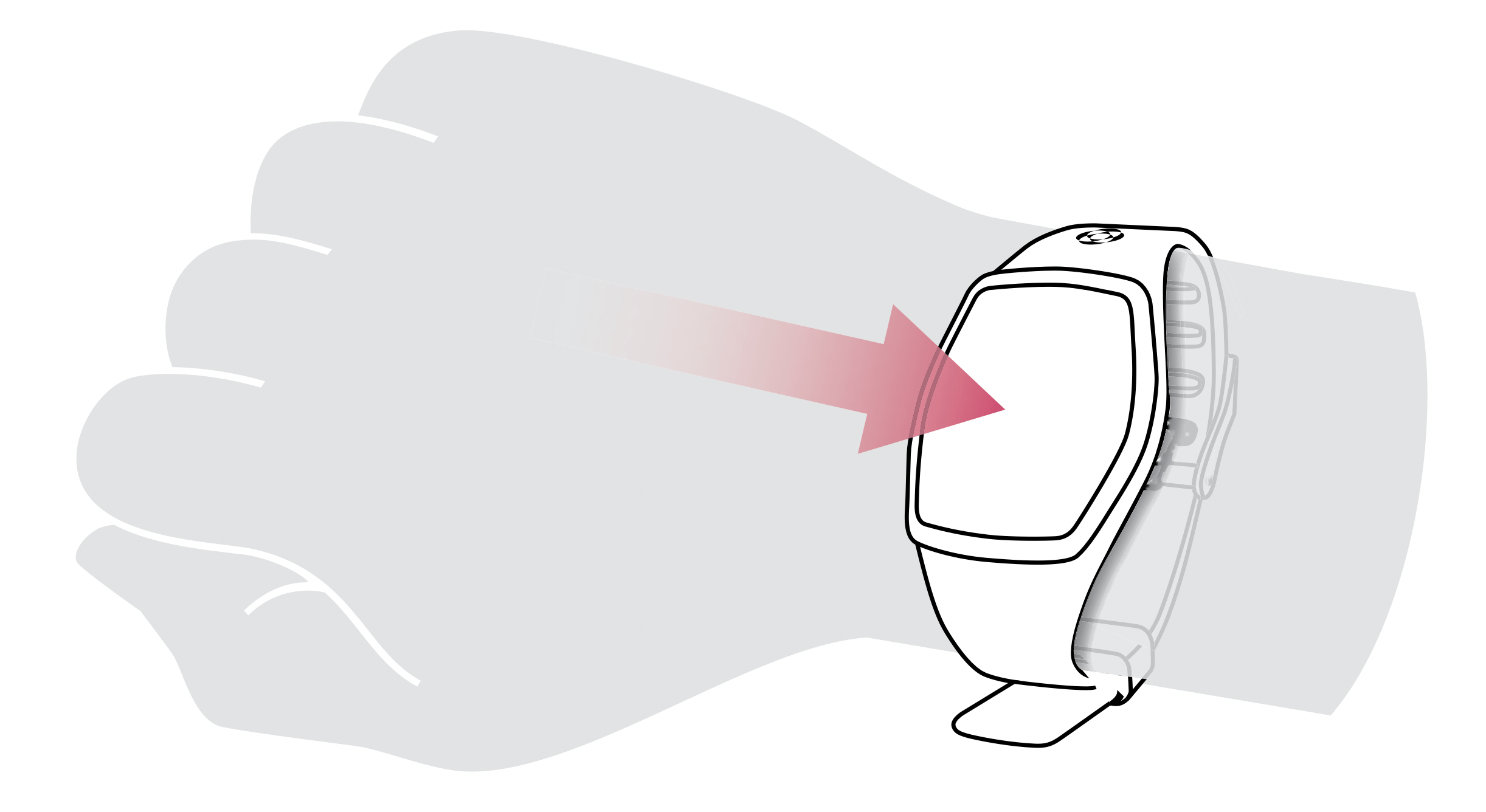
When to call 5Star®
Emergencies like:
- If you lose your balance and fall.
- If you mix up your medications and feel faint.
- If you slip in the shower.
Non-emergencies like:
- If you lock yourself out of the house.
- If you’re driving and get lost.
- If you feel unsafe walking to your car.
In any unsafe or uncertain situation, push the button and talk through your smartphone to a highly-trained 5Star Agent who will be there to assist you.
See other models: Lively Mobile Plus Jitterbug Flip Jitterbug Smart2

