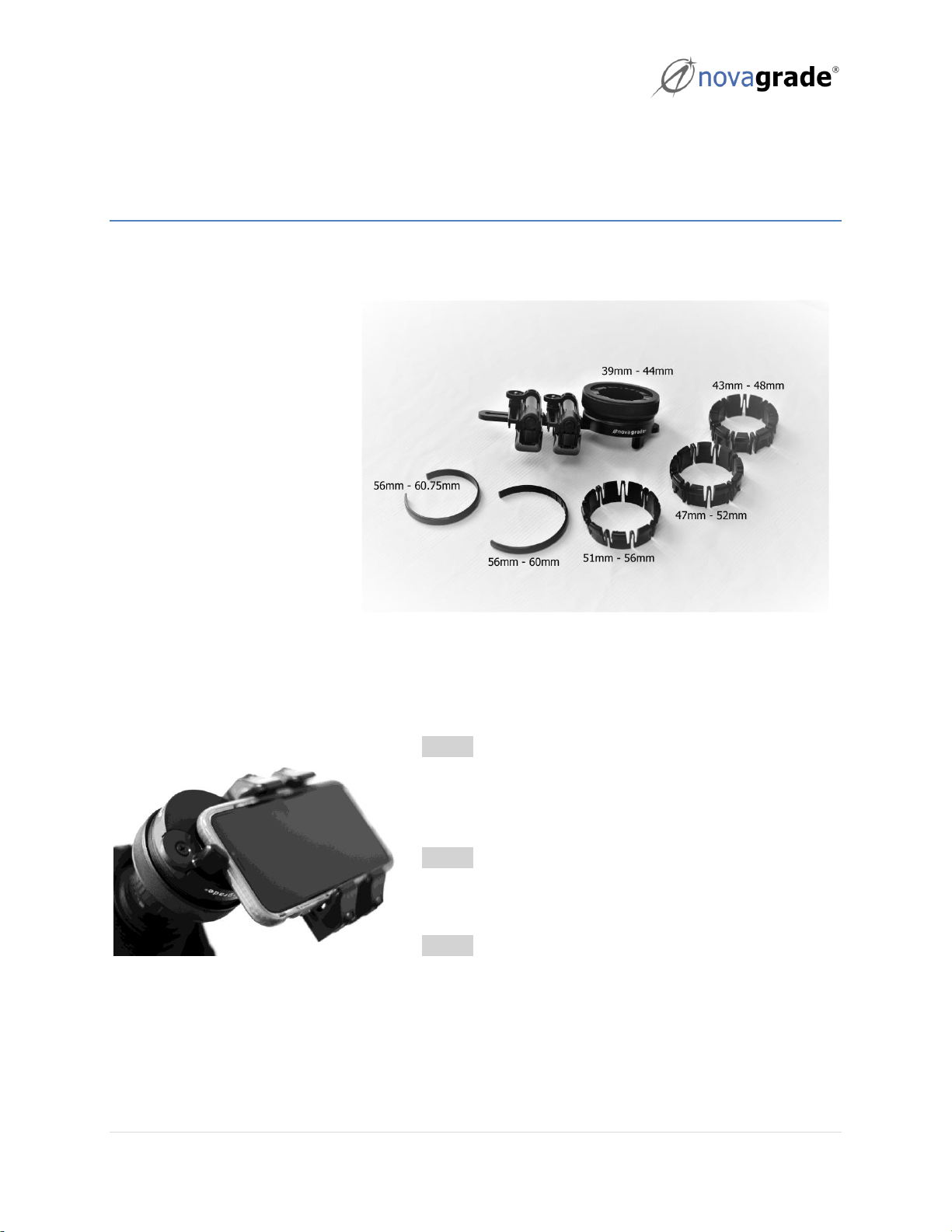
1 | P a g e
Standard Phone Adapter
Double Gripper User Guide
Connecting To Your Eyepiece
Your new adapter is shipped with
a COMPRESSION RING
preinstalled designed to attach
to small optical EYEPIECES from
39 mm to 44mm. Five additional
COMPRESSION RINGS are
included (see Figure 1) for larger
EYEPIECES. All COMPRESSION
RINGS operate in the same
manner, though the two for the
largest diameter EYEPIECES look
somewhat different. (The 56mm
to 60mm range COMPRESSION
RING is specifically designed to
accommodate EYEPIECES that
have a slightly larger lip near the
end). Please refer to Figure 1 for
the intended range for each COMPRESSION RING.
STEP 1: To determine which COMPRESSION RING to use
simply attempt to slip the adapter onto your EYEPIECE as
shown in Figure 2 (first with the 39mm-44mm
COMPRESSION RING installed).
STEP 2: If the adapter does not slip over the EYEPIECE the
COMPRESSION RING is too small and proceed to STEP 3. If
it slips over the EYEPIECE easily then skip to STEP 7.
STEP 3: Remove the COLLAR by unscrewing it in a
counterclockwise direction until the COLLAR and
COMPRESSION RING are free from the adapter as shown in
Figure 3.
Figure 1 COMPRESSION RINGS
Figure 2 Test Fit on EYEPIECE
Loading ...
Loading ...
Loading ...
