Loading ...
Loading ...
Loading ...
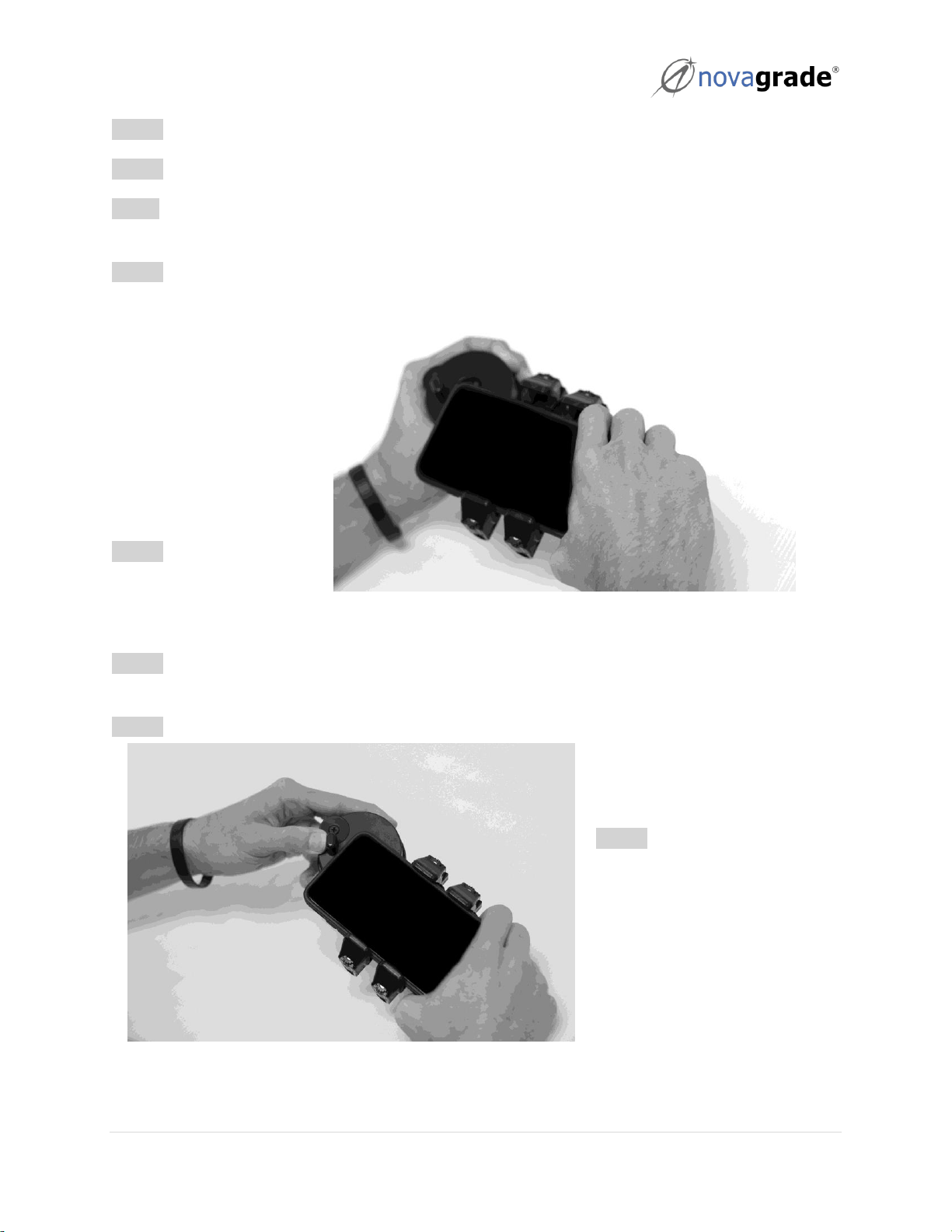
4 | P a g e
STEP 1: Grasp the adapter in your left hand as shown in Figure 8.
STEP 2: Grasp the phone in your right hand noting the location of the buttons on the phone.
STEP3: Position the phone so that it touches the MOVING GRIPPER just below the lowest observed
button.
STEP 4: Using the phone,
PULL the MOVING GRIPPER
against the spring pressure
and away from the stationary
gripper thereby creating an
opening large enough to
allow the phone to rotate
down flat onto the adapter.
Gradually release your phone
as the adapter should firmly
have it in its grasp.
STEP 5: Turn over the
adapter (with phone still in
place) and LOOSEN the
ALIGNMENT KNOB.
STEP 6: Position the phone such that the CAMERA lens is centered in the APERTURE and TIGHTEN
ALIGNMENT KNOB (See Figure 7).
STEP 7: Turn the adapter (with phone still in place) over. ROTATE the END STOP until it just touches the
phone (position the END STOP to
avoid contact with any buttons)
(See Figure 9).
STEP 8: Turn the adapter and
phone on edge to determine if the
phone is sitting flat on the adapter
(See Figure 10). If it is not (due to
a curved or complex geometry)
you may need to rotate one or
both THUMBWHEEL HEIGHT
ADJUSTERS until it is. (Note: most
phones/ cases will not require this
step)
Figure 9 Rotate END STOP till it just touches phone
Figure 8 Pull the phone towards you to open MOVING GRIPPER
Loading ...
Loading ...
Loading ...
